Unlock a world of possibilities! Login now and discover the exclusive benefits awaiting you.
- Qlik Community
- :
- All Forums
- :
- QlikView Administration
- :
- Can't see reload option in qmc documents tab
- Subscribe to RSS Feed
- Mark Topic as New
- Mark Topic as Read
- Float this Topic for Current User
- Bookmark
- Subscribe
- Mute
- Printer Friendly Page
- Mark as New
- Bookmark
- Subscribe
- Mute
- Subscribe to RSS Feed
- Permalink
- Report Inappropriate Content
Can't see reload option in qmc documents tab
Hi,
I've installed V11 but I can't see the Document Reload tab in QMC. I haven't got a publisher license, so I can't see why the reload tab should be missing. Has anyone seen this?

Thanks
Mark
- Mark as New
- Bookmark
- Subscribe
- Mute
- Subscribe to RSS Feed
- Permalink
- Report Inappropriate Content
Hi There is this issue resolved. What was the problem
- Mark as New
- Bookmark
- Subscribe
- Mute
- Subscribe to RSS Feed
- Permalink
- Report Inappropriate Content
You need to go to the document properties in the QMC and the reload option is there.
To help users find verified answers, please don't forget to use the "Accept as Solution" button on any posts that helped you resolve your problem or question.
- Mark as New
- Bookmark
- Subscribe
- Mute
- Subscribe to RSS Feed
- Permalink
- Report Inappropriate Content
Why I can't find my reload tab? Even I removed my Publisher license, the reload tab is not there in the User Document.
- Mark as New
- Bookmark
- Subscribe
- Mute
- Subscribe to RSS Feed
- Permalink
- Report Inappropriate Content
You will need to unistall Qlikview server software and then delete all the left over folders and reinstall. You can't go back to a non publisher setup once you have added the license key for publisher.
To help users find verified answers, please don't forget to use the "Accept as Solution" button on any posts that helped you resolve your problem or question.
- Mark as New
- Bookmark
- Subscribe
- Mute
- Subscribe to RSS Feed
- Permalink
- Report Inappropriate Content
For showing Reload tab after publisher license installed, do this:
1. Before (Reload tab hidden), remove publisher licenses
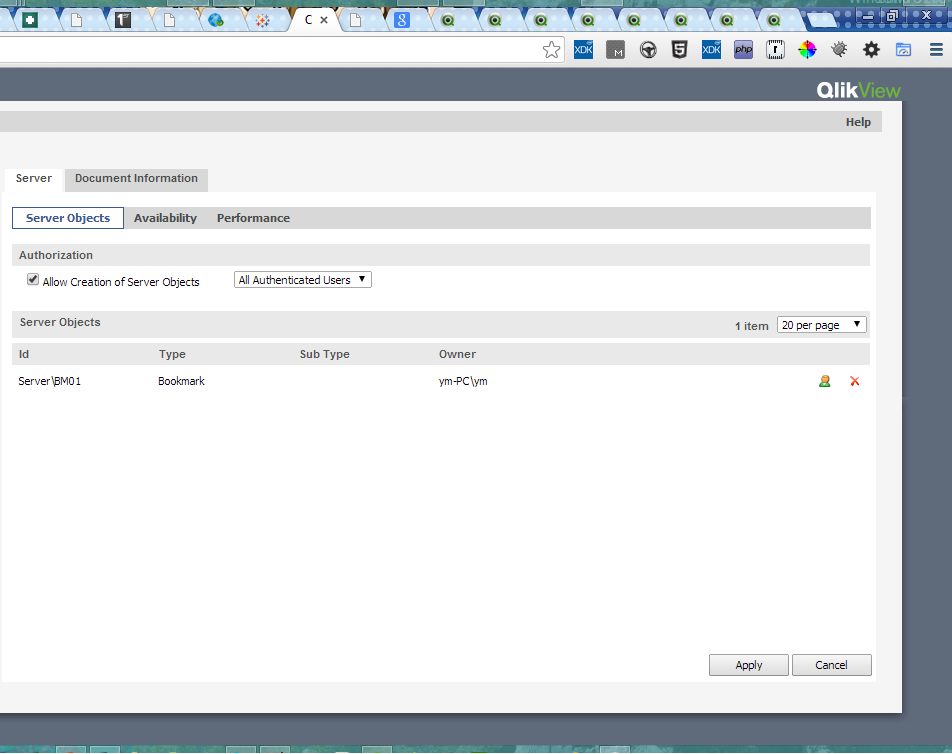
2. Edit following file DistributionService.xml (C:\ProgramData\QlikTech\ManagementService\QVPR)
3. Find DistributionService xml tag
4. Change attribute IsPublisher="true" to IsPublisher="false"
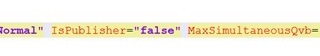
5. Save
6. Restart QMC Service.
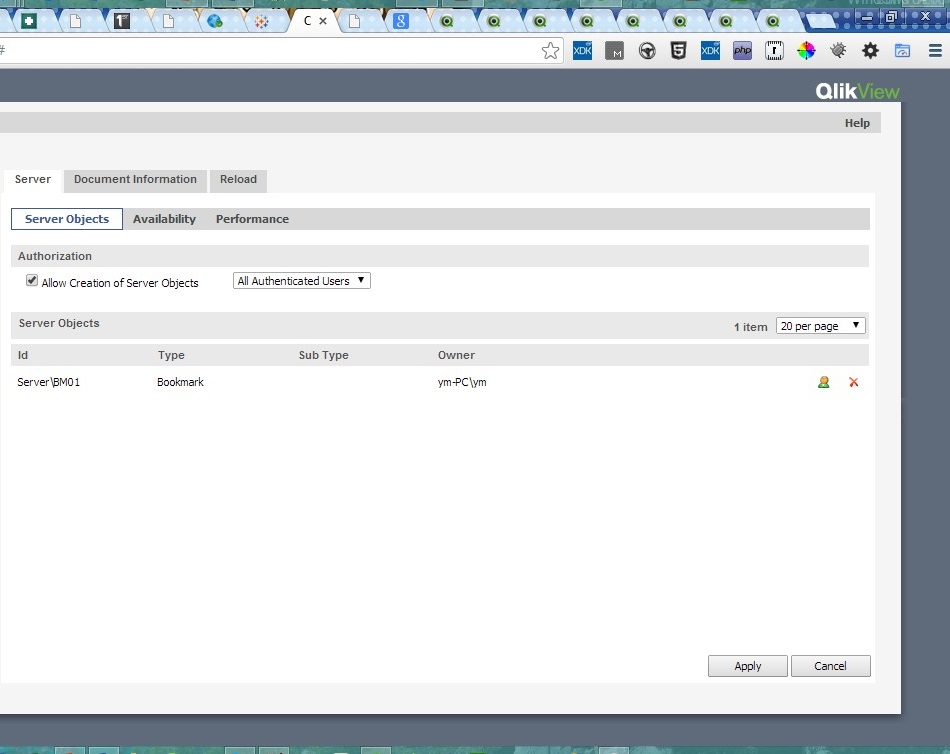
7. Done.
Regards,
MY
- Mark as New
- Bookmark
- Subscribe
- Mute
- Subscribe to RSS Feed
- Permalink
- Report Inappropriate Content
Hi Mardiyan,
Thank you for your answer, It worked for me.
Regards,
-Karla