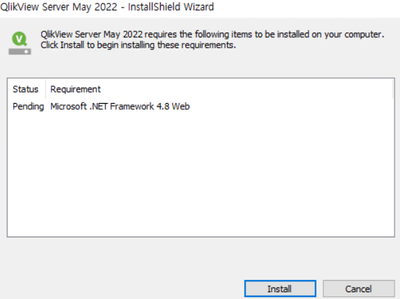Unlock a world of possibilities! Login now and discover the exclusive benefits awaiting you.
- Qlik Community
- :
- All Forums
- :
- QlikView Administration
- :
- Re: Compatibility Questions with ClickView Upgrade
- Subscribe to RSS Feed
- Mark Topic as New
- Mark Topic as Read
- Float this Topic for Current User
- Bookmark
- Subscribe
- Mute
- Printer Friendly Page
- Mark as New
- Bookmark
- Subscribe
- Mute
- Subscribe to RSS Feed
- Permalink
- Report Inappropriate Content
Compatibility Questions with QlikView Upgrade
Current version: April 2021 SR2 12.60.20200.0
Version to upgrade: May 2022 IR 12.70.20000.0
I am trying to upgrade from my current version to a higher version.
1) If I upgrade without installing Net Framework 4.8 web version, will there be compatibility or other issues?
2) It tells me to upgrade the net framework to the 4.8 web version, but when I install the 4.8 web version of the framework, the extracting files appear and disappear and I cannot install it.
How can I install it?
Please answer.
thank you
Accepted Solutions
- Mark as New
- Bookmark
- Subscribe
- Mute
- Subscribe to RSS Feed
- Permalink
- Report Inappropriate Content
Hi,
I suspect that is an issue with your machine. I would check the Windows Event logs for errors.
Bill
To help users find verified answers, please don't forget to use the "Accept as Solution" button on any posts that helped you resolve your problem or question.
- Mark as New
- Bookmark
- Subscribe
- Mute
- Subscribe to RSS Feed
- Permalink
- Report Inappropriate Content
I agree with Bill, this is not a QlikView Issue. You will have to work with local IT or troubleshoot the .NET install error.
- Mark as New
- Bookmark
- Subscribe
- Mute
- Subscribe to RSS Feed
- Permalink
- Report Inappropriate Content
.NET framework 4.8 or higher is needed for QlikView to run. Make sure you are running the install as administrator.
If you can't install it with the installer you can try to download it, and install it manually
- Mark as New
- Bookmark
- Subscribe
- Mute
- Subscribe to RSS Feed
- Permalink
- Report Inappropriate Content
Hi,
Maria is correct, this is not an option, it is a requirement.
Bill
To help users find verified answers, please don't forget to use the "Accept as Solution" button on any posts that helped you resolve your problem or question.
- Mark as New
- Bookmark
- Subscribe
- Mute
- Subscribe to RSS Feed
- Permalink
- Report Inappropriate Content
Will there be any issues if it is lower than .NET Framework 4.8?
If you manually install .NET Framework 4.8 as an administrator, the extracting files screen appears and installation fails.
I've been looking for this, but I can't find a solution.
Any solution?
Please check the attached video and reply.
thank you
- Mark as New
- Bookmark
- Subscribe
- Mute
- Subscribe to RSS Feed
- Permalink
- Report Inappropriate Content
Will there be any issues if it is lower than .NET Framework 4.8?
If you manually install .NET Framework 4.8 as an administrator, the extracting files screen appears and installation fails.
I've been looking for this, but I can't find a solution.
Any solution?
Please let me know if there is a way.
thank you.
- Mark as New
- Bookmark
- Subscribe
- Mute
- Subscribe to RSS Feed
- Permalink
- Report Inappropriate Content
- Mark as New
- Bookmark
- Subscribe
- Mute
- Subscribe to RSS Feed
- Permalink
- Report Inappropriate Content
I tried it with the file from the download link you sent me when I was connected to the internet, but the same symptom occurs.
thank you.
- Mark as New
- Bookmark
- Subscribe
- Mute
- Subscribe to RSS Feed
- Permalink
- Report Inappropriate Content
Hi,
I suspect that is an issue with your machine. I would check the Windows Event logs for errors.
Bill
To help users find verified answers, please don't forget to use the "Accept as Solution" button on any posts that helped you resolve your problem or question.
- Mark as New
- Bookmark
- Subscribe
- Mute
- Subscribe to RSS Feed
- Permalink
- Report Inappropriate Content
I agree with Bill, this is not a QlikView Issue. You will have to work with local IT or troubleshoot the .NET install error.