Unlock a world of possibilities! Login now and discover the exclusive benefits awaiting you.
- Qlik Community
- :
- All Forums
- :
- QlikView Administration
- :
- Data Governance Dashboard
- Subscribe to RSS Feed
- Mark Topic as New
- Mark Topic as Read
- Float this Topic for Current User
- Bookmark
- Subscribe
- Mute
- Printer Friendly Page
- Mark as New
- Bookmark
- Subscribe
- Mute
- Subscribe to RSS Feed
- Permalink
- Report Inappropriate Content
Data Governance Dashboard
I am trying to utilize the Data Governance dashboard (provided by Qlik) but I don't know what to do with two entries on the configuration page:
Install Directory
Profile Directory
The Install and Profile Directory had defaults, respectively, of :
C:\ProgramData\QlikTech\Governance_1.1
C:\ProgramData\QlikTech\Governance_1.1\profiles\default
But we don't even have those directories on our server.
Thanks in advance
Zag
- Tags:
- data governance
Accepted Solutions
- Mark as New
- Bookmark
- Subscribe
- Mute
- Subscribe to RSS Feed
- Permalink
- Report Inappropriate Content
Are you using the Governance Dashboard in a server environment or in a local client installation?
Most of the folders you can set in the Governance Dashboard config are only used in a QV server environment.
You can probably make it work also in a local environment, but with losing some of the reports of course.
- Mark as New
- Bookmark
- Subscribe
- Mute
- Subscribe to RSS Feed
- Permalink
- Report Inappropriate Content
Which version of the dashboard are you using?
The current version is a major 2.x.x version and doesn't require any extra installation steps compared to the old version (which comes with some expressor stuff).
If you are using a 1.x version, maybe consider an upgrade:
- Mark as New
- Bookmark
- Subscribe
- Mute
- Subscribe to RSS Feed
- Permalink
- Report Inappropriate Content
Thanks for the reply - I got this message when I Reloaded.
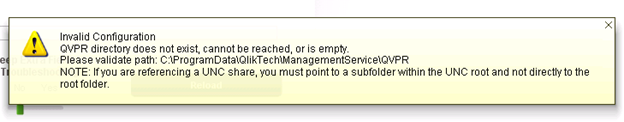
- Mark as New
- Bookmark
- Subscribe
- Mute
- Subscribe to RSS Feed
- Permalink
- Report Inappropriate Content
Ok, so you want to tell me that this directory does in fact exist, can be reached and shows data?
Or something else?
- Mark as New
- Bookmark
- Subscribe
- Mute
- Subscribe to RSS Feed
- Permalink
- Report Inappropriate Content
As I said - I am lost as to this file.
No it doesn't exist but if I just create the directory it will still be empty. What "data" needs to be in this directory?
Thanks.
- Mark as New
- Bookmark
- Subscribe
- Mute
- Subscribe to RSS Feed
- Permalink
- Report Inappropriate Content
Are you using the Governance Dashboard in a server environment or in a local client installation?
Most of the folders you can set in the Governance Dashboard config are only used in a QV server environment.
You can probably make it work also in a local environment, but with losing some of the reports of course.
- Mark as New
- Bookmark
- Subscribe
- Mute
- Subscribe to RSS Feed
- Permalink
- Report Inappropriate Content
I am using Governance Dashboard 2.0.5 on QlikView 12.20 SR 6
Tip and Help!!!
Example
List of file path to scan (Source douments & published documents ONLY!!!)
G:\ProgramData\QlikTech\SourceDocuments\|\\Server_XYZ\G$\ClusterSharedLocation\Documents\Production\|
Server Log path(s)
\\Server_XYZ\g$\ClusterSharedLocation\Logs\|
Publish Log path(s)
\\Server_A\G$\ClusterSharedLocation\DistributionService|
Repository (QVPR) Path(s)
\\Server_A\C$\ProgramData\QlikTech\ManagementService\QVPR|
Cheers,
Arish Delon