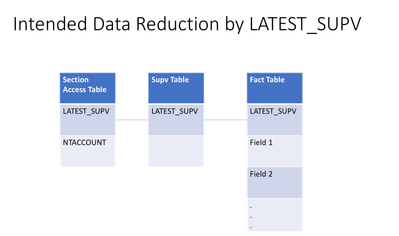Unlock a world of possibilities! Login now and discover the exclusive benefits awaiting you.
- Qlik Community
- :
- All Forums
- :
- QlikView Administration
- :
- Re: Data Reduction Using Section Access
- Subscribe to RSS Feed
- Mark Topic as New
- Mark Topic as Read
- Float this Topic for Current User
- Bookmark
- Subscribe
- Mute
- Printer Friendly Page
- Mark as New
- Bookmark
- Subscribe
- Mute
- Subscribe to RSS Feed
- Permalink
- Report Inappropriate Content
Data Reduction Using Section Access
Hi,
I'm having issues with my implementation of Section Access. It is performing an unwanted data reduction. In the Presentation qvw, it is reducing by Function field which is not intended. It it doing this even though I'm in the SA table with ADMIN access. The reduction field is SUPVID. Please see table and attached image.
| ACCESS | USERID | PASSWORD | NTADMINACCOUNT | SUPVID |
| ADMIN | * | * | AM\ADMIN1 | * |
| ADMIN | * | * | AM\ADMIN2 | * |
| ADMIN | * | * | AM\ADMIN3 | * |
| ACCESS | USERID | PASSWORD | NTACCOUNT | SUPVID |
| USER | * | * | AM\USER1 | 12345 |
| USER | * | * | AM\USER2 | 67890 |
| USER | * | * | AM\USER3 | 24681 |
| USER | * | * | AM\USER4 | * |
See attached image of data model.
Accepted Solutions
- Mark as New
- Bookmark
- Subscribe
- Mute
- Subscribe to RSS Feed
- Permalink
- Report Inappropriate Content
There are only 3 SUPVID values listed in the SA table. The * value will only match those 3 SUPVID values. Are there more values?
Craig
- Mark as New
- Bookmark
- Subscribe
- Mute
- Subscribe to RSS Feed
- Permalink
- Report Inappropriate Content
There are only 3 SUPVID values listed in the SA table. The * value will only match those 3 SUPVID values. Are there more values?
Craig
- Mark as New
- Bookmark
- Subscribe
- Mute
- Subscribe to RSS Feed
- Permalink
- Report Inappropriate Content
Hi Craig,
The values in the table above are examples only. There are several ADMIN users and ~ 50 SUPVID values in the real data model.
- Mark as New
- Bookmark
- Subscribe
- Mute
- Subscribe to RSS Feed
- Permalink
- Report Inappropriate Content
I would recommend reviewing the following Design Blog post, and there are some additional links toward the bottom of the post, one is a You Tube video on how to make the Section Access table visible in the data model to do some further testing on the reduction fields.
https://community.qlik.com/t5/Qlik-Design-Blog/A-Primer-on-Section-Access/ba-p/1465766
Here is Help link too:
https://help.qlik.com/en-US/qlikview/April2020/Subsystems/Client/Content/QV_QlikView/Security.htm
The key thing you must understand is * means according to data you are loading, those users will only see SUPVID 12345, 67890 and 24681, that is it, * only includes the other loaded values, any other values will not be included. If you leave the SUPVID blank, that should work in Desktop Client, but if you try to use that user to open via Server, the app will not open if Strict Exclusion is set in the document properties, just FYI. You would need to create a reduction value for all values or something along those lines in that case. Hopefully this gets you on the right track.
Regards,
Brett
I now work a compressed schedule, Tuesday, Wednesday and Thursday, so those will be the days I will reply to any follow-up posts.
- Mark as New
- Bookmark
- Subscribe
- Mute
- Subscribe to RSS Feed
- Permalink
- Report Inappropriate Content
Hi.
In this case the intended final result is to provide access to all data for users with asterisk in column SUPVID, those with specific ID in that column should only have access to data records having a matching ID number. I’m wondering why it’s not working. Everyone is viewing everyone’s records.
Could anyone advise? Thanks.
This a sample data model for my question.