Unlock a world of possibilities! Login now and discover the exclusive benefits awaiting you.
- Qlik Community
- :
- All Forums
- :
- QlikView Administration
- :
- Governance 2.0 error at ReloadHeatmapSort
- Subscribe to RSS Feed
- Mark Topic as New
- Mark Topic as Read
- Float this Topic for Current User
- Bookmark
- Subscribe
- Mute
- Printer Friendly Page
- Mark as New
- Bookmark
- Subscribe
- Mute
- Subscribe to RSS Feed
- Permalink
- Report Inappropriate Content
Governance 2.0 error at ReloadHeatmapSort
I'm getting a "Table Not Found" error at this point in the hidden script
ReloadHeatmapSort:
NoConcatenate Load
SessionHeatmapDay as ReloadHeatmapDay,
SessionHeatmapDaySort as ReloadHeatmapDaySort
Resident sessionHeatmapSort;
So I'm guessing sessionHeatmapSort is the missing table.
I'll try and investigate but just wondered if anyone already knew of a cause for this.
Accepted Solutions
- Mark as New
- Bookmark
- Subscribe
- Mute
- Subscribe to RSS Feed
- Permalink
- Report Inappropriate Content
I had a chance to look again at Governance Dashboard 2.0.
Turns out I simply set the vInputServerPath to the incorrect path of where we store out QVS logs. GD happily scanned it and found no Session information ![]()
I corrected the path and all is good.
- Mark as New
- Bookmark
- Subscribe
- Mute
- Subscribe to RSS Feed
- Permalink
- Report Inappropriate Content
Hi Paul,
You are right, from error it seems that the table is missing.
Just check if any other table has same numbers of fields as SessioHeatmapSort and same name.
If then then probably they are merging them self (as a default behavior) and thus the table is not found.
Regards,
Kaushik Solanki
- Mark as New
- Bookmark
- Subscribe
- Mute
- Subscribe to RSS Feed
- Permalink
- Report Inappropriate Content
Kaushik, in that case it wouldn't work for me either. And my GD2.0 works like a charm.
I guess it has more to do with the table not getting any data. That one is autogenerated. Paul, can you check whether your slider for the sessionDaysBack variable is set to a value greater than 0, or - if you use a User Configuration file - whether the value for vInputDaysOfHeatmapHIstory is greater than 0?
- Mark as New
- Bookmark
- Subscribe
- Mute
- Subscribe to RSS Feed
- Permalink
- Report Inappropriate Content
We just installed Governance Dashboard 2.0 (QVW) but When I hit reload it does not do anything. Any Idea guys?
- Mark as New
- Bookmark
- Subscribe
- Mute
- Subscribe to RSS Feed
- Permalink
- Report Inappropriate Content
This is a thread about an entirely different issue. Can you maybe start your own discussion? Thanks.
- Mark as New
- Bookmark
- Subscribe
- Mute
- Subscribe to RSS Feed
- Permalink
- Report Inappropriate Content
Yes, Peter
Thank you
- Mark as New
- Bookmark
- Subscribe
- Mute
- Subscribe to RSS Feed
- Permalink
- Report Inappropriate Content
I had a chance to look again at Governance Dashboard 2.0.
Turns out I simply set the vInputServerPath to the incorrect path of where we store out QVS logs. GD happily scanned it and found no Session information ![]()
I corrected the path and all is good.
- Mark as New
- Bookmark
- Subscribe
- Mute
- Subscribe to RSS Feed
- Permalink
- Report Inappropriate Content
Hello everyone I know this thread is a few months old but I am installing the GD and am getting these same errors. Can one of you share what you corrected path looked like? Basically what folder did you point to. Here is what I have in my setup and validated that these folders are good but I don't see the HeatMaptable that my reload is failing on.
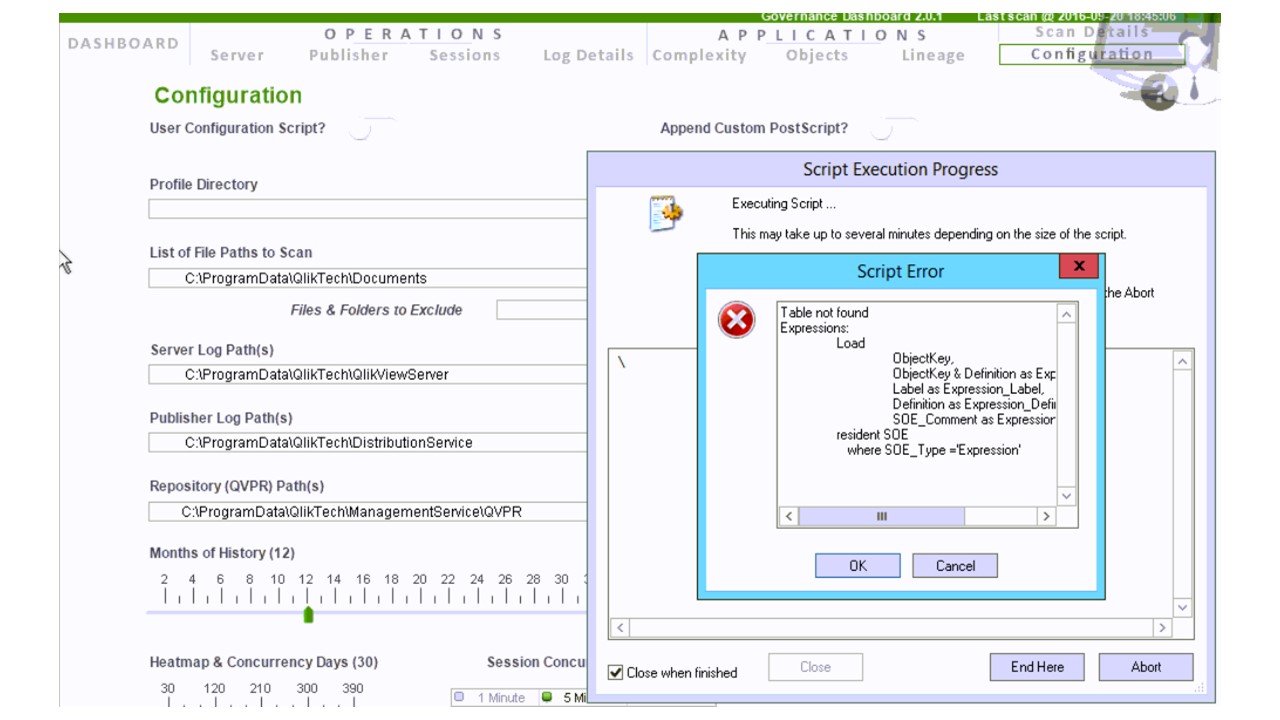
- Mark as New
- Bookmark
- Subscribe
- Mute
- Subscribe to RSS Feed
- Permalink
- Report Inappropriate Content
Clear our the "List of File Paths to Scan" and try the reload again.
The QVS (server) logs are stored based on the configuration of QMC, but default is what is listed in the Governance Dashboard initially.
You can check in QMC> System > Setup > QlikView Servers > Select your server > Logging

- Mark as New
- Bookmark
- Subscribe
- Mute
- Subscribe to RSS Feed
- Permalink
- Report Inappropriate Content