Unlock a world of possibilities! Login now and discover the exclusive benefits awaiting you.
- Qlik Community
- :
- All Forums
- :
- QlikView Administration
- :
- How to Add Admin in Access point to view Entire Da...
- Subscribe to RSS Feed
- Mark Topic as New
- Mark Topic as Read
- Float this Topic for Current User
- Bookmark
- Subscribe
- Mute
- Printer Friendly Page
- Mark as New
- Bookmark
- Subscribe
- Mute
- Subscribe to RSS Feed
- Permalink
- Report Inappropriate Content
How to Add Admin in Access point to view Entire Data
Hi All,
I am using three fields in Section Access that are ACCESS,NTNAME and SECURITYKEY. We have many values in SECURITYKEY.
when I am adding ACCESS as ADMIN,NTNAME AS 'XXX'(NTNAME IN UPPERCASE) and * for SECURITYKEY.It work fine in local but not working in Access point.So how can we add Admin to Section Access.
Thank you All
Ramgopal
- Mark as New
- Bookmark
- Subscribe
- Mute
- Subscribe to RSS Feed
- Permalink
- Report Inappropriate Content
ADMIN access won't be recognized in access point. (see documentation screenshot below)
You need to add the NTNAME of the ADMIN on a 2nd new row in the section access table and give it a USER access as well.
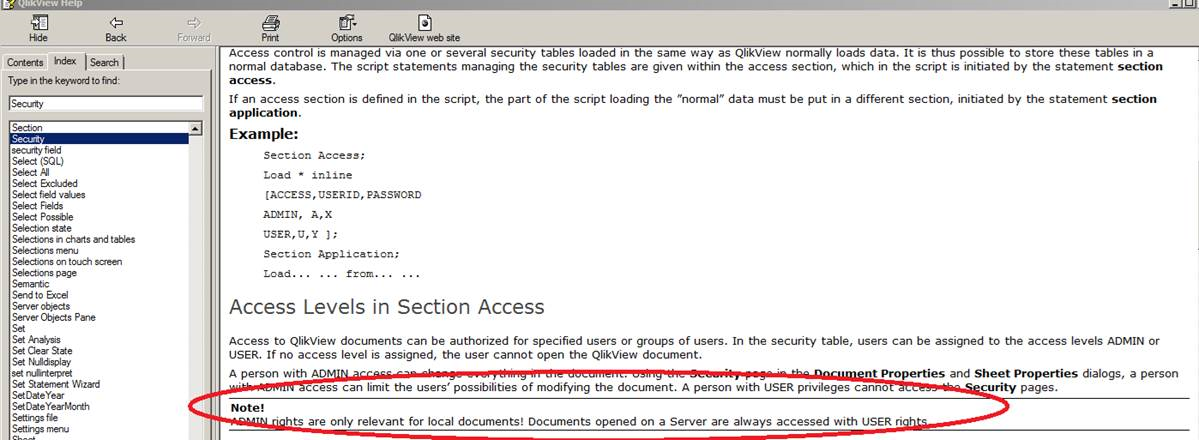
- Mark as New
- Bookmark
- Subscribe
- Mute
- Subscribe to RSS Feed
- Permalink
- Report Inappropriate Content
PS: Depending on your data and your Section Access table, you may need to replace '*' and put a blank entry instead. And then remove 'strict exclusion' from the document properties /opening tab (followed by a refresh).
This will ensure the admin user that comes in with USER access on the web will see all data, not just the values referenced in other lines in the section access table.
If all possible values are referenced in the section access table, then '*" will work fine with no need to change the setting
- Mark as New
- Bookmark
- Subscribe
- Mute
- Subscribe to RSS Feed
- Permalink
- Report Inappropriate Content
I added like that only
ACCESS, NTNAME, SECURITYKEY_MANAGER
ADMIN, CAP\RAM,*
- Mark as New
- Bookmark
- Subscribe
- Mute
- Subscribe to RSS Feed
- Permalink
- Report Inappropriate Content
So you need to add a line like this and reload and retest on web . (you may need additional changes if you only see some of the data... see my 2nd note above)
ACCESS, NTNAME, SECURITYKEY_MANAGER
ADMIN, CAP\RAM,*
USER, CAP\RAM,*
****IMPORTANT****** make a backup ALWAYS ! when attempting any change to the SA table.
- Mark as New
- Bookmark
- Subscribe
- Mute
- Subscribe to RSS Feed
- Permalink
- Report Inappropriate Content
Hi please close this thread