Unlock a world of possibilities! Login now and discover the exclusive benefits awaiting you.
- Qlik Community
- :
- All Forums
- :
- QlikView Administration
- :
- Re: Re: Re: How to allow user adjust the exchange ...
- Subscribe to RSS Feed
- Mark Topic as New
- Mark Topic as Read
- Float this Topic for Current User
- Bookmark
- Subscribe
- Mute
- Printer Friendly Page
- Mark as New
- Bookmark
- Subscribe
- Mute
- Subscribe to RSS Feed
- Permalink
- Report Inappropriate Content
How to allow user adjust the exchange rate ?
Hi All
I have the below script :-
RATE:
LOAD * INLINE [
Currency_P, RATE_P
SG, 1
MY, 2.5
INDO, 8300
THAI, 25
];
Now the exchange rate fix at 8300 for SGD to Indonesia. cannot be change by user , only developer can change.
My issue :-
when the currency exchange rate for SGD to Indonesia changes to 9000 , i need to manually modify the above script from 8300 to 9000.
may i know it there a way i can make it dynamic . meaning user can change the value to 9000 default is 8300.
So when user click on default it will return to 8500 , and they are allow to change to 9500 or any value they like.
any solution ?
Paul
- Tags:
- qlikview_deployment
- « Previous Replies
- Next Replies »
Accepted Solutions
- Mark as New
- Bookmark
- Subscribe
- Mute
- Subscribe to RSS Feed
- Permalink
- Report Inappropriate Content
Hi
use the inputfield function in script
inputfield RATE_P;
RATE:
LOAD * INLINE [
Currency_P, RATE_P
SG, 1
MY, 2.5
INDO, 8300
THAI, 25
];
change RATE_P values in the listbox.
- Mark as New
- Bookmark
- Subscribe
- Mute
- Subscribe to RSS Feed
- Permalink
- Report Inappropriate Content
Hi All
My QV doc
Paul
- Mark as New
- Bookmark
- Subscribe
- Mute
- Subscribe to RSS Feed
- Permalink
- Report Inappropriate Content
You can add 4 variables and let user to input their values. like this:
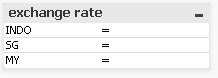
don't know if it works.
- Mark as New
- Bookmark
- Subscribe
- Mute
- Subscribe to RSS Feed
- Permalink
- Report Inappropriate Content
My requirement is if user select indonesia i also want this exchange rate to be apply in fomular for cal the selling price. User can select by country. It is possible. As shown from my script posted on my question. It is possible to achieve this as well ?
Sent from Samsung Mobile
- Mark as New
- Bookmark
- Subscribe
- Mute
- Subscribe to RSS Feed
- Permalink
- Report Inappropriate Content
Hey you have loaded it Inline.It can not become dynamic if used.
1)What you can do is load this from an excel and change value in excel instead of from the code.
or
2)No need to load any thing.During Run Time,put values in the variables and in calculation you can use those variables.
- Mark as New
- Bookmark
- Subscribe
- Mute
- Subscribe to RSS Feed
- Permalink
- Report Inappropriate Content
Hi Sau
your first option i still need to change the excel value , which is look quite a good solution for me . as change from excel is much better then change in script. less error. but still not dynamic , when i am not around for 2 week , they need to wait. as i am the only one can make changes.
your second suggestion look better , can you share with me a bit more how can i achieve this , for example my expression :-
sum(LIST_PRICE * RATE_P)
RATE_P depend on user selection :-
if user select singapore RATE_P=1.
if user select malaysia RATE_P=2.5.
if user select Thailand RATE_P=25.
if user select Indonesia RATE_P=9000.
Notice that RATE_P is depend on user selection of country.
your approach i believe is using below :-
lET R_SGD = 1;
lET R_MRY = 2.5;
lET R_THAI = 25;
lET R_INDO = 9000;
How can i make it dynamic for your approach ?
Paul
- Mark as New
- Bookmark
- Subscribe
- Mute
- Subscribe to RSS Feed
- Permalink
- Report Inappropriate Content
Hi Sir
Enclosed my QV doc for your ref. on my present approach.
- Mark as New
- Bookmark
- Subscribe
- Mute
- Subscribe to RSS Feed
- Permalink
- Report Inappropriate Content
Your Answer encolsed in qvw
- Mark as New
- Bookmark
- Subscribe
- Mute
- Subscribe to RSS Feed
- Permalink
- Report Inappropriate Content
you can change variables in UI only and you will proper output.
Please mark the answer correct and like it if you get your answer.
- Mark as New
- Bookmark
- Subscribe
- Mute
- Subscribe to RSS Feed
- Permalink
- Report Inappropriate Content
Hi
use the inputfield function in script
inputfield RATE_P;
RATE:
LOAD * INLINE [
Currency_P, RATE_P
SG, 1
MY, 2.5
INDO, 8300
THAI, 25
];
change RATE_P values in the listbox.
- « Previous Replies
- Next Replies »