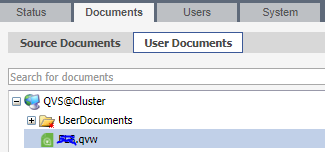Unlock a world of possibilities! Login now and discover the exclusive benefits awaiting you.
- Qlik Community
- :
- All Forums
- :
- QlikView Administration
- :
- Re: How to delete a document from user document in...
- Subscribe to RSS Feed
- Mark Topic as New
- Mark Topic as Read
- Float this Topic for Current User
- Bookmark
- Subscribe
- Mute
- Printer Friendly Page
- Mark as New
- Bookmark
- Subscribe
- Mute
- Subscribe to RSS Feed
- Permalink
- Report Inappropriate Content
How to delete a document from user document in qmc?
Hei,
I accidentally published a document to wrong path, then it landed to the root of cluster, outside of 'user documents'. See picture.
Now I fixed the task, the newly published document goes to the correct place.
The remaining question is, how to delete the one generated by mistake? I didn't find the document from server as well...
I studied the previous posts, but couldn't figure out a good solution to solve my problem. Thus, asking for help!
Best regards,
Susan
Accepted Solutions
- Mark as New
- Bookmark
- Subscribe
- Mute
- Subscribe to RSS Feed
- Permalink
- Report Inappropriate Content
Remove the document from the path, and it will disappear from the QMC.
If there is any CAL assigned to the document, make sure to remove them before deleting it.
If a post helps to resolve your issue, please accept it as a Solution.
- Mark as New
- Bookmark
- Subscribe
- Mute
- Subscribe to RSS Feed
- Permalink
- Report Inappropriate Content
You can't remove it from the QMC. You have to delete (or move) the .qvw file from the file system.
talk is cheap, supply exceeds demand
- Mark as New
- Bookmark
- Subscribe
- Mute
- Subscribe to RSS Feed
- Permalink
- Report Inappropriate Content
Remove the document from the path, and it will disappear from the QMC.
If there is any CAL assigned to the document, make sure to remove them before deleting it.
If a post helps to resolve your issue, please accept it as a Solution.
- Mark as New
- Bookmark
- Subscribe
- Mute
- Subscribe to RSS Feed
- Permalink
- Report Inappropriate Content
i've moved the file from the path and also renamed the file...but still duplicates are available in QMC and it is not being removed
- Mark as New
- Bookmark
- Subscribe
- Mute
- Subscribe to RSS Feed
- Permalink
- Report Inappropriate Content
Also i'm not getting delete option to remove it..sometimes i get an alert object reference is not set
- Mark as New
- Bookmark
- Subscribe
- Mute
- Subscribe to RSS Feed
- Permalink
- Report Inappropriate Content
Hello,
from which path we need to remove them ?
if we remove from source path then it will remove actual file right?
thanks,
Kavitha
- Mark as New
- Bookmark
- Subscribe
- Mute
- Subscribe to RSS Feed
- Permalink
- Report Inappropriate Content
You need to delete it from the mounted document path. The folder that it is distributed to not the source folder. Pease make sure you de-allocate any licenses assigned to the document, like @Daniele_Purrone was mentioning.
- Mark as New
- Bookmark
- Subscribe
- Mute
- Subscribe to RSS Feed
- Permalink
- Report Inappropriate Content
Have a look at article How to Fully Remove or Decommission an Application from QlikView Server/Publisher for steps.
Best Regards
Help users find answers! Don't forget to mark a solution that worked for you!