Unlock a world of possibilities! Login now and discover the exclusive benefits awaiting you.
- Qlik Community
- :
- All Forums
- :
- QlikView Administration
- :
- Re: How to reduce loading time of index page
- Subscribe to RSS Feed
- Mark Topic as New
- Mark Topic as Read
- Float this Topic for Current User
- Bookmark
- Subscribe
- Mute
- Printer Friendly Page
- Mark as New
- Bookmark
- Subscribe
- Mute
- Subscribe to RSS Feed
- Permalink
- Report Inappropriate Content
How to reduce loading time of index page
Hi Community Users:
For the 1st time users log into QlikView online access point, it will take about 1 minute time to wait until the qvw document file appears on the index page.
During the waiting time, it will only show the following on the page.
Here is some background information:
1) Alternate login page is used for QlikView web server authentication
2) The qvw file size is around 7,300KB
3) Preload option is selected under User Documents->Performance setting
I would like to know how to reduce the loading time so that users can have a better experience?
Many thanks.
- Mark as New
- Bookmark
- Subscribe
- Mute
- Subscribe to RSS Feed
- Permalink
- Report Inappropriate Content
The preload option is selected under Document.
Did you also allow it on server level?
I don't have a QMC available right now, so can't direct you to the exact location, but it should be under the last tab, select your QVS and (I guess) under the Documents tab.
- Mark as New
- Bookmark
- Subscribe
- Mute
- Subscribe to RSS Feed
- Permalink
- Report Inappropriate Content
Thanks for the reply.
Just to clarify preload setting. It seems there is only one option for preload and it is inside QMC (please let me know if there is another setting somewhere else) and it is being enabled already.
The following screen grab is in QMC. Here is what I mean by "3) Preload option is selected under User Documents->Performance setting"
- Mark as New
- Bookmark
- Subscribe
- Mute
- Subscribe to RSS Feed
- Permalink
- Report Inappropriate Content
Hi,
You should also turn on "Allow Document Auto Load", found under System->Setup->QVS->Performance.
See picture.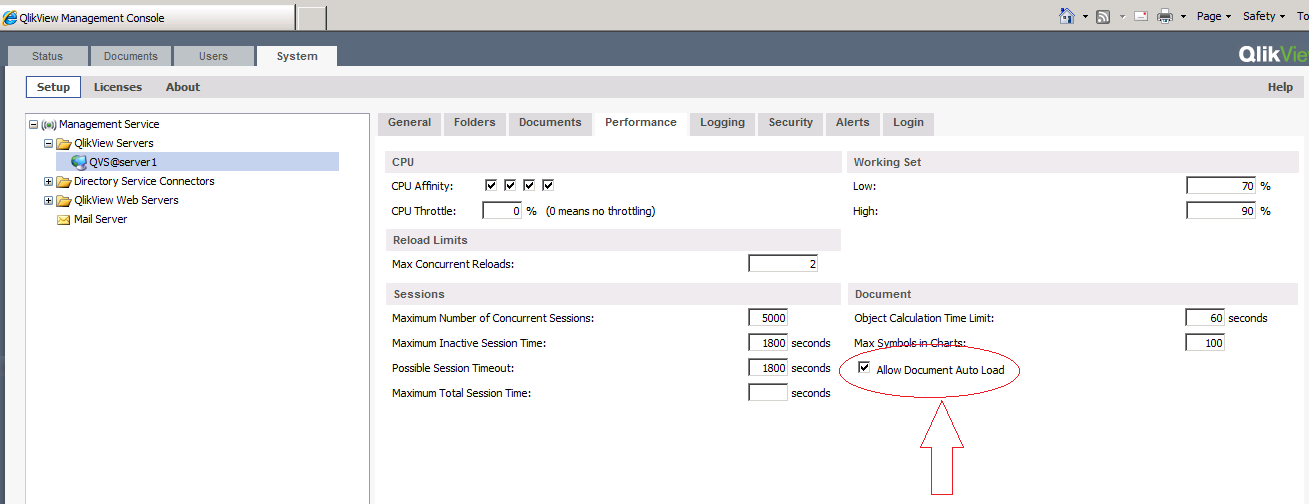
- Mark as New
- Bookmark
- Subscribe
- Mute
- Subscribe to RSS Feed
- Permalink
- Report Inappropriate Content
Thanks, it has been turned on in the server as well.
- Mark as New
- Bookmark
- Subscribe
- Mute
- Subscribe to RSS Feed
- Permalink
- Report Inappropriate Content
Sorry; I am not sure I understand you... Is your problem solved or not?
- Mark as New
- Bookmark
- Subscribe
- Mute
- Subscribe to RSS Feed
- Permalink
- Report Inappropriate Content
Problem remains the same, all the settings we talk about above, they have been set all before this discussion was posted.
- Mark as New
- Bookmark
- Subscribe
- Mute
- Subscribe to RSS Feed
- Permalink
- Report Inappropriate Content
I kinda hoped some of the bigger guru's would have joined in on this topic by now, but I guess they didn't do so yet ![]() .
.
If you have a service contract with Qlik (standard the first year, choice after that), contact the helpdesk. Consider asking them for the performance team.
- Mark as New
- Bookmark
- Subscribe
- Mute
- Subscribe to RSS Feed
- Permalink
- Report Inappropriate Content
Thanks for your follow-up.
Once there is a solution, I will post here for sure.
- Mark as New
- Bookmark
- Subscribe
- Mute
- Subscribe to RSS Feed
- Permalink
- Report Inappropriate Content
I could imagine that there is a communication problem between authentication and authorization and one of the threads which the services does for this is no responding and after a timeout of 1 minute the view will be updated.
Therefore the configurations and the kind of installation (single or cluster), the authentication-mode (NT or DMS - header/ticket/LDAP ...), autorization per section access and so on should be examined. Important might also be the release of the server then there are in older versions some slow responses within the qmc which could be have effects in other things, too.
- Marcus