Unlock a world of possibilities! Login now and discover the exclusive benefits awaiting you.
- Qlik Community
- :
- All Forums
- :
- QlikView Administration
- :
- List of documents available to access for each use...
- Subscribe to RSS Feed
- Mark Topic as New
- Mark Topic as Read
- Float this Topic for Current User
- Bookmark
- Subscribe
- Mute
- Printer Friendly Page
- Mark as New
- Bookmark
- Subscribe
- Mute
- Subscribe to RSS Feed
- Permalink
- Report Inappropriate Content
List of documents available to access for each user
Hello people.
For each user I need to know the list of documents that are available to access. The ideia is see a kind of report like this:
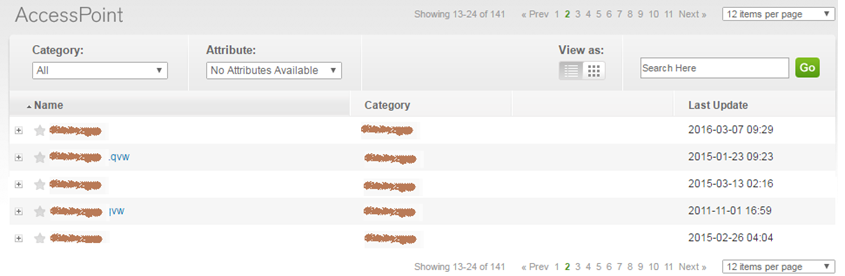
I need to know the name of all documents and what kind of Authorization has been set to them. In case of the type of Authorization “Named Users”, I need to know who are the users.
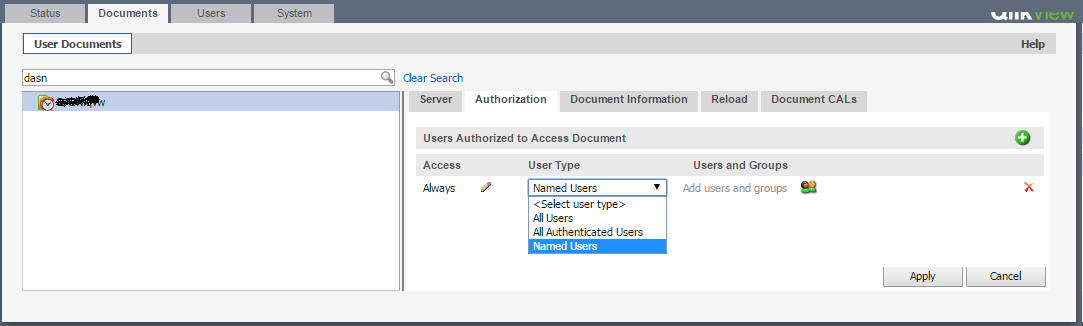
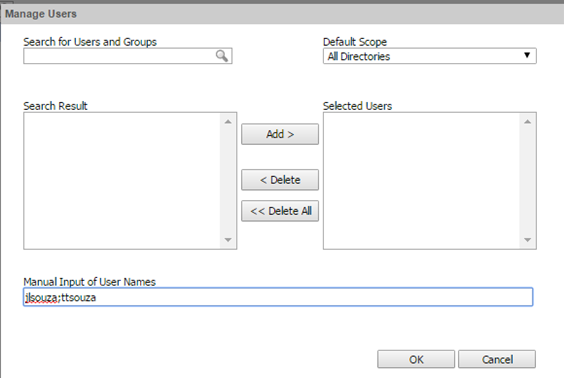
Is there any file where it´s possible to see this information? I have already seen applications that show a list of documents that were accessed by the users, but nothing about which documents are “possible” to be seen by the users.
Thanks a lot.
- Mark as New
- Bookmark
- Subscribe
- Mute
- Subscribe to RSS Feed
- Permalink
- Report Inappropriate Content
in statistic tab u will get all the details.
- Mark as New
- Bookmark
- Subscribe
- Mute
- Subscribe to RSS Feed
- Permalink
- Report Inappropriate Content
chk dis
am not sure but.
status tab--->Qvs statistics---->documents and users
- Mark as New
- Bookmark
- Subscribe
- Mute
- Subscribe to RSS Feed
- Permalink
- Report Inappropriate Content
Thanks Chanty, but that´s is not what I´m look for. I want to see all documents that can be accessed not just those that are being accessed
I would like some file (*.xml, etc..) which make possible to see the list.
- Mark as New
- Bookmark
- Subscribe
- Mute
- Subscribe to RSS Feed
- Permalink
- Report Inappropriate Content
You want to copy the logic of the QMC->Users->User Management->Documents tab for all users at once?
That may prove pretty difficult to create in a general way. Various factors influence the "availability" of a partoicular document to a particular user:
- License (especially those Named CALs which are sort of blanket licenses)
- Distribution (information whose accessibility is not set-up in a particularly user-friendly way)
- Manual Authorization changes (EE server in DMS mode)
- NTFS permission tweaks (OMG!)
- Section Access (whose information if embedded in a document is pretty impossible to extract)
A generic document won't be readiliy available I guess. A custom document/tool can be designed if you succeed in eliminating the "undoable" or irrelevant parts.
Just my 2cts.
Peter.
- Mark as New
- Bookmark
- Subscribe
- Mute
- Subscribe to RSS Feed
- Permalink
- Report Inappropriate Content
Actually in my QMC this tab is all blank, I don´t know why.
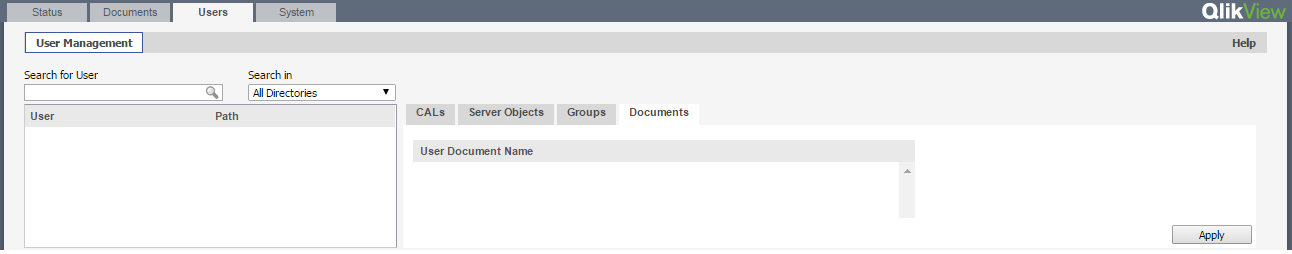
I think you took the idea. I didn't find none tools that read this kind of information. I would like to know if are there any file like the ".pgo's" file where I can achieve these information.
- Mark as New
- Bookmark
- Subscribe
- Mute
- Subscribe to RSS Feed
- Permalink
- Report Inappropriate Content
Ah, but yes, that's how this area of the QMC really works. You'll get information on a single user at a time. It all starts with you searching for a particular user in the search box at the top left. enter for instance your own name or part of it with wildcards and click the magnifying glass-icon. Your full name/account name should appear in the list under the search box. Select your name and the four tabs on the right will fill themselves with all information there is to find about your account.
Just one problem: only one user at a time. Otherwise it would be the perfect match for your requirement.
IMHO and as I said before, there are no tools available that do what you want.
FYI: these are some helpful locations where you could find the information that impacts availability of documents. I'll use my original list as a starting point:
- Licenses: in the Document root, there is a file called CalData.pgo. Configure your server to export its content to an xml file in real-time. Named CALs and Document CALs come with a last-used timestamp. Document CALs also list the document to which they are assigned.
- Distribution: the QVPR publisher database contains all information about tasks. The default publisher database is stored in a set of xml files and resides in C:\ProgramData\QlikTech\ManagementService\QVPR. Look for a file called DistributionDetail.xml. BTW if you don't have a Publisher license (by the look of it, you don' seem to have one), skip this step.
- Manual authorization: if you are running your server in DMS mode, authorizations will be handled by QlikView and will be stored in a file called Documentname.meta. Some of the PowerTools can access files of this type. These authorizations can be manipulated in the QMC (User Documents->Authorizations tab).
- NTFS Permissions: if you are running your server in NTFS mode, authorizations are governed through File system permissions, which may be tweaked by the server administrator or anyone with sufficient rights. I think it will be diffcult to analyse file permissions from inside QlikView, so you may have to resort to an exernal tool.
- Section Access: if externally defined, you may use whatever data source your Section Access code uses to figure out who has access to a particular document. If section access is internal to your QVW documents (for example in a hidden script) then you're stuck...
Your QlikView set-up may be using some or all of these tricks. Figure out which ones are relevant to you, and use that information to create a document availability overview.
Best,
Peter
PS To make your QlikView server output pgo files as readable xml also, see here: Re: How to identify if the user uses a license NAMED or CAL