Unlock a world of possibilities! Login now and discover the exclusive benefits awaiting you.
- Qlik Community
- :
- All Forums
- :
- QlikView Administration
- :
- Need help in accessing the shared folders from qli...
- Subscribe to RSS Feed
- Mark Topic as New
- Mark Topic as Read
- Float this Topic for Current User
- Bookmark
- Subscribe
- Mute
- Printer Friendly Page
- Mark as New
- Bookmark
- Subscribe
- Mute
- Subscribe to RSS Feed
- Permalink
- Report Inappropriate Content
Need help in accessing the shared folders from qlikview server on Access point
Hi Folks,
I have an application. i want to open an url from the Accesspoint (url is a mapped drive with some excel file)
i want to open a file with the url from the button which is a mapped drive.(excel files are located on the mapped drive).
I searched the community and it says: " \\servername\sharename\path\filename"
Let me give my details:
server name: 10.0.1.1
mapped drive: ABC(W:)
filename : ,SP - Sales - Purchasing\ AnnualReport.xlsx
Using the below UNC it says faield to launch. (not able to access from desktop also)
"\\10.0.0.1\ABC(W:)\,SP - Sales - Purchasing\ AnnualReport.xlsx"
When i entered all these details it says failed to launch.
Or Do i need to change anything on the QV server Settings"
Did someone has come across with this issue.
Thanks
- Tags:
- qlikview_deployment
Accepted Solutions
- Mark as New
- Bookmark
- Subscribe
- Mute
- Subscribe to RSS Feed
- Permalink
- Report Inappropriate Content
Finally i was able to solve the isuue.
its due to the ip address that used to connect to the access point, i replaced with the server name and it was able to work .
Thanks for the Qliktech
- Mark as New
- Bookmark
- Subscribe
- Mute
- Subscribe to RSS Feed
- Permalink
- Report Inappropriate Content
Hi,
I can see a comma in your path, kindly remove that.
To get the exact path, kindly open the file location from the local computers using explorer and copy that in QlikView application.
Regards,
Kaushik Solanki
- Mark as New
- Bookmark
- Subscribe
- Mute
- Subscribe to RSS Feed
- Permalink
- Report Inappropriate Content
What webserver are you using for Qlikview? Qlikview Webserver or IIS?
Principal Technical Support Engineer @ Qlik
- Mark as New
- Bookmark
- Subscribe
- Mute
- Subscribe to RSS Feed
- Permalink
- Report Inappropriate Content
HI Thanks for the reply.
I pointed out to the shared drive but it says access denied.
what does it say .@ idon't have access to the file or i need to change anything on the server level.
I am using the IE 11.
Thanks
- Mark as New
- Bookmark
- Subscribe
- Mute
- Subscribe to RSS Feed
- Permalink
- Report Inappropriate Content
Hi, I tried to adding the UNC path with the server name was able to open in the Internet Explorere(IE 11).When i tried to access the same url from the access point it says Access Denied.
do i need to change anything on the server side to open the application to open on the Access point.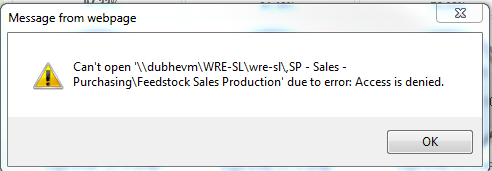
Thanks
- Mark as New
- Bookmark
- Subscribe
- Mute
- Subscribe to RSS Feed
- Permalink
- Report Inappropriate Content
Hi,
You need to have permission to access the required folder.
You may contact your network team for the same.
Regards
ASHFAQ
- Mark as New
- Bookmark
- Subscribe
- Mute
- Subscribe to RSS Feed
- Permalink
- Report Inappropriate Content
Hi, I contacted with them and they say it has all the permissions to access the files.
even i gave permissions for the services to access the folder. still it says the Access is denied.
Qlikview Server | Qlikview Webserver | ||
Qlikview management service ,qlikview distribution service, qlikview directory service connector |
Thanks
- Mark as New
- Bookmark
- Subscribe
- Mute
- Subscribe to RSS Feed
- Permalink
- Report Inappropriate Content
Shree,
So you are trying to open external document within a Qlikview document. Can you try the following work around.( see attach, go to original post, if you can't see the attachment)
Since you have Qlikview webserver use the webserver part only, and test it on a test environment.
gio
Principal Technical Support Engineer @ Qlik
- Mark as New
- Bookmark
- Subscribe
- Mute
- Subscribe to RSS Feed
- Permalink
- Report Inappropriate Content
Finally i was able to solve the isuue.
its due to the ip address that used to connect to the access point, i replaced with the server name and it was able to work .
Thanks for the Qliktech