Unlock a world of possibilities! Login now and discover the exclusive benefits awaiting you.
- Qlik Community
- :
- All Forums
- :
- QlikView Administration
- :
- Need help in using the Servername and ip address o...
- Subscribe to RSS Feed
- Mark Topic as New
- Mark Topic as Read
- Float this Topic for Current User
- Bookmark
- Subscribe
- Mute
- Printer Friendly Page
- Mark as New
- Bookmark
- Subscribe
- Mute
- Subscribe to RSS Feed
- Permalink
- Report Inappropriate Content
Need help in using the Servername and ip address on the access point
Hi,
I have a situation where i want to open the application on the access point with the Http://servername/qlikview so that i can access the external files that are on the shared dive with the links.
Using the Http://IP address/qlikview i can open but not able to access the external files.
using IE 11
Did anyone came across this issue let me know
Helpful answers are appreciated.
Thanks
- Tags:
- qlikview_deployment
- « Previous Replies
-
- 1
- 2
- Next Replies »
- Mark as New
- Bookmark
- Subscribe
- Mute
- Subscribe to RSS Feed
- Permalink
- Report Inappropriate Content
What is the error the user is seeing? If you open a CMD windows can you ping the server when you use the name.
Ping servername if this comes back OK then you will need to start looking at ports or routing issues. Let me know what you get with the pinging of the server name.
Bill
To help users find verified answers, please don't forget to use the "Accept as Solution" button on any posts that helped you resolve your problem or question.
- Mark as New
- Bookmark
- Subscribe
- Mute
- Subscribe to RSS Feed
- Permalink
- Report Inappropriate Content
Hi bill.
On the users machine when i ping with the servername and ip address its working. if i want to change the port settsings where should i exactly look into this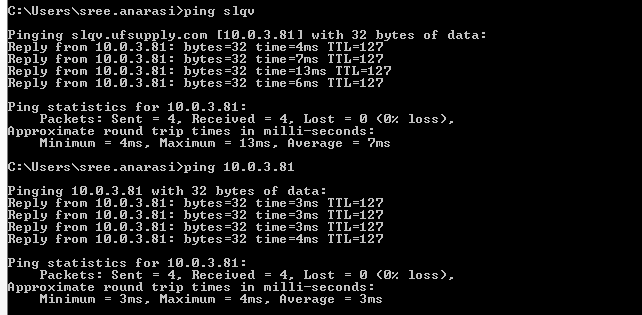
when i try with the servername on the IE on the Users machine it says login failed
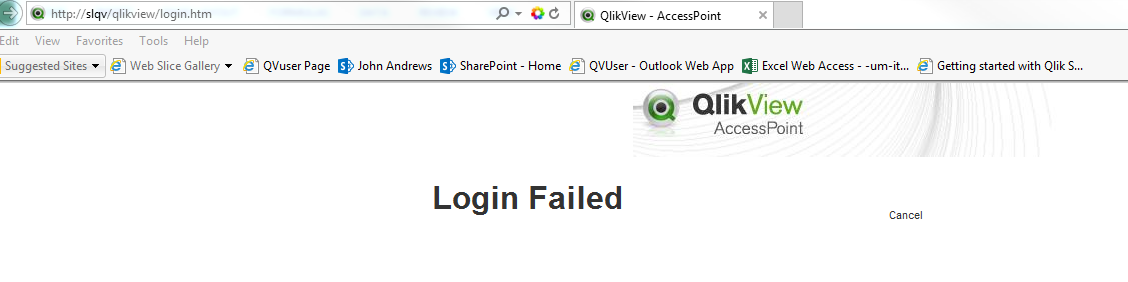
if i do the same thing with the ipaddress on the users machine it shows up the access point.
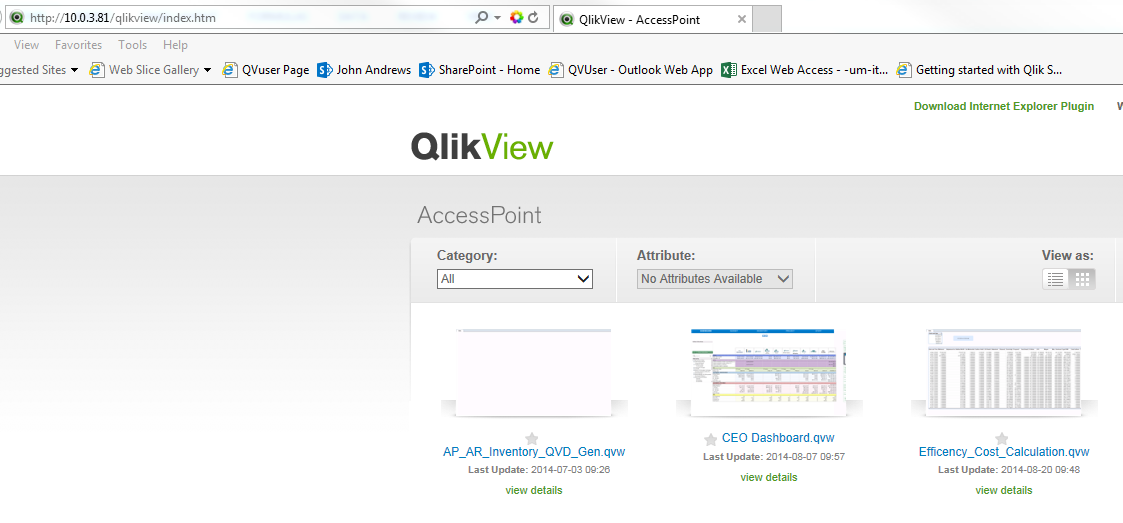
- Mark as New
- Bookmark
- Subscribe
- Mute
- Subscribe to RSS Feed
- Permalink
- Report Inappropriate Content
Thanks for the reply. when i log into server all the ports are configured on the Sytem -->Setup-->
or where do i need to configure these settings other than server.
- Mark as New
- Bookmark
- Subscribe
- Mute
- Subscribe to RSS Feed
- Permalink
- Report Inappropriate Content
Hi Bill,
Could you please look into this issue. or anything need to be chaned on the server level.
Thanks
- Mark as New
- Bookmark
- Subscribe
- Mute
- Subscribe to RSS Feed
- Permalink
- Report Inappropriate Content
Hi could someone take look into this issue?
- Mark as New
- Bookmark
- Subscribe
- Mute
- Subscribe to RSS Feed
- Permalink
- Report Inappropriate Content
Shree,
Open a ticket with support and see if they can find a solution for the issue.
Bill
To help users find verified answers, please don't forget to use the "Accept as Solution" button on any posts that helped you resolve your problem or question.
- « Previous Replies
-
- 1
- 2
- Next Replies »