Unlock a world of possibilities! Login now and discover the exclusive benefits awaiting you.
- Qlik Community
- :
- All Forums
- :
- QlikView Administration
- :
- Need help with triggering of EDX task in QlikView ...
- Subscribe to RSS Feed
- Mark Topic as New
- Mark Topic as Read
- Float this Topic for Current User
- Bookmark
- Subscribe
- Mute
- Printer Friendly Page
- Mark as New
- Bookmark
- Subscribe
- Mute
- Subscribe to RSS Feed
- Permalink
- Report Inappropriate Content
Need help with triggering of EDX task in QlikView 11
Hello guys.
I need your help.
I'll try to explain my situation...
Earlier we had one Qlikview server 9 and we triggered our EDX task with special macro (VB script). This macro used GET / POST method like this:
REQUEST = "<Global method=""RequestEDX"" key=""" & GetTimeLimitedRequestKey() & """>"
REQUEST = REQUEST & "<i_TaskIDOrTaskName>" & EDXTASK & "</i_TaskIDOrTaskName>"
REQUEST = REQUEST & "<i_Password>" & EDXPSWD & "</i_Password>"
REQUEST = REQUEST & "<i_VariableName /><i_VariableValueList />"
REQUEST = REQUEST & "</Global>"
' Submit request to the QDS via HTTP
Dim xmlHttp
Set xmlHttp = CreateObject("Microsoft.XMLHTTP")
'xmlHttp.open "POST",QDS,false
xmlHttp.open "POST", QDS, false, Username, Password
xmlHttp.setRequestHeader "Content-Type","text/xml"
xmlHttp.setRequestHeader "Content-Length", Len(REQUEST)
xmlHttp.Send REQUEST
' show the response
'WScript.Echo xmlHttp.responseText
' Load the Response into an XML object
dim xml
set xml = createobject("Microsoft.XMLDOM")
xml.async = false
xml.loadXML(xmlHttp.responseText)
' Build an XSLT string to extract the TaskStartResult from the XML response
XSLT = "<xsl:stylesheet version=""1.0"""
XSLT = XSLT & " xmlns:xsl=""http://www.w3.org/1999/XSL/Transform"">"
XSLT = XSLT & "<xsl:output method=""html"" omit-xml-declaration=""yes""/>"
XSLT = XSLT & "<xsl:template match=""/"">"
XSLT = XSLT & "<xsl:for-each select=""RequestEDX/RequestEDXResult"">"
XSLT = XSLT & "<xsl:value-of select=""TaskStartResult""/>"
XSLT = XSLT & "</xsl:for-each>"
XSLT = XSLT & "</xsl:template>"
XSLT = XSLT & "</xsl:stylesheet>"
'WScript.Echo XSLT
' Load the XSLT into an XML object
dim xsl
set xsl = createobject("Microsoft.XMLDOM")
xsl.async = false
xsl.loadXML(XSLT)
' Transform the XML result to extract the TaskStartResult
' then skip the first 40 bytes of XML Header
RESULT = xml.transformNode(xsl)
Select case RESULT
Case "Success":
RC = 0
Case "TaskNotFound":
RC = 1
Case "OtherError":
RC = 2
Case Other
RC = 90
End Select
xsl = null
xml = null
xmlHttp = null
It's worked!
but now we upgraded to QlikView 11 and this approach doesn't support.
I know about this documentation: http://community.qlik.com/docs/DOC-2650
but there we have Visual Studio .NET project with c# programming code
and we have special EXE tool which can perform triggering.
But I can't use this EXE tool because I need perform trigger of my special EDX task from other QVW file (we use IE plugin on client side)
I can't understand how I can execute EXE tool (which exists on server side) with IE plugin.
Any applications try to execute on client side with IE plugin. So I think that I can't use this tool.
And I think that need a new macro which perform this functionality for QV11.
but I don't have very good skills in .NET scripting and I can't transform C# into VB script (for internal qlikview macro).
Moreover, I don't sure that it will be possible, but I hope ![]()
Somebody can help me?
- « Previous Replies
-
- 1
- 2
- Next Replies »
- Mark as New
- Bookmark
- Subscribe
- Mute
- Subscribe to RSS Feed
- Permalink
- Report Inappropriate Content
Late response only for the benefit of others....
If you don't want to put the API code in QV module then you can create a macro that just does a command line call of the EXE tool, which would then call the EDX task.
- Mark as New
- Bookmark
- Subscribe
- Mute
- Subscribe to RSS Feed
- Permalink
- Report Inappropriate Content
We have the same problem, we need to reload the dada in QVW app. How to trigger EDX that use macro?
- Mark as New
- Bookmark
- Subscribe
- Mute
- Subscribe to RSS Feed
- Permalink
- Report Inappropriate Content
Hi,
The last time I used the attached it worked. It is a VB script that you can use. I trigger it by using
cscript.exe c:\RequestEDX.vbs "test" "test"
Where the first test is the task name and the second is the Password.
You will need to remove txt from the end.
Bill
To help users find verified answers, please don't forget to use the "Accept as Solution" button on any posts that helped you resolve your problem or question.
- Mark as New
- Bookmark
- Subscribe
- Mute
- Subscribe to RSS Feed
- Permalink
- Report Inappropriate Content
Hi Bill,
Could you please share you RequestEDX.vbs script for us? Thanks.
- Mark as New
- Bookmark
- Subscribe
- Mute
- Subscribe to RSS Feed
- Permalink
- Report Inappropriate Content
Hi Alex,
It should be attached to my post.
Bill
To help users find verified answers, please don't forget to use the "Accept as Solution" button on any posts that helped you resolve your problem or question.
- Mark as New
- Bookmark
- Subscribe
- Mute
- Subscribe to RSS Feed
- Permalink
- Report Inappropriate Content
Hi Bill,
Your script is for QlikView 10, but I use QlikView 11.
- Mark as New
- Bookmark
- Subscribe
- Mute
- Subscribe to RSS Feed
- Permalink
- Report Inappropriate Content
Hi Bill,
Will prompt that access is denied when run RequestEDX.vbs script.
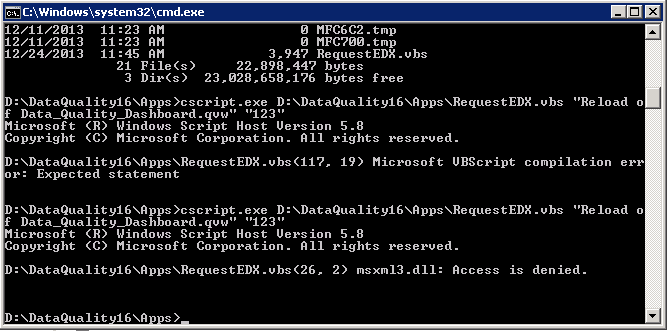
Whether we should log in with administrator? Or, we can update any setting only?
- Mark as New
- Bookmark
- Subscribe
- Mute
- Subscribe to RSS Feed
- Permalink
- Report Inappropriate Content
In Version 11, you need not go for vb script to run an EDX task.
you can try downloading qmsedx.exe file and it is just one line of script which you need to write to trigger a task through EDX.
Best Regards,
Naresh
- Mark as New
- Bookmark
- Subscribe
- Mute
- Subscribe to RSS Feed
- Permalink
- Report Inappropriate Content
Thank you for your response, do you have any solutions except use the above exe file?
- « Previous Replies
-
- 1
- 2
- Next Replies »