Unlock a world of possibilities! Login now and discover the exclusive benefits awaiting you.
- Qlik Community
- :
- All Forums
- :
- QlikView Administration
- :
- Re: PGO to XML conversion to get the list of users...
- Subscribe to RSS Feed
- Mark Topic as New
- Mark Topic as Read
- Float this Topic for Current User
- Bookmark
- Subscribe
- Mute
- Printer Friendly Page
- Mark as New
- Bookmark
- Subscribe
- Mute
- Subscribe to RSS Feed
- Permalink
- Report Inappropriate Content
PGO to XML conversion to get the list of users in QVS
As i used "PgoAsXmlAlso="1 in "settings7" i am getting the copy of PGO files in Documents folder instead of getting it as .xml file.
which PGO file contains the list of users in Qlikview.
Can anyone help me ......
Thanks in Advance
Bala
- Tags:
- qlikview_deployment
- « Previous Replies
-
- 1
- 2
- Next Replies »
- Mark as New
- Bookmark
- Subscribe
- Mute
- Subscribe to RSS Feed
- Permalink
- Report Inappropriate Content
Hi Bill,
Pls help me in identifying the file where this line needs to added.
Can you point location of the file and which file needs to be edited?
Regards,
MJWala
- Mark as New
- Bookmark
- Subscribe
- Mute
- Subscribe to RSS Feed
- Permalink
- Report Inappropriate Content
Hi All,
I've sstopped all the Qlikview services.
I've changed the Settings.ini file.
and started the qlikview-services.
But de xml's are not created.
Or are they created in an other map?
We are using this Qlikview-version
- Mark as New
- Bookmark
- Subscribe
- Mute
- Subscribe to RSS Feed
- Permalink
- Report Inappropriate Content
Hi Kris,
They should be under your ROOT folder.
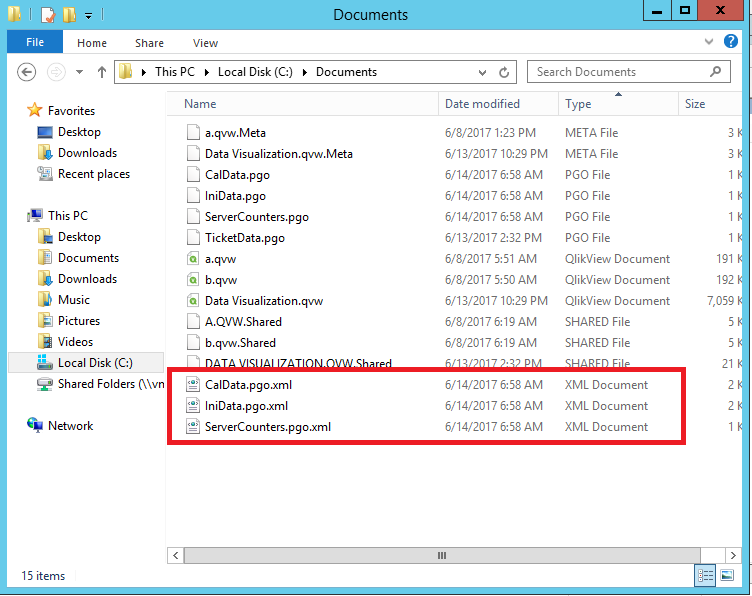
Bill
To help users find verified answers, please don't forget to use the "Accept as Solution" button on any posts that helped you resolve your problem or question.
- Mark as New
- Bookmark
- Subscribe
- Mute
- Subscribe to RSS Feed
- Permalink
- Report Inappropriate Content
Hi Kris,
To follow up on Bill correct post, check your QMC > System > Setup > QlikView Servers > QVS@ > Folders tab > Root Folder field. Make note of the file path and open the file path in Windows Explorer and you should see the .pgo.xml files there.
Hope this helps,
Chip
Help users find answers! Don't forget to mark a solution that worked for you!
- Mark as New
- Bookmark
- Subscribe
- Mute
- Subscribe to RSS Feed
- Permalink
- Report Inappropriate Content
Thanks Bill and Chip
I've found the files.
regards,
Kris
- Mark as New
- Bookmark
- Subscribe
- Mute
- Subscribe to RSS Feed
- Permalink
- Report Inappropriate Content
Hi all,
I've converted PGO files into XML. Thanks Bill.
How do I convert the LastUsed field in CalData.pgo.xml to a date?
LastUsed Filed : 40E545AB013B8B30 (Actually 09 April 2019 )
Thanks,
Nurettin
- « Previous Replies
-
- 1
- 2
- Next Replies »