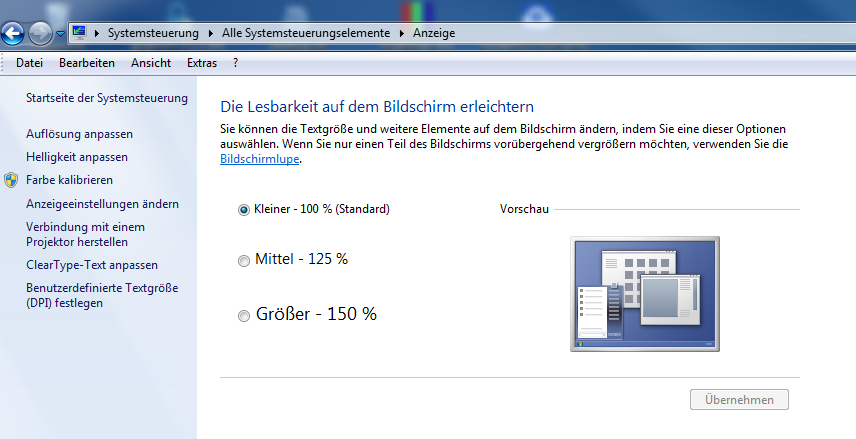Unlock a world of possibilities! Login now and discover the exclusive benefits awaiting you.
- Qlik Community
- :
- All Forums
- :
- QlikView Administration
- :
- QV instance on my laptop renders the icons and the...
- Subscribe to RSS Feed
- Mark Topic as New
- Mark Topic as Read
- Float this Topic for Current User
- Bookmark
- Subscribe
- Mute
- Printer Friendly Page
- Mark as New
- Bookmark
- Subscribe
- Mute
- Subscribe to RSS Feed
- Permalink
- Report Inappropriate Content
QV instance on my laptop renders the icons and the application tabs extremely small, unreadable
I am running off of an external monitor. My resolution is 1920 x 1080. The taskbar icons, objects on the tab, the script... everything is extremely small. Does anyone know how to fix this? Zooming to 200% fixes the objects but not the taskbars or the script.
- Tags:
- qlikview_deployment
- Mark as New
- Bookmark
- Subscribe
- Mute
- Subscribe to RSS Feed
- Permalink
- Report Inappropriate Content
What is the scale of your monitor? Did you try to change? Is there any change?
What version are you using of QlikView Desktop?
Cheers!
- Mark as New
- Bookmark
- Subscribe
- Mute
- Subscribe to RSS Feed
- Permalink
- Report Inappropriate Content
what happens if you change to 125% or 150%?
- Mark as New
- Bookmark
- Subscribe
- Mute
- Subscribe to RSS Feed
- Permalink
- Report Inappropriate Content
Given the monitor is set to 1080p, I doubt this is related to Skia Graphics engine change in the 12.30 track and later, and I believe Frank's post is likely on the right track. If he was correct, please be sure to give him credit by clicking the Accept as Solution button on his post, and if not, and you are still trying to sort things out, or you found a different solution, please post an update, and if you did solve yourself, you can then post and mark that post as the solution, just FYI.
We did have some issues in the early 12.30 releases related to 4k and higher resolution monitors showing things quite small, but again, given you are running 1080p, that should not be in play.
Regards,
Brett
I now work a compressed schedule, Tuesday, Wednesday and Thursday, so those will be the days I will reply to any follow-up posts.