Unlock a world of possibilities! Login now and discover the exclusive benefits awaiting you.
- Qlik Community
- :
- All Forums
- :
- QlikView Administration
- :
- QV11 BUG(?): Failed to retrieve settings from Qlik...
- Subscribe to RSS Feed
- Mark Topic as New
- Mark Topic as Read
- Float this Topic for Current User
- Bookmark
- Subscribe
- Mute
- Printer Friendly Page
- Mark as New
- Bookmark
- Subscribe
- Mute
- Subscribe to RSS Feed
- Permalink
- Report Inappropriate Content
QV11 BUG(?): Failed to retrieve settings from QlikView Server.
Hi,
After installing the GA release of QV11, we're getting the following message when trying to access the QVS properties in the QEMC:
"Failed to retrieve settings from QlikView Server.
Make sure that the QVS is available with the correct credentials.
"
Please note:
- We're using local account to run the QV services. This account is a member of "Qlikview Administrator" and "Administrator" groups.
- previous release was completely removed before commencing with the GA installation
Any idea's?
Dror
 Hi,Any ideaBesAn
Hi,Any ideaBesAn- Tags:
- qv11
- « Previous Replies
-
- 1
- 2
- Next Replies »
Accepted Solutions
- Mark as New
- Bookmark
- Subscribe
- Mute
- Subscribe to RSS Feed
- Permalink
- Report Inappropriate Content
Hi drorsvr,
Try this, in widows operating system,
1. Go to Services---find and stop all the Qlikview services
2. Go property for each of the service by right-click on it, under Log On tab, select 'This account', and type in the valid credentials
3. After the changes are done for all the Qlikview services and start them all.
This way works for me. At begining two of the services didn't work after the installation of Qlikview Server Version 11. So I solved that problem in this way.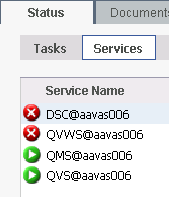
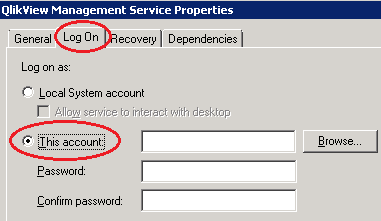
Hope this can help with your issue.
Regards
- Mark as New
- Bookmark
- Subscribe
- Mute
- Subscribe to RSS Feed
- Permalink
- Report Inappropriate Content
Same issue with us too. Other services seem to run fine.
- Mark as New
- Bookmark
- Subscribe
- Mute
- Subscribe to RSS Feed
- Permalink
- Report Inappropriate Content
Have you rebooted the machine after install?
I just tried what you did and it worked fine. Altough on a Windows 7 machine.
- Mark as New
- Bookmark
- Subscribe
- Mute
- Subscribe to RSS Feed
- Permalink
- Report Inappropriate Content
I've tried all available solutions:
1) Checking Administrator privileges
2) Re-applying license
3) Stop & Start of services
3) Re-booting machine
4) Uninstall & Re-install
In MC, the QVS status is running but error persists.
(Win 2008 server)
- Mark as New
- Bookmark
- Subscribe
- Mute
- Subscribe to RSS Feed
- Permalink
- Report Inappropriate Content
Ok
Have you tried disabling the UAC?
It should work without doing that, but it could be worth trying.
- Mark as New
- Bookmark
- Subscribe
- Mute
- Subscribe to RSS Feed
- Permalink
- Report Inappropriate Content
No luck ![]()
Uninstall, Reinstall and Rebooting again also didn't help.
- Mark as New
- Bookmark
- Subscribe
- Mute
- Subscribe to RSS Feed
- Permalink
- Report Inappropriate Content
Hello!
I've the same problem and passed it to the QlikTech-support - as soon as I've got a reply I'll inform you.
________________________________________________________________________________________
Update at 30.11.2011 - 2:30 p.m.
A QlikTech germany consultant told me that this is a known problem in licensing and they are working on a sollution.
BR and ... keep on qliking ...
- Mark as New
- Bookmark
- Subscribe
- Mute
- Subscribe to RSS Feed
- Permalink
- Report Inappropriate Content
Hello !
I have the same Problem :
i can't write le credentials of the Licence Qvs. the cases of Serial Number and Control are bloked. and the error is : Server is Down.
the servers are activated . i tried to install - desinstall but no response.
The Log shows :
System.Exception: Failed to retrieve CAL configuration from QlikView Server
à QMSBackendCore.Service.ServiceImpl.GetCALConfiguration(Guid qvsID, CALConfigurationScope scope)
Please i need help. i can do nothing.
Ps: I have not this problem when i desinstalled the V.11 i installed the V.9 ..
Thanks a lot.
Best Regards,
Hana
- Mark as New
- Bookmark
- Subscribe
- Mute
- Subscribe to RSS Feed
- Permalink
- Report Inappropriate Content
Hi drorsvr,
Try this, in widows operating system,
1. Go to Services---find and stop all the Qlikview services
2. Go property for each of the service by right-click on it, under Log On tab, select 'This account', and type in the valid credentials
3. After the changes are done for all the Qlikview services and start them all.
This way works for me. At begining two of the services didn't work after the installation of Qlikview Server Version 11. So I solved that problem in this way.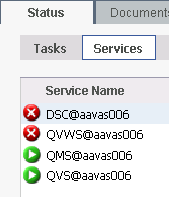
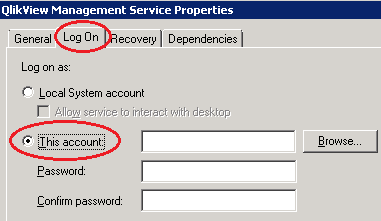
Hope this can help with your issue.
Regards
- Mark as New
- Bookmark
- Subscribe
- Mute
- Subscribe to RSS Feed
- Permalink
- Report Inappropriate Content
I have tried this solution but is not working.
The user who executes services must be QlikView Administrator, right? And should be Administrator as local user also?
- « Previous Replies
-
- 1
- 2
- Next Replies »