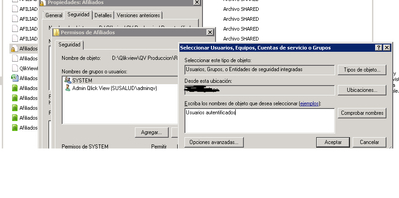Unlock a world of possibilities! Login now and discover the exclusive benefits awaiting you.
- Qlik Community
- :
- All Forums
- :
- QlikView Administration
- :
- Qlik View Report Distribution File Folder password
- Subscribe to RSS Feed
- Mark Topic as New
- Mark Topic as Read
- Float this Topic for Current User
- Bookmark
- Subscribe
- Mute
- Printer Friendly Page
- Mark as New
- Bookmark
- Subscribe
- Mute
- Subscribe to RSS Feed
- Permalink
- Report Inappropriate Content
Qlik View Report Distribution File Folder password
Hello
I have created a report in Qlikview and distributed it to a specific folder. The reports are created normally but they requiere a password to access. Is there a way to dissable the password when creating the reports?
Thanks
- Tags:
- qlikview_deployment
Accepted Solutions
- Mark as New
- Bookmark
- Subscribe
- Mute
- Subscribe to RSS Feed
- Permalink
- Report Inappropriate Content
The underlying issue is in the distribution, it seems you may have addressed things by setting All Authenticated, but you can also specify users or groups there as well, and that should set the NTFS rights upon distribution. You do this on the Distribute tab settings of the Task, but you must have Publisher license, if you just have the Reload Engine, you would have to ensure you are manually setting folder or QVW permissions accordingly there. Best I can offer with the information provided.
Regards,
Brett
I now work a compressed schedule, Tuesday, Wednesday and Thursday, so those will be the days I will reply to any follow-up posts.
- Mark as New
- Bookmark
- Subscribe
- Mute
- Subscribe to RSS Feed
- Permalink
- Report Inappropriate Content
Hello @langelwong
Can you provide us with more details on what the password prompt looks like and how you are attempting to access the document?
Does the document have Section Access? If so, and the Section Access doesn't match whatever Windows user is logged on at the time of opening the document, then the user will be prompted.
- Mark as New
- Bookmark
- Subscribe
- Mute
- Subscribe to RSS Feed
- Permalink
- Report Inappropriate Content
Hello Sonja
I don't get a password promt it opens chrome and it say that the user don't have access
I have to right clic and add permisions to access the file
- Mark as New
- Bookmark
- Subscribe
- Mute
- Subscribe to RSS Feed
- Permalink
- Report Inappropriate Content
When I try accesing I get
a ERR_ACCESS DENIED
to enter the document I have to grant access rights to authenticated users then I can access the document.
- Mark as New
- Bookmark
- Subscribe
- Mute
- Subscribe to RSS Feed
- Permalink
- Report Inappropriate Content
The underlying issue is in the distribution, it seems you may have addressed things by setting All Authenticated, but you can also specify users or groups there as well, and that should set the NTFS rights upon distribution. You do this on the Distribute tab settings of the Task, but you must have Publisher license, if you just have the Reload Engine, you would have to ensure you are manually setting folder or QVW permissions accordingly there. Best I can offer with the information provided.
Regards,
Brett
I now work a compressed schedule, Tuesday, Wednesday and Thursday, so those will be the days I will reply to any follow-up posts.