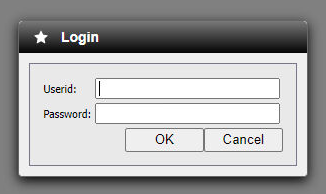Unlock a world of possibilities! Login now and discover the exclusive benefits awaiting you.
- Qlik Community
- :
- All Forums
- :
- QlikView Administration
- :
- Re: QlikView asks for authentication twice
- Subscribe to RSS Feed
- Mark Topic as New
- Mark Topic as Read
- Float this Topic for Current User
- Bookmark
- Subscribe
- Mute
- Printer Friendly Page
- Mark as New
- Bookmark
- Subscribe
- Mute
- Subscribe to RSS Feed
- Permalink
- Report Inappropriate Content
QlikView asks for authentication twice
Hi there, I know this question has already been asked in the past but, still, I cannot find a solution.
Which could be the reasons why QlikView shows the following (odd) login form after a first successful login made through the usual form, when the user tries to enter a document?
It doesn't happen for all users nor for all applications.
Any ideas?
Accepted Solutions
- Mark as New
- Bookmark
- Subscribe
- Mute
- Subscribe to RSS Feed
- Permalink
- Report Inappropriate Content
Hi there, the problem was Section Access not being inserted upper case. I usually read it with the upper() function, but not this time.
Thanks for the answers.
- Mark as New
- Bookmark
- Subscribe
- Mute
- Subscribe to RSS Feed
- Permalink
- Report Inappropriate Content
This would be QlikView Section access that is applied to the QVW.
If you are seeing this then you need to speak to the administrator/owner of this app and have them update your section access credentials.
If you do not have section access credentials, you need to ask the owner to add you to the section access load script.
For more information about section access you may review the following at your convenience.
- https://help.qlik.com/en-US/qlikview/May2022/Subsystems/QMC/Content/QV_QMC/QMC_Users_SectionAccessMa...
- https://community.qlik.com/t5/Knowledge/Section-Access-Best-Practice-Guidance/ta-p/1712333
- https://community.qlik.com/t5/Knowledge/How-to-prepare-sample-apps-for-Section-Access-support-cases/...
Kind regarrds...
- Mark as New
- Bookmark
- Subscribe
- Mute
- Subscribe to RSS Feed
- Permalink
- Report Inappropriate Content
Thanks, but I am actually one of the app developer and section access is applied using NTNAME and ha always been working fine without asking for credentials.
I'll double check it anyway. Thanks for the advice.
- Mark as New
- Bookmark
- Subscribe
- Mute
- Subscribe to RSS Feed
- Permalink
- Report Inappropriate Content
Quite probably is there not only NT as authentication listed within the section access else also the USERID/PASSWORD and then it will be queried, too because all listed authentications are linked as AND conditions.
- Marcus
- Mark as New
- Bookmark
- Subscribe
- Mute
- Subscribe to RSS Feed
- Permalink
- Report Inappropriate Content
Nope, only ACCESS, NTNAME and three reduction fields.
- Mark as New
- Bookmark
- Subscribe
- Mute
- Subscribe to RSS Feed
- Permalink
- Report Inappropriate Content
I'm not sure but I think we had had something like this very occasionally by some users. But it were not continuously or repeating issues else seldom and randomly. Unfortunately I don't remember exactly what we did to resolve it.
You may start with a re-start of all services and machines, checking the access rights to the qvw's and also the licences from the users - whereby I'm sure that we didn't do this in this case but it are in general recommended measurements to exclude any temporary stuff and don't searching for strange errors for rather obvious causes.
More helpful may the following attempts:
- removing the last document state from the application within the access point
- checking the available opening client and maybe choosing another one
- removing the shared-file (after a backup)
- cleaning the browser cache
- using another browser
Beside this you may also disable the section access to see if anything is different. If it's now worked it would exclude topics the access rights to the file and the licence.
Another look might go to check if there were recently any updates from QlikView and the OS on the server-side as well as any changes by the OS and browser on the user-side - and if it may differ between the users who could access and those who couldn't.
- Marcus
- Mark as New
- Bookmark
- Subscribe
- Mute
- Subscribe to RSS Feed
- Permalink
- Report Inappropriate Content
Hi there, the problem was Section Access not being inserted upper case. I usually read it with the upper() function, but not this time.
Thanks for the answers.