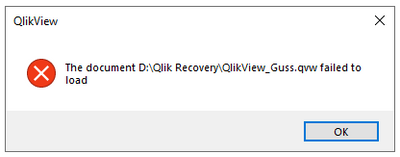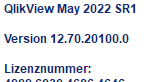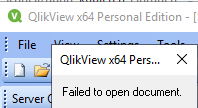Unlock a world of possibilities! Login now and discover the exclusive benefits awaiting you.
- Qlik Community
- :
- All Forums
- :
- QlikView Administration
- :
- QlikView unable to open qvw files on a cloned serv...
- Subscribe to RSS Feed
- Mark Topic as New
- Mark Topic as Read
- Float this Topic for Current User
- Bookmark
- Subscribe
- Mute
- Printer Friendly Page
- Mark as New
- Bookmark
- Subscribe
- Mute
- Subscribe to RSS Feed
- Permalink
- Report Inappropriate Content
QlikView unable to open qvw files on a cloned server
Hi,
a subsidiary is using QlikView 12 on a server that we're preparing to move to cloud hosting. I've cloned the server and restored in the cloud, so far accessible for user acceptance testing prior to the final move.
One thing the users have discovered, they're unable to open qvw files they normally use to work with. getting "The document XYZ failed to load"
None of the typical hints work, they can't open the file even withot the data and I'm certain the file is not corrupted. It seem to be somehow permission related as they can open it, if launching QlikView "As administrator" in an elevated mode. The administrator on the server can run it fine too.
Now this is totally puzzling as server is 1:1 cloned, all permissions on folders are identical. The test environemnt has more resources than their current "live" server too.
To be absiolutely sure, I tried to run Installation repair, grant specific permision on QlikView fodlers in AppData and ProgramFiles (depsite the user do not need them in the source live server, all to no avail.
Checking the document load process with procmon, there aren't failure events or access denied that would give me more cleues as to why it behaves differently on cloned machine.
Any ideas what migth be causing this? User uanble to open unless "run as admin", despite on source server they open it just fine??
All hints and ideas are wellcome, I'm near head banging the walls of office at this stage 😄 !Cheers, Jan
Accepted Solutions
- Mark as New
- Bookmark
- Subscribe
- Mute
- Subscribe to RSS Feed
- Permalink
- Report Inappropriate Content
@PinkyCZ,
Okay, so the Personal Edition tag indicates the QV Desktop client is unlicensed for these users. Suggest you have them lease license for QV Desktop from the QlikView Server by following article How To Lease A License From QlikView Server To QlikView Desktop Client.
Best Regards
Help users find answers! Don't forget to mark a solution that worked for you!
- Mark as New
- Bookmark
- Subscribe
- Mute
- Subscribe to RSS Feed
- Permalink
- Report Inappropriate Content
Hi @PinkyCZ,
You are attempting to open this QVW from the QlikView Server AccessPoint or within QlikView Desktop?
If from the AccessPoint, does the QVW have Section Access?
If within QlikView Desktop, is QV Desktop licensed? Across the top of QV Desktop do you see QlikView x64 or QlikView x64 Personal Edition?
Best Regards
Help users find answers! Don't forget to mark a solution that worked for you!
- Mark as New
- Bookmark
- Subscribe
- Mute
- Subscribe to RSS Feed
- Permalink
- Report Inappropriate Content
Hi, it is ipened on the Server's desktop, both client and file are located there. I think you're on to something with regard to the license - when I run it under the user, it does not show the license.. Once launched "run as admin" , it does show client with license details.
However, trying on the source server - it does the same thing. User can lanuch QlikView and it shows no license details, then tehy are still able to open qvw files.... Once launched as admin there, the license shows.
- Mark as New
- Bookmark
- Subscribe
- Mute
- Subscribe to RSS Feed
- Permalink
- Report Inappropriate Content
Hi @PinkyCZ,
A similar issue was reported in a previous thread: https://community.qlik.com/t5/QlikView-Administration/QlikView-desktop-May-2022-SR1-requiring-admin-...
The poster was able to get things working by replacing the default shortcut with a newly created one from %ProgramFiles%\QlikView\QV.exe.
Best Regards
Help users find answers! Don't forget to mark a solution that worked for you!
- Mark as New
- Bookmark
- Subscribe
- Mute
- Subscribe to RSS Feed
- Permalink
- Report Inappropriate Content
This seem to be something a different - users with non-admin rights can run QlikView just fine. In fact, they can also open up the Examples in QlikView directory without any problems.
They are just unable to open "their" files that they normally work with on the source server.
I even trid moving these files to "Examples" directory and they still report the same error... As it is a restored server (local accounts, no AD), the user SIDs are identical, all NTFS permissions identical.
There is no error/waring or info logged to System Event log at all when the QV reports the error.
I can't really use the shortcut workaround - despite in the compatibility you can enforce it to start as administrator, users fo not have (and should not have) admin rights on the server.
As mentioned, I traced the QV run using Procmon just to see if there is any access denied or object not found when they open this file, but comparing the log with Procmon log on the source server, where it runs just fine without user's having admin rights, it seem identical, no difference spotted there.
So it's really confusing... 1:1 cloned server, yet behaving differently 😫
- Mark as New
- Bookmark
- Subscribe
- Mute
- Subscribe to RSS Feed
- Permalink
- Report Inappropriate Content
@PinkyCZ, have tried creating a new shortcut from %ProgramFiles%\QlikView\QV.exe, not editing the compatibility to include run as Admin? You may want to open a case with Qlik Support for more intensive troubleshooting.
Best Regards
Help users find answers! Don't forget to mark a solution that worked for you!
- Mark as New
- Bookmark
- Subscribe
- Mute
- Subscribe to RSS Feed
- Permalink
- Report Inappropriate Content
Hi @Chip_Matejowsky , apologies... just realized that When users opening teir files, it indeed says QlikView 64 Personal Edition... both on the live server (source) and the cloned one - but on the cloned one they get error opening these files.
When they use "run as administartor" which brings up authentication dialogue, so they need to enter admin account credentials, once admin is authenticated it starts just as QlikView 64 and runs in the cloned server too.
But weird thing really is that on the source server which is their current live environemnt they don't need to do any of this.. 🤔
- Mark as New
- Bookmark
- Subscribe
- Mute
- Subscribe to RSS Feed
- Permalink
- Report Inappropriate Content
@PinkyCZ,
Okay, so the Personal Edition tag indicates the QV Desktop client is unlicensed for these users. Suggest you have them lease license for QV Desktop from the QlikView Server by following article How To Lease A License From QlikView Server To QlikView Desktop Client.
Best Regards
Help users find answers! Don't forget to mark a solution that worked for you!