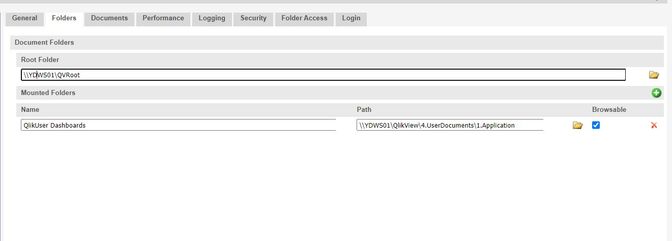Unlock a world of possibilities! Login now and discover the exclusive benefits awaiting you.
- Qlik Community
- :
- All Forums
- :
- QlikView Administration
- :
- Re: Qlikview Dashboards are not publishing to Acce...
- Subscribe to RSS Feed
- Mark Topic as New
- Mark Topic as Read
- Float this Topic for Current User
- Bookmark
- Subscribe
- Mute
- Printer Friendly Page
- Mark as New
- Bookmark
- Subscribe
- Mute
- Subscribe to RSS Feed
- Permalink
- Report Inappropriate Content
Qlikview Dashboards are not publishing to Access point
Hi All,
I hope you all are doing well.
All our Qlikview Dashboards are not getting published to access point.
Tasks are running perfectly fine. Can someone help me why this happens and what's the solution to fix this issue.
Dashboards are getting published when I press the run button over qmc however when it's running on scheduled time it's failing to publish it to access point.
Can someone help me with this asap.
Thanks and Regards,
Vidyarani
- « Previous Replies
-
- 1
- 2
- Next Replies »
Accepted Solutions
- Mark as New
- Bookmark
- Subscribe
- Mute
- Subscribe to RSS Feed
- Permalink
- Report Inappropriate Content
The log you posted looks to be a QDS Root log and not a Task log. So within the QDS App Data folder path, look for \1\Log\DateOfTask\NameOfTask. So have a look at those task logs which are failing. When you open the log, scroll down to the bottom to find the error. If you need help with the error, post the log here or open a Qlik Support case.

Best Regards
Help users find answers! Don't forget to mark a solution that worked for you!
- Mark as New
- Bookmark
- Subscribe
- Mute
- Subscribe to RSS Feed
- Permalink
- Report Inappropriate Content
@vidyarani Have you checked if the mounted folder under QVS has changed? Can you provide us a screenshot of your QMC and what you are seeing for more clarity?
- Mark as New
- Bookmark
- Subscribe
- Mute
- Subscribe to RSS Feed
- Permalink
- Report Inappropriate Content
HI @vidyarani,
Have you reviewed the QDS task logs of the reload/distribution tasks? Do you see any errors/warnings during the distribution portion? If yes, can you provide a task log so we can see what issue you may be running into?
Best Regards
Help users find answers! Don't forget to mark a solution that worked for you!
- Mark as New
- Bookmark
- Subscribe
- Mute
- Subscribe to RSS Feed
- Permalink
- Report Inappropriate Content
Hi Lucas,
Here it is:
- Mark as New
- Bookmark
- Subscribe
- Mute
- Subscribe to RSS Feed
- Permalink
- Report Inappropriate Content
@vidyarani I would agree with @Chip_Matejowsky we would need to see the Task and document logs to help determine what could be causing the scheduled reloads to fail.
- Mark as New
- Bookmark
- Subscribe
- Mute
- Subscribe to RSS Feed
- Permalink
- Report Inappropriate Content
Hi Chip,
QDS logs are very old files not sure if they will be helpful.
C:\ProgramData\QlikTech\DistributionService\1\Log\
Thanks and Regards,
Vidyarani
- Mark as New
- Bookmark
- Subscribe
- Mute
- Subscribe to RSS Feed
- Permalink
- Report Inappropriate Content
A QDS task log is generated for every single task that is run. So if you're seeing only older files in C:\ProgramData\QlikTech\DistributionService\1\Log\, then I would guess you have changed the QDS Application Data folder to a different location. You can check the location by looking in the QMC > System > Setup > Distribution Services > QDS@ > General tab.
Best Regards
Help users find answers! Don't forget to mark a solution that worked for you!
- Mark as New
- Bookmark
- Subscribe
- Mute
- Subscribe to RSS Feed
- Permalink
- Report Inappropriate Content
<?xml version="1.0" encoding="utf-8"?>
<DistributeTask ID="6bf480c2-adf3-4b1a-811e-3ddedac3ab6f" Generation="3182a52b-540b-4ddc-bc7e-8432eb1c43e3" Name="Extract - SAP" Enabled="True" ModifiedTime="2021-08-17T15:48:44.9176640" NumberOfAttempts="1" SendAlertMail="True" AllowPluginClient="True" AllowMobileClient="False" AllowZFClient="True" AllowPDFGeneration="False" DownloadAccess="None" ExportAccess="All" SendNotificationEmail="False" NameTemplate="%SourceDocumentName%">
<StartTriggers>
<ScheduleTrigger ID="f4a11fcb-2829-4eb6-8505-da4d776d923e" Enabled="True" EnableDateTime="2016-11-29 00:00:00Z" ExpireDateTime="9999-12-31 23:59:59Z" RecurrenceType="RecurrenceMinutes" RepeatEvery="60" HourStart="2016-11-29 07:00:00Z" DayStart="0" RepeatMaxCount="0">
<RecurrenceFilter Month="*" DayOfWeek="1,2,3,4,5" Day="*" Hour="06:00-18:00" RecurrenceHit="None" />
</ScheduleTrigger>
</StartTriggers>
<TaskDependencies />
<TaskCategories>
<TaskCategory Name="SAP Set" />
</TaskCategories>
<DownloadUsers />
<ExportUsers />
<SourceDocument FileName="\\YDWS01\QlikView\1.Extracts\1.Application\SAP_Finance_Extracts.qvw" SectionAccessUserName="" SectionAccessPassword="" ClearLocks="False" ClearAll="True" ClearAlwaysOneSelected="True" SetScript="Clear" ReapplySelections="False" LoadType="FullReload" EnableAuditLogging="True" Description="">
<OpenRestrictions AlwaysOpenable="True" />
<DocumentLoad MaxOpenSessions="-1" SessionTimeout="0" DocumentTimeout="0" EnableSessionCollaboration="False" />
<CollaborationCreation Mode="All" />
</SourceDocument>
<AbendTriggers>
<RunTimeTrigger ID="0000000a-000a-000a-0a0a-161616161616" MaximumMinutes="1440" />
</AbendTriggers>
<AlertEmailRecipientList />
</DistributeTask>
- Mark as New
- Bookmark
- Subscribe
- Mute
- Subscribe to RSS Feed
- Permalink
- Report Inappropriate Content
Hi Chip,
I have noticed that, Tasks which are set with hourly frequency are being published to access point but the tasks which are scheduled once in a day are failing to publish the Dashboard to access point.
Thanks and Regards,
Vidyarani
- Mark as New
- Bookmark
- Subscribe
- Mute
- Subscribe to RSS Feed
- Permalink
- Report Inappropriate Content
The log you posted looks to be a QDS Root log and not a Task log. So within the QDS App Data folder path, look for \1\Log\DateOfTask\NameOfTask. So have a look at those task logs which are failing. When you open the log, scroll down to the bottom to find the error. If you need help with the error, post the log here or open a Qlik Support case.

Best Regards
Help users find answers! Don't forget to mark a solution that worked for you!
- « Previous Replies
-
- 1
- 2
- Next Replies »