Unlock a world of possibilities! Login now and discover the exclusive benefits awaiting you.
- Qlik Community
- :
- All Forums
- :
- QlikView Administration
- :
- Qlikview Document from Server with IE plug-in tool...
- Subscribe to RSS Feed
- Mark Topic as New
- Mark Topic as Read
- Float this Topic for Current User
- Bookmark
- Subscribe
- Mute
- Printer Friendly Page
- Mark as New
- Bookmark
- Subscribe
- Mute
- Subscribe to RSS Feed
- Permalink
- Report Inappropriate Content
Qlikview Document from Server with IE plug-in toolbar vs Qlikview toolbar
Guys,
Has anyone ever encounter this and happen to know where is the setting?
- I can create custom toolbar and fill it with any menu command in Qlikview desktop (accessing document in server).
when you try to custumize the toolbar you will see three tabs:
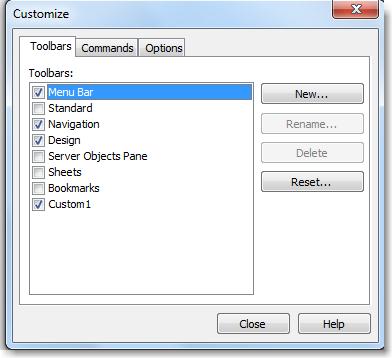
- I can create customer toolbar BUT i can't fill it with any menu command in Qlikview with IE (accessing Access point).
when I try to customize I can only see two tab:
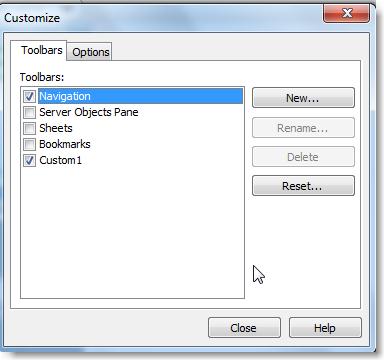
Is there a setting I haven't enable or anything like that?
Have been roaming around forums, seems like toolbar is not a popular things ...
Thanks in advance for any help rendered.
/Bonar
- Mark as New
- Bookmark
- Subscribe
- Mute
- Subscribe to RSS Feed
- Permalink
- Report Inappropriate Content
Yes, I have had the same problem recently with QV11 server (without SR1) and desktop. From the desktop I can see the Menu on the Qlikview toolbar and do the User Preferences ->Export setting that allows current selection export to excel.
However, at my clients' from the accesspoint the Menu button on the QlikView toolbar is not shown, and I can't do this setting, which is very necessary I think.
Does anyone know how to solve this?
Regrads,
B.I.