Unlock a world of possibilities! Login now and discover the exclusive benefits awaiting you.
- Qlik Community
- :
- All Forums
- :
- QlikView Administration
- :
- Qlikview - Issue with objects loading
- Subscribe to RSS Feed
- Mark Topic as New
- Mark Topic as Read
- Float this Topic for Current User
- Bookmark
- Subscribe
- Mute
- Printer Friendly Page
- Mark as New
- Bookmark
- Subscribe
- Mute
- Subscribe to RSS Feed
- Permalink
- Report Inappropriate Content
Qlikview - Issue with objects loading
We have an unusual issue with ONE of our documents.
Sometimes, but not all, when a user opens the document, some of the charts are missing. (see screenshots) This only occurs on some of the tabs. Other info
- It can happen immediately after opening the document.
- It can happen on the very first time the document is opened.
- It will usually occur on one of the QVS servers but it will eventually migrate to all of the servers.
- Restarting the QVS service will resolve the issue
- The issue appears several days after a restart
- There is nothing I can see in any of the logs.
Correct
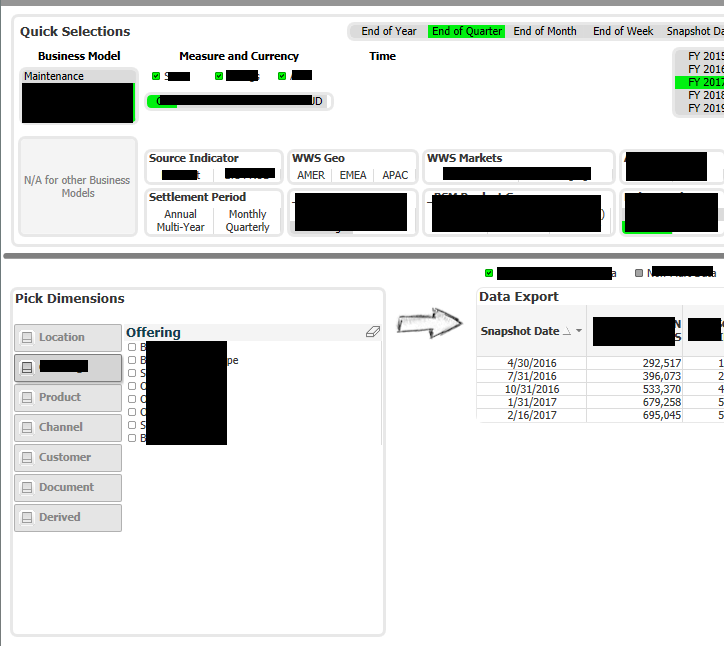
Incorrect
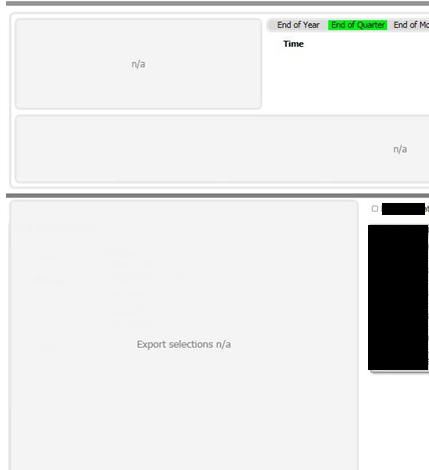
Any ideas?
Accepted Solutions
- Mark as New
- Bookmark
- Subscribe
- Mute
- Subscribe to RSS Feed
- Permalink
- Report Inappropriate Content
Both of these issues have disappeared after some dev work on the qvw. I suspect it was one or a combination of these three
1. Optimized the expressions
2.Reduced data set
3. Removed section access
- Mark as New
- Bookmark
- Subscribe
- Mute
- Subscribe to RSS Feed
- Permalink
- Report Inappropriate Content
*What's the size of your app?
*Check the RAM size availability in the Server because of this it takes time to load the object . Once the application gets cache in the server it open up normally and that's what its happening in your case ...
*Same things goes when you restart the server it clears the temp memory and allocates max RAM availability for your app
*If your using calculated dimension or heavy expression in the chart try to handle it in the script
Hope this helps you
- Mark as New
- Bookmark
- Subscribe
- Mute
- Subscribe to RSS Feed
- Permalink
- Report Inappropriate Content
Morris,
If occurring with ONE specific QVW only, then another thing to check would be the QVW's .shared file. Use the .shared file cleaning functionality of QVS.
Hope this helps.
-Chip
Help users find answers! Don't forget to mark a solution that worked for you!
- Mark as New
- Bookmark
- Subscribe
- Mute
- Subscribe to RSS Feed
- Permalink
- Report Inappropriate Content
Thanks for both of your responses
I should have mentioned that it is not always the first user so sometimes the dashboard is already in memory. I checked the memory usage and it was within normal limits.
I will try cleaning the shared file.
- Mark as New
- Bookmark
- Subscribe
- Mute
- Subscribe to RSS Feed
- Permalink
- Report Inappropriate Content
I deleted the .Shared filed and the issue appeared again almost immediately. One thing I noticed from the logs that the document name looks like this for the cases were no error was observed
\\SERVERMANE\ACCESSPOINT\Filename.qvw
And the ones that fail are
\\servername\AccessPoint\Filename.qvw
- Mark as New
- Bookmark
- Subscribe
- Mute
- Subscribe to RSS Feed
- Permalink
- Report Inappropriate Content
Hi Morris can you contact QlikView Support as per your license agreements as they can help out trying to reproduce the issue and then report as a bug if it´s something wrong with QlikView in this case
- Mark as New
- Bookmark
- Subscribe
- Mute
- Subscribe to RSS Feed
- Permalink
- Report Inappropriate Content
I am still working with support on this issue. The change in the case of the path seems to have been a dead end. I see a change in case even when the issue doesn't occur.
A new issue has started with the same object. Export to excel sometimes fails with an "invalid format" error.
Since these two issues only occur with one document and they have a custom section access implemented, I am beginning to believe the security has something to do with. We are currently removing all security and trying to reproduce the issue.
- Mark as New
- Bookmark
- Subscribe
- Mute
- Subscribe to RSS Feed
- Permalink
- Report Inappropriate Content
Both of these issues have disappeared after some dev work on the qvw. I suspect it was one or a combination of these three
1. Optimized the expressions
2.Reduced data set
3. Removed section access