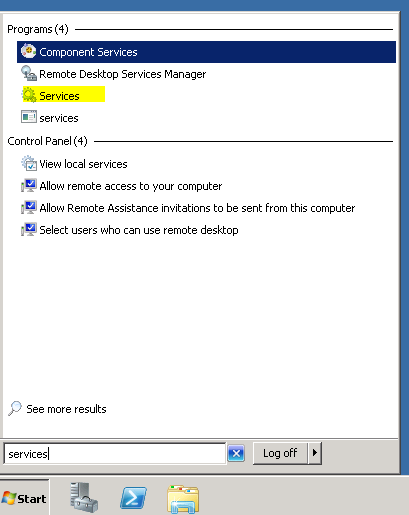Unlock a world of possibilities! Login now and discover the exclusive benefits awaiting you.
- Qlik Community
- :
- All Forums
- :
- QlikView Administration
- :
- Re: Reload Engine is down
- Subscribe to RSS Feed
- Mark Topic as New
- Mark Topic as Read
- Float this Topic for Current User
- Bookmark
- Subscribe
- Mute
- Printer Friendly Page
- Mark as New
- Bookmark
- Subscribe
- Mute
- Subscribe to RSS Feed
- Permalink
- Report Inappropriate Content
Reload Engine is down
Hi,
An orange bar in QMC appeared indicating that the reload server is down. I dont know what is going on here because when i click on the bar, it takes me to the services tab where everything says running. The tasks also shows running however the last time they run was 2 or 3 hours ago. Last week i set up reload tasks for our dashboards but everything run fine. The last task which kicks off once daily started today and is still running after 5 hours. I dont know if this task is what caused it or not. How do i restart QMC to see if that fixes the issue or is it safe to reboot a whole server houses all the qlik products?
Thank you
- Tags:
- new to qlikview
- Mark as New
- Bookmark
- Subscribe
- Mute
- Subscribe to RSS Feed
- Permalink
- Report Inappropriate Content
Probably i would go to the server where services are running. DO NOT REBOOT the server unless everything hanged up and all the services are down. I would advice to restart the QDS service from Services.msc. So go to start run services.msc and look for Qlikview services then stop and start the service and check if they are up on QMC.
- Mark as New
- Bookmark
- Subscribe
- Mute
- Subscribe to RSS Feed
- Permalink
- Report Inappropriate Content
Which version of QlikView Server are you running? In 11.20 there is no reload service listed in the QMC->Status->Services tab so you wouldn't know whether the reload engine was up/down just by looking at that overview.
In any case, check whether a service called "QlikView Distribution Service" is running. If not, then launch it again. If it fails to stay up, check the log file for possible causes. I guess that your daily task should have finished reloading a while ago, but if the QDS is unable to update the status files then the QMC would still display a green play button.
FYI: QMC (the QlikView Management Console) is just a web page that displays information provided by the QMS (QlikView Management Service). The latter is the one that talks to all other QlikView services and may have found out that the QDS is down. If you want to make sure that information collected by the QMS and displayed by the QMC is up-to-date, then restart the QlikView Management Service. It won't hurt anyone.
- Mark as New
- Bookmark
- Subscribe
- Mute
- Subscribe to RSS Feed
- Permalink
- Report Inappropriate Content
Hi,
Thank you for the detailed information.
Yes it is qlikview 11.2 and the QDS says running. How can i restart the QDS?
Thank you
- Mark as New
- Bookmark
- Subscribe
- Mute
- Subscribe to RSS Feed
- Permalink
- Report Inappropriate Content
Hi,
I do not see services.msc on my start menu. Can it be called something else?
Thank you
- Mark as New
- Bookmark
- Subscribe
- Mute
- Subscribe to RSS Feed
- Permalink
- Report Inappropriate Content
Services.msc is an add-on for the Microsoft Management Console (aka the Control Panel). It isn't listed on it's own in any Start Menu
You can find it by opening Administrative Tools in your Control Panel and selecting "Services", or by serching for a file called "services.msc" and running it.
Note that you have to do this on your server machine or the platform where the QlikView services have been installed.
- Mark as New
- Bookmark
- Subscribe
- Mute
- Subscribe to RSS Feed
- Permalink
- Report Inappropriate Content
In the services control panel (see higher up), select QlikView Distribution Service and either click Restart from the list of actions in the left column, or simply select Stop followed by Start. There are also corresponding buttons available in the toolbar.
- Mark as New
- Bookmark
- Subscribe
- Mute
- Subscribe to RSS Feed
- Permalink
- Report Inappropriate Content
I mean in start you will have a box where you can type services then you can see services you can open.