Unlock a world of possibilities! Login now and discover the exclusive benefits awaiting you.
- Qlik Community
- :
- All Forums
- :
- QlikView Administration
- :
- Server performance
- Subscribe to RSS Feed
- Mark Topic as New
- Mark Topic as Read
- Float this Topic for Current User
- Bookmark
- Subscribe
- Mute
- Printer Friendly Page
- Mark as New
- Bookmark
- Subscribe
- Mute
- Subscribe to RSS Feed
- Permalink
- Report Inappropriate Content
Server performance
Hello community!
I'm facing what seems to me a very strange situation.
I have a customer with a QVS running in a VMWare, the customer believes that the application is very slow. I've tried to reduce the amount of data but still very slow.
This VMWare has 52GB of RAM and 2 CPUs dedicated to QV.
I tried the same application in a server with 32GB of RAM and 2 less powerful processors and the application is much faster.
One thing I've noticed is that in the second server the CPU peeks at 96% when needed but in the first server the maximum CPU usage is 20%.
Any help would be deeply apreciated.
Thanks in advance.
- Mark as New
- Bookmark
- Subscribe
- Mute
- Subscribe to RSS Feed
- Permalink
- Report Inappropriate Content
In the QMC, what setting have you got for CPU throttling on the VMWare machine?
- Mark as New
- Bookmark
- Subscribe
- Mute
- Subscribe to RSS Feed
- Permalink
- Report Inappropriate Content
Thanks for your reply Roger.
The throttling is set to 0 (no throttling)
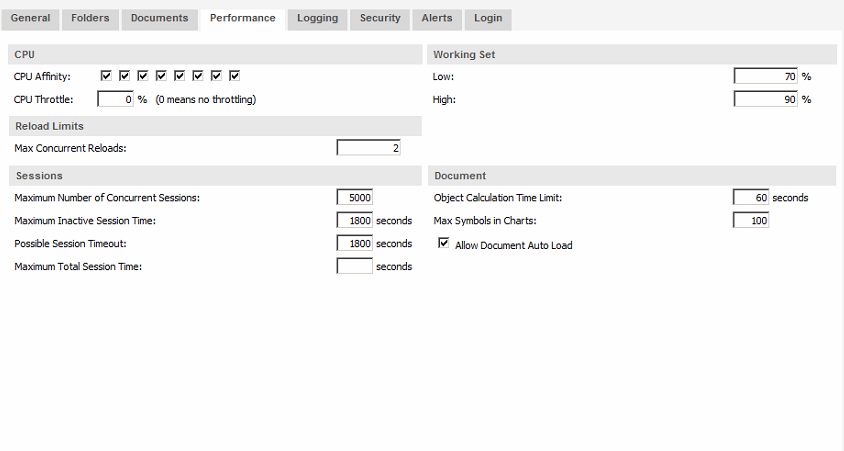
- Mark as New
- Bookmark
- Subscribe
- Mute
- Subscribe to RSS Feed
- Permalink
- Report Inappropriate Content
OK, next question.
Are you using the IE Plugin on either system?
- Mark as New
- Bookmark
- Subscribe
- Mute
- Subscribe to RSS Feed
- Permalink
- Report Inappropriate Content
Is the VMWare machine configured according to Qliks best practice for QlikView Server on VMWare?
- Mark as New
- Bookmark
- Subscribe
- Mute
- Subscribe to RSS Feed
- Permalink
- Report Inappropriate Content
No Roger, I'm using Full Browser and Small Device Version on both systems
- Mark as New
- Bookmark
- Subscribe
- Mute
- Subscribe to RSS Feed
- Permalink
- Report Inappropriate Content
their are several reason to for performance issue, try to check the following things and try to optimize the same
1.size of the application
2.number of concurrent users
3.RAM availability in the server i.e. if some other process is consuming lot of memory that will also have an impact
4.use of calculated dimension in the charts
5.complex calculation in the front end
- Mark as New
- Bookmark
- Subscribe
- Mute
- Subscribe to RSS Feed
- Permalink
- Report Inappropriate Content
Right now I have a rather small application, 150 MB. At this point I'm the only one accessing this app.
There are no calculated dimensions in the charts but I there some conditional objects. These objects are calculated only when they are visible?
Both machines are dedicated to QV and on my customer machine the maximum CPU utilisation is 25% while on my server is up to 96%, that's whats confusing me, there is no hyperthreading.
- Mark as New
- Bookmark
- Subscribe
- Mute
- Subscribe to RSS Feed
- Permalink
- Report Inappropriate Content
Andre
Take a look at this, it may help you pin down the problem: