Unlock a world of possibilities! Login now and discover the exclusive benefits awaiting you.
- Qlik Community
- :
- All Forums
- :
- QlikView Administration
- :
- Re: TaskNotification.xml, Task not executing QV 11...
- Subscribe to RSS Feed
- Mark Topic as New
- Mark Topic as Read
- Float this Topic for Current User
- Bookmark
- Subscribe
- Mute
- Printer Friendly Page
- Mark as New
- Bookmark
- Subscribe
- Mute
- Subscribe to RSS Feed
- Permalink
- Report Inappropriate Content
TaskNotification.xml, Task not executing QV 11 IR
Hi,
I am using Qlikview Server 11 Initial Release.
For some reason, data in TaskNotification.xml is cleared automatically (does not have any data in the xml file).
TaskNotification.xml is available in C:\ProgramData\QlikTech\DistributionService\TaskNotification.xml
Due to this reason we are not able to trigger any jobs.
To trigger a job, I need to
1. Edit the task and uncheck and then check the reload check box
2. Save the task and run it,
if I do so, the task runs, and next time if I want to run the same task, I need to perform steps 1 & 2.
Or I can perform the following step given below to run the task.
a. Edit the TaskNotification.xml file, Include the task ID's in the xml file and then if I click run, it runs without any problem.
Please let me know how the overcome the issue.
Thanks
- Mark as New
- Bookmark
- Subscribe
- Mute
- Subscribe to RSS Feed
- Permalink
- Report Inappropriate Content
Hi Jagan,
Not sure if you are on 11.00 IR or 11.20 IR, but either way you need to update. You can try in the QMC resending the WorkOrder. If that don't work you can try stopping the services and deleting the DistributionService folder located at C:\ProgramData\QlikTech
Bill
To help users find verified answers, please don't forget to use the "Accept as Solution" button on any posts that helped you resolve your problem or question.
- Mark as New
- Bookmark
- Subscribe
- Mute
- Subscribe to RSS Feed
- Permalink
- Report Inappropriate Content
Is the folder empty or does it contain a file but i´ts 0kb big?
Using single QDS or cluster?
- Mark as New
- Bookmark
- Subscribe
- Mute
- Subscribe to RSS Feed
- Permalink
- Report Inappropriate Content
Hi Bill Britt
I am using Qlikvview 11.0 IR, We are in the process of updating to 11.2 SR4.
Please let me know how to resend the workorder in QMC.
I did not try deleting the files in the DistributionService folder, will try and let you know if that resolves the issue.
Thanks for your reply
- Mark as New
- Bookmark
- Subscribe
- Mute
- Subscribe to RSS Feed
- Permalink
- Report Inappropriate Content
Hi,
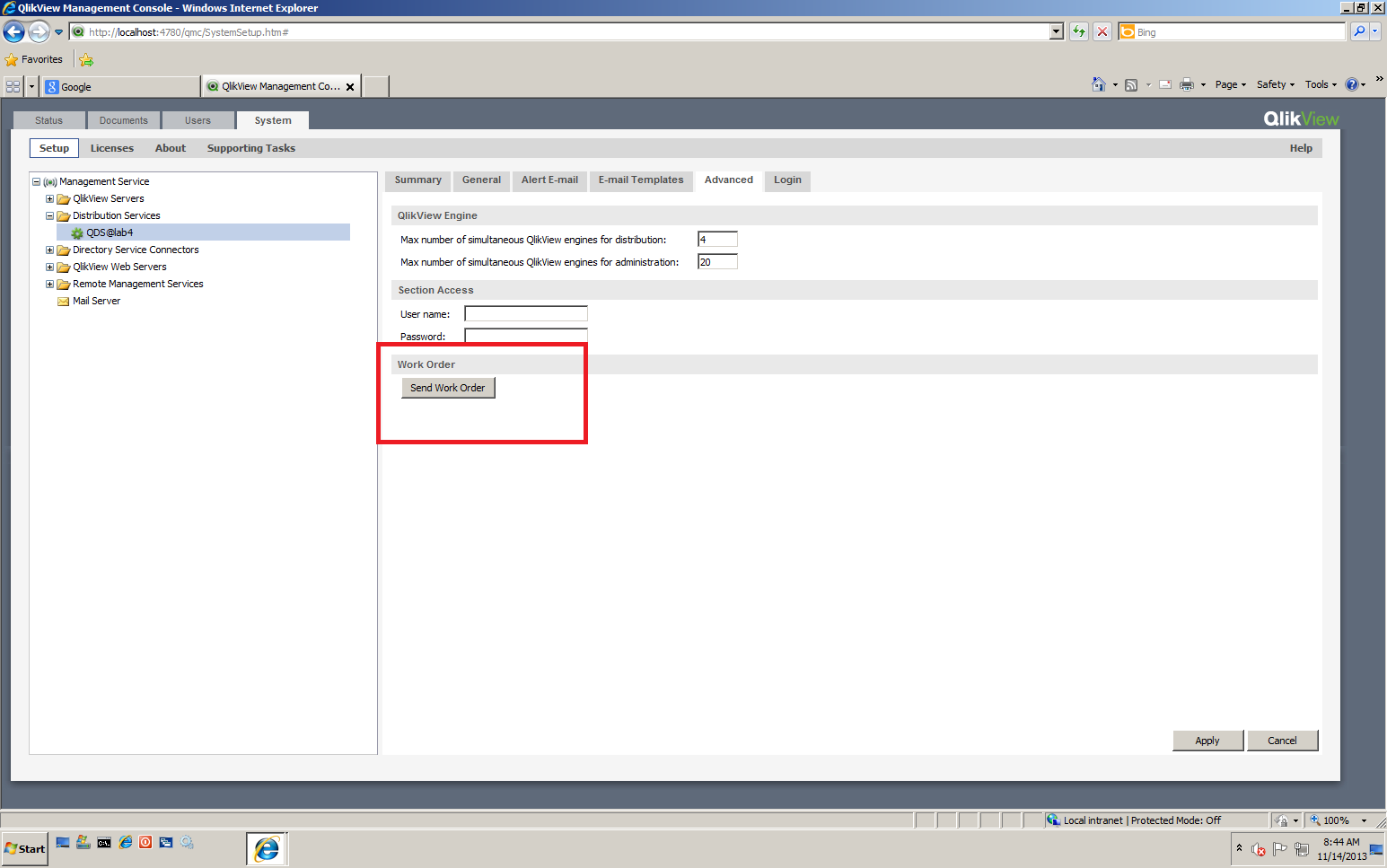
Bill
To help users find verified answers, please don't forget to use the "Accept as Solution" button on any posts that helped you resolve your problem or question.
- Mark as New
- Bookmark
- Subscribe
- Mute
- Subscribe to RSS Feed
- Permalink
- Report Inappropriate Content
Hi Andreas,
The file is not fully empty, but the task list is not available in the file.
"There is no data in the </root> tag"
Our licence is a clustered one but, we are using only one box now, clustering is not yet configured yet.
Thanks for your reply
- Mark as New
- Bookmark
- Subscribe
- Mute
- Subscribe to RSS Feed
- Permalink
- Report Inappropriate Content
Thank you Bill, will check and let you know if that works fine.
- Mark as New
- Bookmark
- Subscribe
- Mute
- Subscribe to RSS Feed
- Permalink
- Report Inappropriate Content
Hi Bill,
Send Word Order did not work in Qlikview 11 IR, but it works in Qlikview 11.2 SR2.
However when I manually update the TaskNotification.xml and restart the Qlikview Distribution service it is working good till next reboot.
Once the server is rebooted I should have to manually update the TaskNotification file again else I would not be able to run task.
Thanks