Unlock a world of possibilities! Login now and discover the exclusive benefits awaiting you.
- Qlik Community
- :
- All Forums
- :
- QlikView Administration
- :
- Re: Unable to start Qlikview services
- Subscribe to RSS Feed
- Mark Topic as New
- Mark Topic as Read
- Float this Topic for Current User
- Bookmark
- Subscribe
- Mute
- Printer Friendly Page
- Mark as New
- Bookmark
- Subscribe
- Mute
- Subscribe to RSS Feed
- Permalink
- Report Inappropriate Content
Unable to start Qlikview services
We have an issue on one of our servers.
We are unable to start the Qlikview services only the Qlikviewserver is able to start without any problems.
the error message that we get is:
the qlikview directory service connector service on local computer started and then stopped.
In the eventviewer we get the following message:
Service cannot be started. System.PlatformNotSupportedException: Operation is not supported on this platform.
at System.Net.HttpListener..ctor()
at System.ServiceModel.Channels.SharedHttpTransportManager.OnOpen()
at System.ServiceModel.Channels.TransportManager.Open(TransportChannelListener channelListener)
at System.ServiceModel.Channels.TransportManagerContainer.Open(SelectTransportManagersCallback selectTransportManagerCallback)
at System.ServiceModel.Channels.HttpChannelListener.OnOpen(TimeSpan timeout)
at System.ServiceModel.Channels.CommunicationObject.Open(TimeSpan timeout)
at System.ServiceModel.Dispatcher.ChannelDispatcher.OnOpen(TimeSpan timeout)
at System.ServiceModel.Channels.CommunicationObject.Open(TimeSpan timeout)
at System.ServiceModel.ServiceHostBase.OnOpen(TimeSpan timeout)
at System.ServiceModel.Channels.CommunicationObject.Open(TimeSpan timeout)
at PIX.Services.ServiceSupport.QTServiceSupport.StartSoapService(Object serviceImpl, Int32 soapPort, QTServiceType mainServic...
The version of Windows = Windows 2008 R2
I think that it might have something to do with the temporary installation of IIS (which is already removed now from the server)
I have tried several things like reinstalling Qlikview server (version 11.20.12235.0)
reinstall of .net framework
Your assistance is highly appreciated.
Michiel
- Tags:
- qlikview_deployment
- Mark as New
- Bookmark
- Subscribe
- Mute
- Subscribe to RSS Feed
- Permalink
- Report Inappropriate Content
Hi Michiel,
This question is posted to the wrong forum. Please repost in this one: link
Please include the version of the .exe you downloaded and are installing as well.
- Michael
- Mark as New
- Bookmark
- Subscribe
- Mute
- Subscribe to RSS Feed
- Permalink
- Report Inappropriate Content
Hi Michiel,
Check to make sure the Service Account is a member of the local Machine Administrators group. It appears it is not able to setup (create) ports.
Bill
To help users find verified answers, please don't forget to use the "Accept as Solution" button on any posts that helped you resolve your problem or question.
- Mark as New
- Bookmark
- Subscribe
- Mute
- Subscribe to RSS Feed
- Permalink
- Report Inappropriate Content
Hi Bill,
Thanks for your reply,
The user is member of the local admin group and of the Qlikview administrators.
I install Qlikview server very frequently, but I've never seen this error message in the eventviewer:
Operation is not supported on this platform.
Michiel
- Mark as New
- Bookmark
- Subscribe
- Mute
- Subscribe to RSS Feed
- Permalink
- Report Inappropriate Content
Hi Michael,
Ok sorry for that.
- Mark as New
- Bookmark
- Subscribe
- Mute
- Subscribe to RSS Feed
- Permalink
- Report Inappropriate Content
Hi,
Check to see if the user has "Log on as a batch Job" notice the machine I have taken a screen shot from is restricted by a Group Policy and will not allow the system to add members
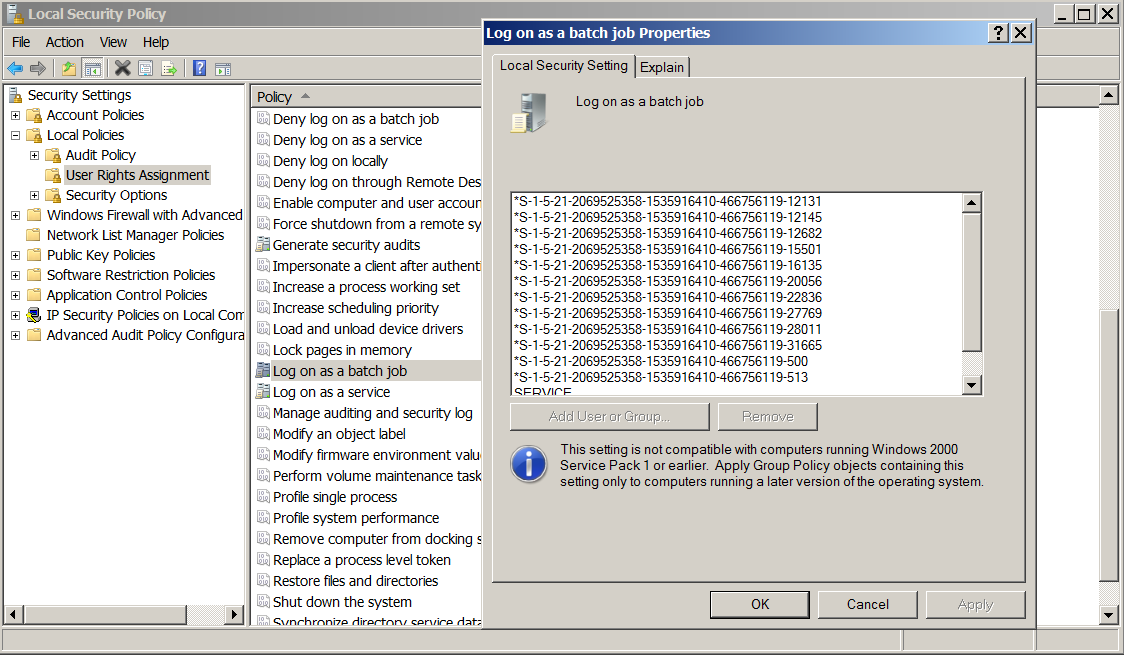
Bill
To help users find verified answers, please don't forget to use the "Accept as Solution" button on any posts that helped you resolve your problem or question.
- Mark as New
- Bookmark
- Subscribe
- Mute
- Subscribe to RSS Feed
- Permalink
- Report Inappropriate Content
Thanks Bill,
The adminstrators are added to that security group, so that also doesn't seem to be the issue.
Just to be sure I added the user also to that group but it didn't work.
How can i see if there is a domain policy active like that you have?
thanks
Michiel
- Mark as New
- Bookmark
- Subscribe
- Mute
- Subscribe to RSS Feed
- Permalink
- Report Inappropriate Content
Do you have someone there that has domain administrator rights? If so, change one of the failed service account to use his login and password. If it works then there is a policy that is causing your issue.
Bill
To help users find verified answers, please don't forget to use the "Accept as Solution" button on any posts that helped you resolve your problem or question.
- Mark as New
- Bookmark
- Subscribe
- Mute
- Subscribe to RSS Feed
- Permalink
- Report Inappropriate Content
Have you try to change the service account from Domain account to a local account?
Gio
Principal Technical Support Engineer @ Qlik
- Mark as New
- Bookmark
- Subscribe
- Mute
- Subscribe to RSS Feed
- Permalink
- Report Inappropriate Content
You can also try to run under local system instead of a specified account
Best Regards,
Michael Terenzi
Sent from my iPhone