Unlock a world of possibilities! Login now and discover the exclusive benefits awaiting you.
- Qlik Community
- :
- All Forums
- :
- QlikView Administration
- :
- how to check users access in dashboards in QlikVie...
- Subscribe to RSS Feed
- Mark Topic as New
- Mark Topic as Read
- Float this Topic for Current User
- Bookmark
- Subscribe
- Mute
- Printer Friendly Page
- Mark as New
- Bookmark
- Subscribe
- Mute
- Subscribe to RSS Feed
- Permalink
- Report Inappropriate Content
how to check users access in dashboards in QlikView
Hi there,
I'd like to know if there is any possibility the administrator checks what time users access to the dashboard and what sheet they clicked on and the time they did so in a concrete project developed in QlikView. In other words, is there any particular setting of QlikView where all this information can be exported to an excel page, downloaded or even checked?
Moreover, I wanted to know if that possibility could be done in a small business version or a enterprise one of QlikView. As maybe, the enterprise one might allow the administrator to do it.
I've found and read other posts related to this topic. However, none of them could reply my question...
Thanks in advance!!!
Accepted Solutions
- Mark as New
- Bookmark
- Subscribe
- Mute
- Subscribe to RSS Feed
- Permalink
- Report Inappropriate Content
Hector
También puedes usar la Governance Dashboard para ver las dos cosas. De hecho, hay un programa Beta para Governance Dashboard 2.0 y en esta version hay más cosas sobre quién ha accedido que Dashboard, cuándo, y en qué sheets u objectos hicieron ´click´.
La configuracion es super facil.
Puedo pedirte accesso al beta si quieres.
I shouldn't assume Spanish - but I love Spanish!
Yes, you can also consider using the Governance Dashboard to view both things. Actually, there's a beta program now for the v2 of the Governance Dashboard which version has more things around user audit. You can see who accessed which app, when, and what sheets and objects they clicked.
Setup for Governance Dashboard 2.0 is a cinch too (compared to 1.1.) I can request access for you if desired.
Tyler
Here's a view of the Sessions > User Activity sheet in the Governance Dashboard 2.0, with Doc/User access tables in the middle (can toggle or change to pivot) and Audit Summary at the bottom.
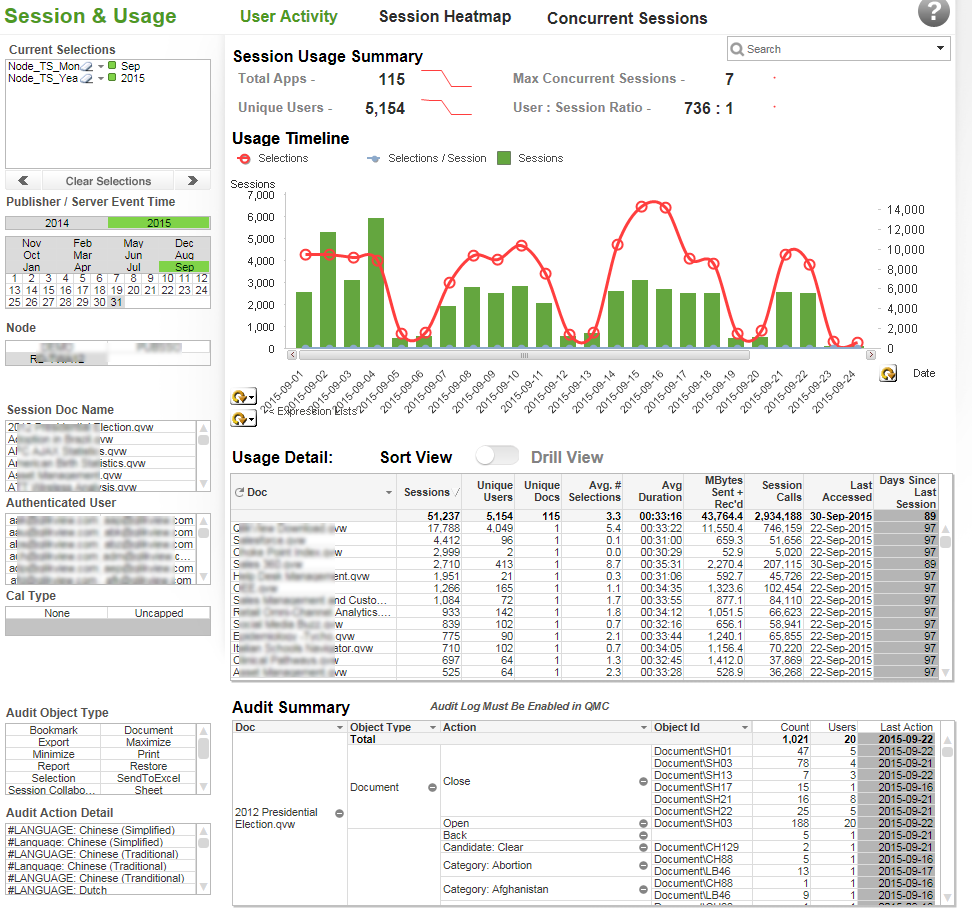
- Mark as New
- Bookmark
- Subscribe
- Mute
- Subscribe to RSS Feed
- Permalink
- Report Inappropriate Content
Part of your questions (which user accesses which QVW at what time) can be answered with a system monitor QVW:
QlikView Application: System Monitor v5.1.23
If you are interested in more details of QVW object usage and which selections have been made, you need to enable audit logging on the server (System - Setup - YourServer - Logging). Then you can create a QVW to read the logfiles (or search the forum, there are probably some existing solutions):
I don't think there is a setting to export these information to an Excel file, but it's all contained in the log files on the server. And I think these information are also available in SBE.
- Mark as New
- Bookmark
- Subscribe
- Mute
- Subscribe to RSS Feed
- Permalink
- Report Inappropriate Content
Hector
También puedes usar la Governance Dashboard para ver las dos cosas. De hecho, hay un programa Beta para Governance Dashboard 2.0 y en esta version hay más cosas sobre quién ha accedido que Dashboard, cuándo, y en qué sheets u objectos hicieron ´click´.
La configuracion es super facil.
Puedo pedirte accesso al beta si quieres.
I shouldn't assume Spanish - but I love Spanish!
Yes, you can also consider using the Governance Dashboard to view both things. Actually, there's a beta program now for the v2 of the Governance Dashboard which version has more things around user audit. You can see who accessed which app, when, and what sheets and objects they clicked.
Setup for Governance Dashboard 2.0 is a cinch too (compared to 1.1.) I can request access for you if desired.
Tyler
Here's a view of the Sessions > User Activity sheet in the Governance Dashboard 2.0, with Doc/User access tables in the middle (can toggle or change to pivot) and Audit Summary at the bottom.
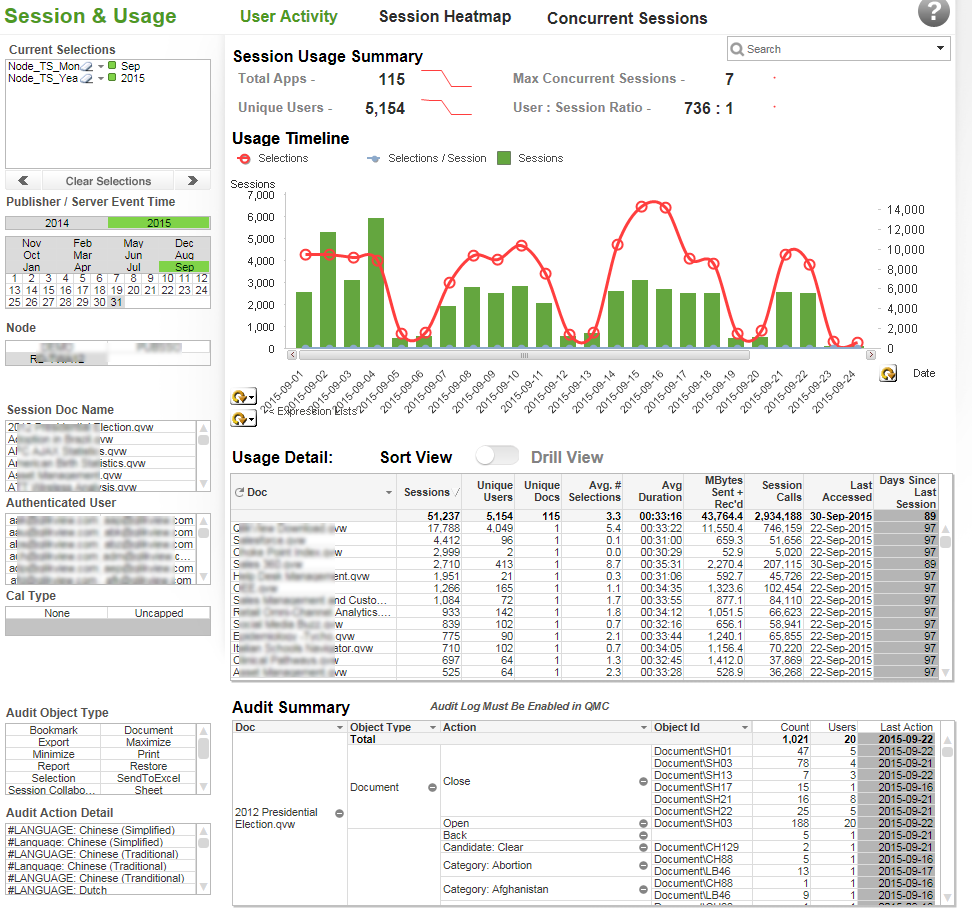
- Mark as New
- Bookmark
- Subscribe
- Mute
- Subscribe to RSS Feed
- Permalink
- Report Inappropriate Content
Hector and swuehl, you now have access to the Beta here QlikView Governance Dashboard 2.0 App Beta
- Mark as New
- Bookmark
- Subscribe
- Mute
- Subscribe to RSS Feed
- Permalink
- Report Inappropriate Content
Thanks so much for all the information all of you have shared!!! ![]() It was highly useful!
It was highly useful! ![]()
I've got several questions regarding QlikView Governance Dashboard as I have downloaded the beta version but I do not know how it works. Have you got any kind of infomation about all this stuff that could help me learn to use this
app?
By the way, Tyler your Spanish was amazing! ![]()
- Mark as New
- Bookmark
- Subscribe
- Mute
- Subscribe to RSS Feed
- Permalink
- Report Inappropriate Content
Gracias Hector!
Regarding the Governance Dashboard, there is a little documentation on the Beta site.
Also, if you open the app in desktop (or server), each page has a ![]() - a question mark, though - in the top-right that links to the v1.1 help site with information about that specific page. We are working on updating that documentation, but it might provide a start.
- a question mark, though - in the top-right that links to the v1.1 help site with information about that specific page. We are working on updating that documentation, but it might provide a start.
- Mark as New
- Bookmark
- Subscribe
- Mute
- Subscribe to RSS Feed
- Permalink
- Report Inappropriate Content
Tyle, when does Qlik plan to release GuvDash 2.0 to a wider audience? Thanks.
Peter
- Mark as New
- Bookmark
- Subscribe
- Mute
- Subscribe to RSS Feed
- Permalink
- Report Inappropriate Content
We are working on a release plan at the moment (after the holidays, that is). Initially, though I don't see a release before the end of January.
From a development standpoint, the app in Beta is about 98% complete. We just have testing, documentation, and the other 'stuff' for release - for which we are a bit more constrained than for development.