Unlock a world of possibilities! Login now and discover the exclusive benefits awaiting you.
- Qlik Community
- :
- All Forums
- :
- QlikView Administration
- :
- Re: reload error: document cannot be opened
- Subscribe to RSS Feed
- Mark Topic as New
- Mark Topic as Read
- Float this Topic for Current User
- Bookmark
- Subscribe
- Mute
- Printer Friendly Page
- Mark as New
- Bookmark
- Subscribe
- Mute
- Subscribe to RSS Feed
- Permalink
- Report Inappropriate Content
reload error: document cannot be opened
HI,
This morning during reload, several document failed to reload properly. One of the common reason that all document had in log was
- 14.10.2014 3:05:55 Error Document open call failed. The document might require username and password.
- 14.10.2014 3:05:55 Error The document failed to open.
- 14.10.2014 3:05:56 Error Document could not be opened
- 14.10.2014 3:05:56 Error The task "abc_6101_DEV_FullLoad" failed. Exception:
- QDSMain.Exceptions.DistributionFailedException: Distribute failed with errors to follow. ---> QDSMain.Exceptions.FailedDocumentCheckoutException: Failed to open document: \\test11.int\QV11Files\SourceDocuments\AbtL\6101_DEV\abc_6101_DEV.qvw
at QDSMain.DistributeTask.OpenDocument(TaskResult taskResult, String fileName)
at QDSMain.DistributeTask.Distribution(String fileName, DistributionRequest distributionRequest, TaskResult taskResult, String repeatVariableName, String currentRepeatVariableValue)
at QDSMain.DistributeTask.Execute(TaskResult currentTaskResult)
--- End of inner exception stack trace ---
at QDSMain.DistributeTask.Execute(TaskResult currentTaskResult)
at QDSMain.Task.AbstractTask.TaskExecution(ILogBucket logBucket, TaskResult taskResult)
Few had the message that reload failed because the document cannot be opened. When I ran the reload again for each client, the reload went successfully. My question is that what could have gone wrong because when I reloaded them again, they all were reloaded successfully. I had not fixed anything.
How can I avoid this error in future
Shah
- Tags:
- reload
- « Previous Replies
-
- 1
- 2
- Next Replies »
- Mark as New
- Bookmark
- Subscribe
- Mute
- Subscribe to RSS Feed
- Permalink
- Report Inappropriate Content
Hi,
Do you have section access applied to the QVWs? Is any of the below checked?
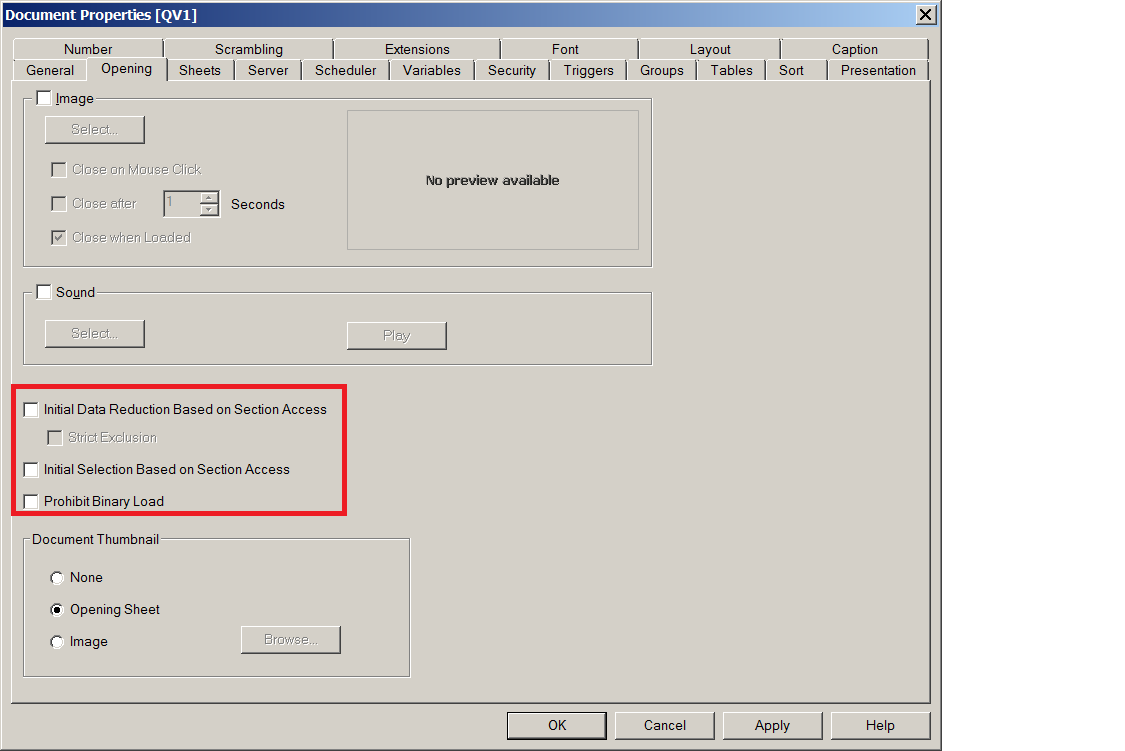
Bill
To help users find verified answers, please don't forget to use the "Accept as Solution" button on any posts that helped you resolve your problem or question.
- Mark as New
- Bookmark
- Subscribe
- Mute
- Subscribe to RSS Feed
- Permalink
- Report Inappropriate Content
HI,
If no Section access then, It could be due to below..
1) Performance
2) May be there was another task using the same files
3) Antivirus scanning those very files (make exceptions in your AV program).
4) some inconsistencies in that directory.
It is fine to stop the QDS service, remove/backup the content of C:\ProgramData\QlikTech\DistributionService\ and start QDS again. The folder content will be automatically recreated and any temporary files would be cleared. The directory holds temp files, reference files for the repository and log-files. No task settings would be lost, only task history.
Regards
ASHFAQ
- Mark as New
- Bookmark
- Subscribe
- Mute
- Subscribe to RSS Feed
- Permalink
- Report Inappropriate Content
Yes, section access is implemented with the following setting
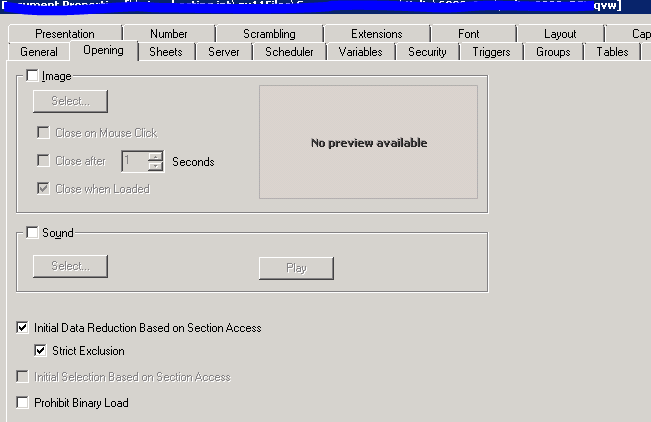
There is one document which has reloaded successful but then failed during distribution
Distribute failed with errors to follow. ---> QDSMain.Exceptions.FailedDocumentCheckoutException: Failed to open document
The others had failed because of the earlier error message given in initial post. The issue is that these document load successfully most of the times but give this error only at times and then load successfully on next reload. We want to investige what is causing these errors
Shah
- Mark as New
- Bookmark
- Subscribe
- Mute
- Subscribe to RSS Feed
- Permalink
- Report Inappropriate Content
Is the QDS service account included in your section access list with admin access to the complete set of data?
- Mark as New
- Bookmark
- Subscribe
- Mute
- Subscribe to RSS Feed
- Permalink
- Report Inappropriate Content
Yes, and It is able to load successfully in 90% cases. It's only sometimes that it fails with a message that failed to open the document. It would complete successfully on next run though
Shah
- Mark as New
- Bookmark
- Subscribe
- Mute
- Subscribe to RSS Feed
- Permalink
- Report Inappropriate Content
Ok,
Make sure the service account is in section access as admin and if you are using any reduction fields you it is as blank for the service account.
Section Access;
LOAD * INLINE [
ACCESS, NTNAME, AREA
ADMIN, SERVICE ACCOUNT NAME
USER, BOB, NORTH
USER, STEVE, SOUTH
];
Section Application;
Bill
To help users find verified answers, please don't forget to use the "Accept as Solution" button on any posts that helped you resolve your problem or question.
- Mark as New
- Bookmark
- Subscribe
- Mute
- Subscribe to RSS Feed
- Permalink
- Report Inappropriate Content
Hi,
You have to provide admin access details here.
have a look at attached image
Regards
ASHFAQ
- Mark as New
- Bookmark
- Subscribe
- Mute
- Subscribe to RSS Feed
- Permalink
- Report Inappropriate Content
You need to stay away from using this field for section access. This is used when you can't use a service account to access data.
It is best to build in the service account.
Bill
To help users find verified answers, please don't forget to use the "Accept as Solution" button on any posts that helped you resolve your problem or question.
- Mark as New
- Bookmark
- Subscribe
- Mute
- Subscribe to RSS Feed
- Permalink
- Report Inappropriate Content
Bill,
What version are you on?
What do you have the "Max number of simultaneous QlikView engines for distribution" set to?
Bill
To help users find verified answers, please don't forget to use the "Accept as Solution" button on any posts that helped you resolve your problem or question.
- « Previous Replies
-
- 1
- 2
- Next Replies »