Unlock a world of possibilities! Login now and discover the exclusive benefits awaiting you.
- Qlik Community
- :
- All Forums
- :
- QlikView Administration
- :
- user can't see dashboards assigned to him
- Subscribe to RSS Feed
- Mark Topic as New
- Mark Topic as Read
- Float this Topic for Current User
- Bookmark
- Subscribe
- Mute
- Printer Friendly Page
- Mark as New
- Bookmark
- Subscribe
- Mute
- Subscribe to RSS Feed
- Permalink
- Report Inappropriate Content
user can't see dashboards assigned to him
Hi Community,
One of our users is getting the following error. He is able to login but can't see the dashboard to which he has access.
There is one doc cal assigned to this user and he was able to see dashboards earlier but for the past one month he is getting this error.. any idea abt this..
Many Thanks
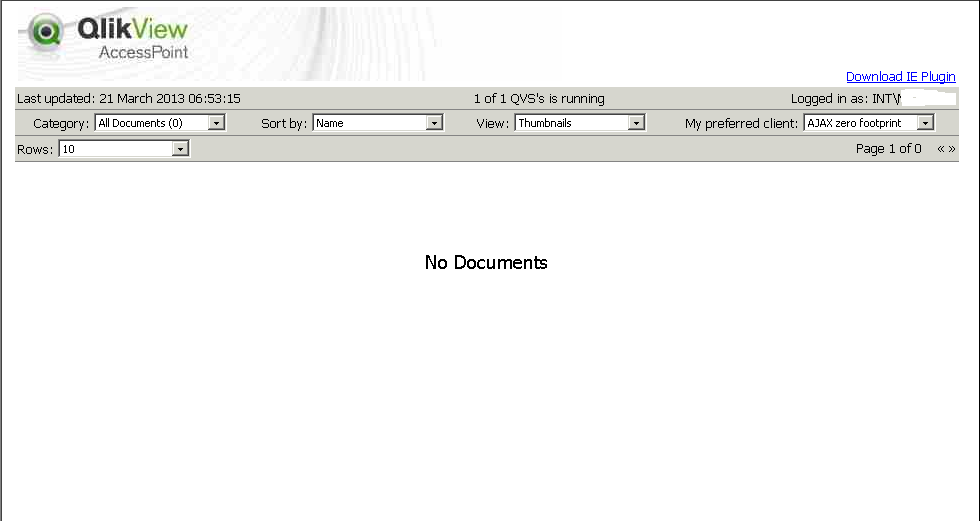
- « Previous Replies
-
- 1
- 2
- Next Replies »
- Mark as New
- Bookmark
- Subscribe
- Mute
- Subscribe to RSS Feed
- Permalink
- Report Inappropriate Content
Hi,
See understand the difference between the NTFS and DMS mode of security.
When you are using NTFS, all your authorization is handled by Windows, meaning QlikView will listen to the security settings done at each application level (Windows Security). So if you want to do the authorization for QlikView reports, you need to do the settings in windows.
When you are using DMS mode. All the security is handled by QlikView and it over rides the security of Windows. Meaning you can assign the application or user level authorization from qlikview enterprise management console.
In your case you are using the NTFS mode as you said. So the settings should be done at windows level, which is at each file level. And thus you need to define the user name in applications security setting, for him to view the report.
Hope this is clear.
Regards,
Kaushik Solanki
- Mark as New
- Bookmark
- Subscribe
- Mute
- Subscribe to RSS Feed
- Permalink
- Report Inappropriate Content
Hi Kaushik,
Many Thanks for those helpful insights. but again my query is that other users are able to access the same leaving aside that single person.. i need to provide proper reasons to the client abt this issue.
If it is working for all others than why it is not for that particular user.
Yes, maybe he/she may not be a member of that AD group or something..
Again many thanks for your help.
Regards
Gaurav
- Mark as New
- Bookmark
- Subscribe
- Mute
- Subscribe to RSS Feed
- Permalink
- Report Inappropriate Content
Hi,
Yes you are right may be it happened such that the user is no more in that group and thus he was not authorised.
Regards,
Kaushik Solanki
- « Previous Replies
-
- 1
- 2
- Next Replies »