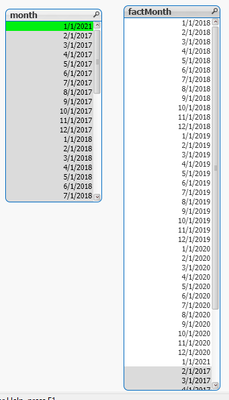Unlock a world of possibilities! Login now and discover the exclusive benefits awaiting you.
- Qlik Community
- :
- All Forums
- :
- QlikView App Dev
- :
- 3 years cumulative return in Line chart QlikView
- Subscribe to RSS Feed
- Mark Topic as New
- Mark Topic as Read
- Float this Topic for Current User
- Bookmark
- Subscribe
- Mute
- Printer Friendly Page
- Mark as New
- Bookmark
- Subscribe
- Mute
- Subscribe to RSS Feed
- Permalink
- Report Inappropriate Content
3 years cumulative return in Line chart QlikView
Hi folks,
I try to calculate cumulative return and display the information in a Line chart.
Axis X is months and Axis Y is yields.
For each month on X-axis I have to present a return of 3 years.
That is, in month 01/2021 on the graph, I have to present a cumulative return from month 01/2018 to month 01/2021, in month 02/2021 on the graph, I have to present a cumulative return from month 02/2018 to month 02/2021 and so on.
Anyone have an idea what the expression is?
- Mark as New
- Bookmark
- Subscribe
- Mute
- Subscribe to RSS Feed
- Permalink
- Report Inappropriate Content
i would solve this by creating abridge between your calendar and the fact table. make an association between the month in your calendar to the month in your fact where the fact month >=your month-3 years up to the month
where factMonth>=addmonths(month,-3*12) and factMonth<=month;this way when you select 1/2021 you effectively select 1/2018 to 1/2021 and so on per requirement.
Fact:
load date as factDate, monthstart(date) as factMonth, amount;
load date(today() - floor(rand()*4*365)) as date, floor(rand()*100) as amount
while iterno()<=4*365;
load 1 AutoGenerate(1);
NoConcatenate
tmpBridge: load distinct factMonth Resident Fact;
inner join (tmpBridge) load factMonth as month Resident tmpBridge;
NoConcatenate Bridge: load factMonth, month
resident tmpBridge
where factMonth>=addmonths(month,-3*12) and factMonth<=month;
drop table tmpBridge;- Mark as New
- Bookmark
- Subscribe
- Mute
- Subscribe to RSS Feed
- Permalink
- Report Inappropriate Content
in your chart, you use month (from your calendar) as dimension and sum(amount) as expression and each expression will be total of prior 3 years + current month
- Mark as New
- Bookmark
- Subscribe
- Mute
- Subscribe to RSS Feed
- Permalink
- Report Inappropriate Content
im sure there is a way to do this without a bridge and use a smart expression in the front end. but the advantage of this approach is that you move the burden of processing the aggregation to the script and not the front end. this will prove beneficial once you get past 10s of millions of records.
- Mark as New
- Bookmark
- Subscribe
- Mute
- Subscribe to RSS Feed
- Permalink
- Report Inappropriate Content
there will be some nuances of course if not all months are represented in your fact table. but the idea of the solution will be the same you just need to tweak this part:
NoConcatenate
tmpBridge: load distinct factMonth Resident Fact;- Mark as New
- Bookmark
- Subscribe
- Mute
- Subscribe to RSS Feed
- Permalink
- Report Inappropriate Content
hi, thanks for your reply
The 3 years is just an example. the user can select 3 years or any other range of months. That is why the solution should be an expression in the front end.
The amount of records is not an issue here, we are talking about thousands of securities and 10 years of history.
the data stored in only one table that contains security number and a numeric field represents the yield, so in my opinion, it must be a straight forward solution.
Can someone help with out-of-the-box solution?
Thanks
- Mark as New
- Bookmark
- Subscribe
- Mute
- Subscribe to RSS Feed
- Permalink
- Report Inappropriate Content
10x Edwin, I will use this approach for intermediate while i will keep searching a wide front end solution
- Mark as New
- Bookmark
- Subscribe
- Mute
- Subscribe to RSS Feed
- Permalink
- Report Inappropriate Content
just in case you need it, you can create multiple date types in the bridge, then just add the date type in your set analysis. of course there should be a finite set of date range selections the user can choose so each of those selections will have a corresponding date type
good luck