Unlock a world of possibilities! Login now and discover the exclusive benefits awaiting you.
- Qlik Community
- :
- All Forums
- :
- QlikView App Dev
- :
- 403 Forbidden error while connecting to Office 365
Options
- Subscribe to RSS Feed
- Mark Topic as New
- Mark Topic as Read
- Float this Topic for Current User
- Bookmark
- Subscribe
- Mute
- Printer Friendly Page
Turn on suggestions
Auto-suggest helps you quickly narrow down your search results by suggesting possible matches as you type.
Showing results for
Contributor III
2017-08-24
10:04 AM
- Mark as New
- Bookmark
- Subscribe
- Mute
- Subscribe to RSS Feed
- Permalink
- Report Inappropriate Content
403 Forbidden error while connecting to Office 365
Hello - I am trying to connect to Office 365 using URL in below syntax
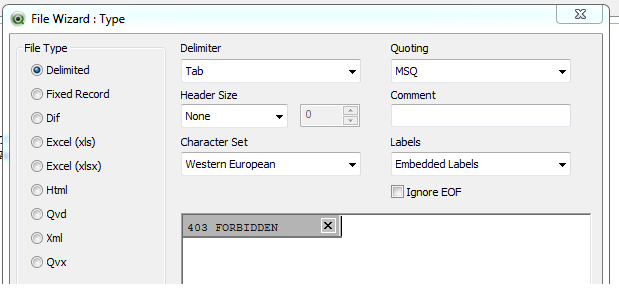
I am able to get an XML file when accessing above mentioned URL in Web browser and using that XML i am getting the data. However, when trying to connect in Qlikview using Internet file option and providing above URL, it is showing 403 Forbidden error.
Please suggest a solution. Thank you.
1,067 Views
0 Replies