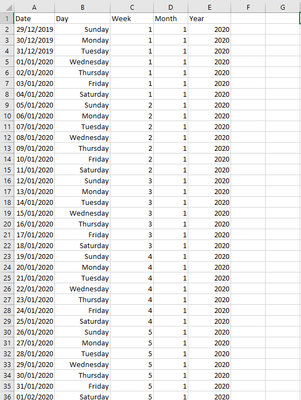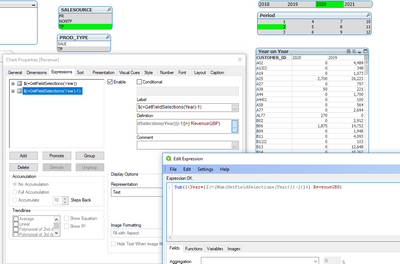- Mark as New
- Bookmark
- Subscribe
- Mute
- Subscribe to RSS Feed
- Permalink
- Report Inappropriate Content
5-4-4 Financial Calendar with months overlapping calendar months
Hello!
We have a 5-4-4 Financial calendar that can span calendar years and months. This is the schedule for 2020:
FY = 29-Dec-2019 to 26-Dec-2020
M1 = 29-Dec-2019 to 01-Feb-2020
M2 = 02-Feb-2020 to 29-Feb-2020
M3 = 01-Mar-2020 to 28-Mar-2020
M4 = 29-Mar-2020 to 02-May-2020
etc etc. Note the weeks go in 5-4-4 blocks and 35-28-28 day blocks.
I need to be able to compare my data for complete weeks only, so for example "Year to date to the end of last week", to "last year to date to the end of the same date the previous year" (offset of course).
LIkewise, the same with Months and Quarters.
Its getting very tricky and beyond my scope of knowledge - does anyone know if this is possible please, and if so how?
TIA!
Accepted Solutions
- Mark as New
- Bookmark
- Subscribe
- Mute
- Subscribe to RSS Feed
- Permalink
- Report Inappropriate Content
The simplest solution I can think of is to generate a separate calendar and then map you transaction dates to it.
Since it is a data set that doesn't change - You can create the calendar in Excel
- Mark as New
- Bookmark
- Subscribe
- Mute
- Subscribe to RSS Feed
- Permalink
- Report Inappropriate Content
Hmm, there are a few ways you could do this.
The simplest that I use is to create a year and period list box (if you set the year box to only allow a single selection it works best)
Then use a set analysis modifier along these lines...
Sum({<Year={$(=(Num(GetFieldSelections(Year)))-1)}>} Revenue)
This will take the current selections and filter them by a different year.
E.g.
- Mark as New
- Bookmark
- Subscribe
- Mute
- Subscribe to RSS Feed
- Permalink
- Report Inappropriate Content
The simplest solution I can think of is to generate a separate calendar and then map you transaction dates to it.
Since it is a data set that doesn't change - You can create the calendar in Excel
- Mark as New
- Bookmark
- Subscribe
- Mute
- Subscribe to RSS Feed
- Permalink
- Report Inappropriate Content
Thanks Andy, would you mind giving me an example of how i'd use this in a set analysis to limit the data, e.g. trying to get sales for "current month to date", vs same period the previous year?
TIA.
- Mark as New
- Bookmark
- Subscribe
- Mute
- Subscribe to RSS Feed
- Permalink
- Report Inappropriate Content
Hmm, there are a few ways you could do this.
The simplest that I use is to create a year and period list box (if you set the year box to only allow a single selection it works best)
Then use a set analysis modifier along these lines...
Sum({<Year={$(=(Num(GetFieldSelections(Year)))-1)}>} Revenue)
This will take the current selections and filter them by a different year.
E.g.
- Mark as New
- Bookmark
- Subscribe
- Mute
- Subscribe to RSS Feed
- Permalink
- Report Inappropriate Content
Thank you Andy, that makes a lot of sense. I'm still learning with these expresssions!
I'll give this a try today!
- Mark as New
- Bookmark
- Subscribe
- Mute
- Subscribe to RSS Feed
- Permalink
- Report Inappropriate Content
This was exactly what I needed - thanks for your help!
- Mark as New
- Bookmark
- Subscribe
- Mute
- Subscribe to RSS Feed
- Permalink
- Report Inappropriate Content
Following Design Blog post may be of some help too for future visitors:
https://community.qlik.com/t5/Qlik-Design-Blog/Recipe-for-a-4-4-5-Calendar/ba-p/1464069
Regards,
Brett
I now work a compressed schedule, Tuesday, Wednesday and Thursday, so those will be the days I will reply to any follow-up posts.