Unlock a world of possibilities! Login now and discover the exclusive benefits awaiting you.
- Qlik Community
- :
- All Forums
- :
- QlikView App Dev
- :
- 6 Column Table display out stand payment , Possibl...
- Subscribe to RSS Feed
- Mark Topic as New
- Mark Topic as Read
- Float this Topic for Current User
- Bookmark
- Subscribe
- Mute
- Printer Friendly Page
- Mark as New
- Bookmark
- Subscribe
- Mute
- Subscribe to RSS Feed
- Permalink
- Report Inappropriate Content
6 Column Table display out stand payment , Possible to have 2 Row display % contribution ?
Hi All
I have a Table with 5 Column , which display the Out standing payment amount by days.
What i need is to compute the % in Pie chart to show the % contribution.
One of the approach is i can add the column to display % contribution , it there a way i can have the % contribution on 2nd row , so that the table will not be too long.
Paul
- Tags:
- qlikview_scripting
- Mark as New
- Bookmark
- Subscribe
- Mute
- Subscribe to RSS Feed
- Permalink
- Report Inappropriate Content
my qvw
- Mark as New
- Bookmark
- Subscribe
- Mute
- Subscribe to RSS Feed
- Permalink
- Report Inappropriate Content
see this expression in pie chart
num((sum(
If ( US_Cust='USD', 1.3,
If( US_Cust='MYR', 0.3333,
If ( US_Cust='RP', 0.0001,
if ( US_Cust='EU',1.5, 1)))) * curren)) /
(sum(
If( US_Cust='USD', 1.3,
If( US_Cust='RP', 0.0001,
If( US_Cust='MYR', 0.3333,
if( US_Cust='EU',1.5, 1))))* days3)
+ sum(
If ( US_Cust='USD', 1.3,
If ( US_Cust='RP', 0.0001,
If( US_Cust='MYR', 0.3333,
if ( US_Cust='EU',1.5, 1)))) * days6)
+sum(
If ( US_Cust='USD', 1.3,
If ( US_Cust='RP', 0.0001,
If( US_Cust='MYR', 0.3333,
if ( US_Cust='EU',1.5, 1)))) * days9)
+sum(
If ( US_Cust='USD', 1.3,
If ( US_Cust='RP', 0.0001,
If( US_Cust='MYR', 0.3333,
if ( US_Cust='EU',1.5, 1))))*above12)
+sum(
If ( US_Cust='USD', 1.3,
If( US_Cust='MYR', 0.3333,
If ( US_Cust='RP', 0.0001,
if ( US_Cust='EU',1.5, 1)))) * curren)),'#,##0%')
- Mark as New
- Bookmark
- Subscribe
- Mute
- Subscribe to RSS Feed
- Permalink
- Report Inappropriate Content
for 30 days % use this
num((sum(
If ( US_Cust='USD', 1.3,
If( US_Cust='MYR', 0.3333,
If ( US_Cust='RP', 0.0001,
if ( US_Cust='EU',1.5, 1)))) * days3)) /
(sum(
If( US_Cust='USD', 1.3,
If( US_Cust='RP', 0.0001,
If( US_Cust='MYR', 0.3333,
if( US_Cust='EU',1.5, 1))))* days3)
+ sum(
If ( US_Cust='USD', 1.3,
If ( US_Cust='RP', 0.0001,
If( US_Cust='MYR', 0.3333,
if ( US_Cust='EU',1.5, 1)))) * days6)
+sum(
If ( US_Cust='USD', 1.3,
If ( US_Cust='RP', 0.0001,
If( US_Cust='MYR', 0.3333,
if ( US_Cust='EU',1.5, 1)))) * days9)
+sum(
If ( US_Cust='USD', 1.3,
If ( US_Cust='RP', 0.0001,
If( US_Cust='MYR', 0.3333,
if ( US_Cust='EU',1.5, 1))))*above12)
+sum(
If ( US_Cust='USD', 1.3,
If( US_Cust='MYR', 0.3333,
If ( US_Cust='RP', 0.0001,
if ( US_Cust='EU',1.5, 1)))) * curren)),'#,##0%')
- Mark as New
- Bookmark
- Subscribe
- Mute
- Subscribe to RSS Feed
- Permalink
- Report Inappropriate Content
Hi Arul
I try to create 2 expression in pie chart using the expression you posted. the pie chart not able to display any thing , when i convert pie chart to bar chart , i can see 2 bar. one long and one short. mean your expression for Curren and 30days work.
Any thing i need to set on pie chart ?
Paul
- Mark as New
- Bookmark
- Subscribe
- Mute
- Subscribe to RSS Feed
- Permalink
- Report Inappropriate Content
set dimension SOURCE
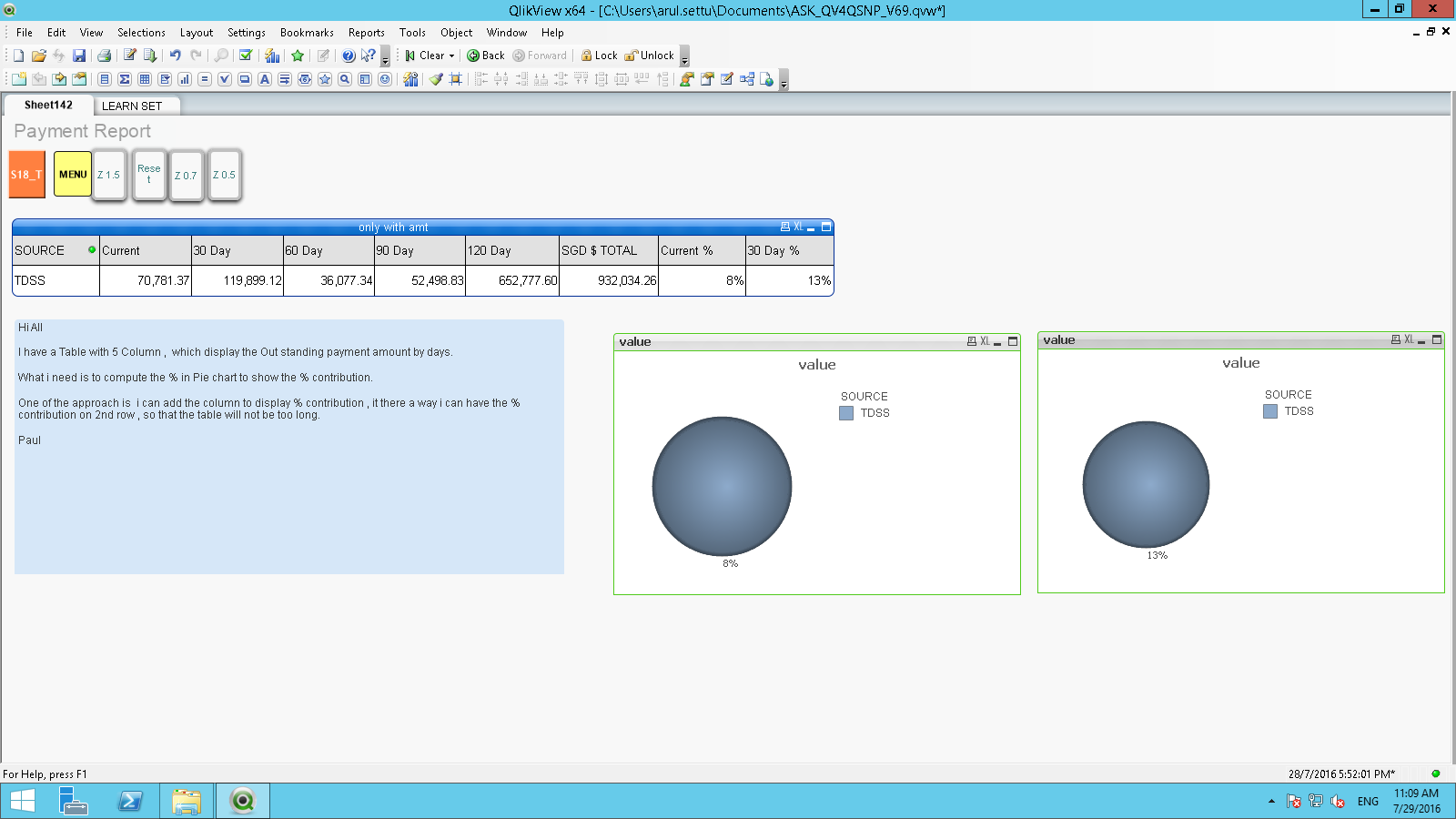
is this you are looking for?
- Mark as New
- Bookmark
- Subscribe
- Mute
- Subscribe to RSS Feed
- Permalink
- Report Inappropriate Content
I need 8 % and 13 % in one pie chart . Now you make it in 2 pie chart.
Sent from my iPhone