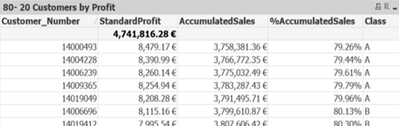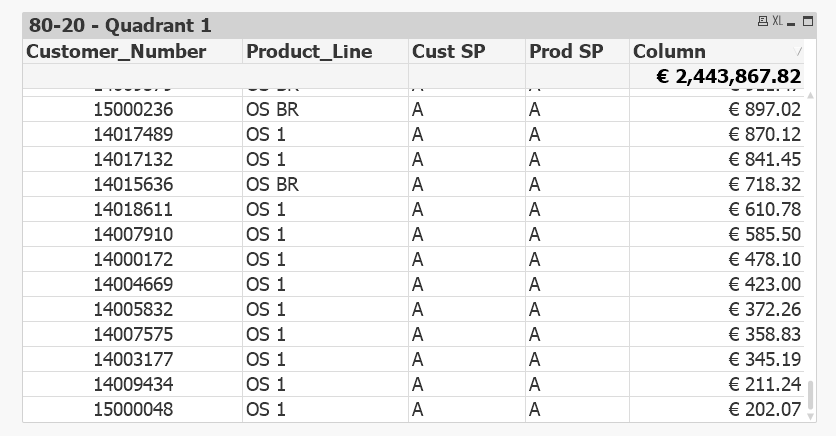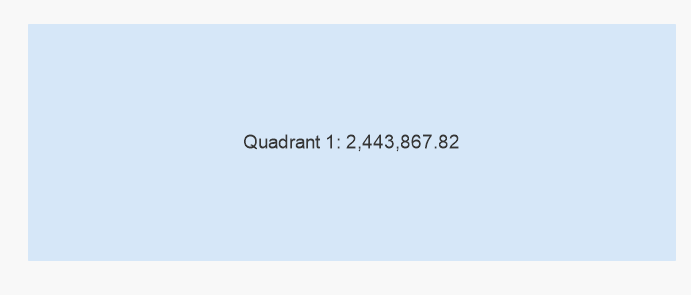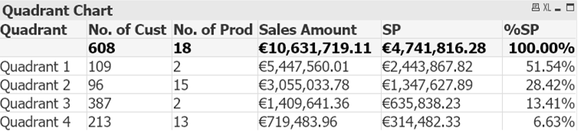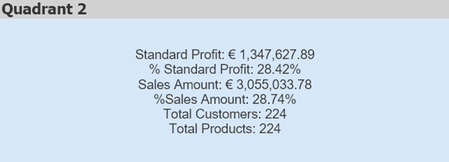Unlock a world of possibilities! Login now and discover the exclusive benefits awaiting you.
- Qlik Community
- :
- All Forums
- :
- QlikView App Dev
- :
- Re: 80-20 Grouping not working in QlikVew version ...
- Subscribe to RSS Feed
- Mark Topic as New
- Mark Topic as Read
- Float this Topic for Current User
- Bookmark
- Subscribe
- Mute
- Printer Friendly Page
- Mark as New
- Bookmark
- Subscribe
- Mute
- Subscribe to RSS Feed
- Permalink
- Report Inappropriate Content
80-20 Grouping not working in QlikVew version 11
Hello All,
I am new to Qlikview and I am working on 80-20(Pareto) Analysis and Quadrant map in QlikView.
I replicated the below link which explains it very well and my 80-20 chart for Customers and Products works fine
https://community.qlik.com/t5/Qlik-Design-Blog/Recipe-for-a-Pareto-Analysis/ba-p/1468497
Now, I am trying to match Customer_Number from Straight Table 1 and Product_Line from Straight Table 2 based on its Class and create four Quadrants that shows number of Customers & products from Class AA, Class AB, Class BA, and Class BB
I followed the below link to do that but unfortunately my Qlikview version does not support the expression.
https://community.qlik.com/t5/Qlik-Design-Blog/Recipe-for-a-Pareto-Analysis-Revisited/ba-p/1473684
The expressions that are not working in my Qlikview version 11 are
Customers:
=Aggr(If(Rangesum(Above(Sum({1} Standard_Profit)/Sum({1} total Standard_Profit),1,RowNo()))<=0.8, 'A','B'),
(Customer_Number,(=Sum({1}Standard_Profit),Desc)))
Products:
=Aggr(If(Rangesum(Above(Sum({1} Standard_Profit)/Sum({1} total Standard_Profit),1,RowNo()))<=0.8, 'A','B'),
(Product_Line,(=Sum({1}Standard_Profit),Desc)))
To Join the classes between Customers and Products:
=Aggr(NODISTINCT If(Rangesum(Above(Sum({1} Standard_Profit)/Sum({1} total Standard_Profit),1,RowNo()))<=0.8, 'A','B'),
(Customer_Number,(=Sum({1}Standard_Profit),Desc)))
&
=Aggr(NODISTINCT If(Rangesum(Above(Sum({1} Standard_Profit)/Sum({1} total Standard_Profit),1,RowNo()))<=0.8, 'A','B'),
(Product_Line,(=Sum({1}Standard_Profit),Desc)))
Now, I must group the classes AA, AB, BA, BB and create four lists that shows -
Quadrant 1: List of Customer Numbers with class 'A' from Straight Table 1 that has Product Line Class 'A' from straight table 2. Eg., Customer_Numbers in class A that has Product_Line in class A
Quadrant 2: List of Customer Number with class 'A' from Straight Table 1 that has Product Line Class 'B' from straight table 2. Eg., Customer_Numbers in class A that has Product_Line in class B
Quadrant 3: List of Customer Number with class 'B' from Straight Table 1 that has Product Line Class 'A' from straight table 2 Eg., Customer_Numbers in class B that has Product_Line in class A
Quadrant 4: List of Customer Number with class 'B' from Straight Table 1 that has Product Line Class 'B' from straight table 2. Eg., Customer_Numbers in class B that has Product_Line in class B
Can anyone please help me? It is very important for my project and a little urgent one. I would highly appreciate your help. I have attached my file for your reference Thanks a lot, in advance.
- « Previous Replies
-
- 1
- 2
- Next Replies »
- Mark as New
- Bookmark
- Subscribe
- Mute
- Subscribe to RSS Feed
- Permalink
- Report Inappropriate Content
For issue 1, I think you are only concentrating on the 3rd expression, but you still have expression 1 and 2 showing values for each row. Straight table will continue to show the rows as long as even a single expression returns a non-null value. To fix this, all you need to do is to use the same if statement which you have for expression 3, in expressions 1 and 2. For example Quadrant 1's 1st expression should now look like
If(Aggr(NODISTINCT If(RangeSum(Above(Sum({1} Standard_Profit), 0, RowNo()))/
Sum({1} TOTAL Standard_Profit) <= 0.8, 'A', 'B'), (Customer_Number,(=Sum({1} Standard_Profit),Desc)))
&
Aggr(NODISTINCT If(RangeSum(Above(Sum({1} Standard_Profit), 0, RowNo()))/
Sum({1} TOTAL Standard_Profit) <= 0.8, 'A', 'B'), (Product_Line,(=Sum({1} Standard_Profit),Desc))) = 'AA',
Aggr(NODISTINCT If(RangeSum(Above(Sum({1} Standard_Profit), 1, RowNo()))/
Sum({1} TOTAL Standard_Profit) <= 0.8, 'A','B'), (Customer_Number,(=Sum({1} Standard_Profit),Desc))))And Quadrant 1's 2nd expression will be
If(Aggr(NODISTINCT If(RangeSum(Above(Sum({1} Standard_Profit), 0, RowNo()))/
Sum({1} TOTAL Standard_Profit) <= 0.8, 'A', 'B'), (Customer_Number,(=Sum({1} Standard_Profit),Desc)))
&
Aggr(NODISTINCT If(RangeSum(Above(Sum({1} Standard_Profit), 0, RowNo()))/
Sum({1} TOTAL Standard_Profit) <= 0.8, 'A', 'B'), (Product_Line,(=Sum({1} Standard_Profit),Desc))) = 'AA',
Aggr(NODISTINCT If(RangeSum(Above(Sum({1} Standard_Profit), 0, RowNo()))/
Sum({1} TOTAL Standard_Profit) <= 0.8, 'A','B'), (Product_Line,(=Sum({1} Standard_Profit),Desc))))Notice how we are all the way at the end and no nulls
Will look at the second issue now and respond in another reply
- Mark as New
- Bookmark
- Subscribe
- Mute
- Subscribe to RSS Feed
- Permalink
- Report Inappropriate Content
You can use this to get the totals
='Quadrant 1: ' & Num(Sum(Aggr(If(Aggr(NODISTINCT If(RangeSum(Above(Sum({1} Standard_Profit), 0, RowNo()))/
Sum({1} TOTAL Standard_Profit) <= 0.8, 'A', 'B'), (Customer_Number,(=Sum({1} Standard_Profit),Desc)))
&
Aggr(NODISTINCT If(RangeSum(Above(Sum({1} Standard_Profit), 0, RowNo()))/
Sum({1} TOTAL Standard_Profit) <= 0.8, 'A', 'B'), (Product_Line,(=Sum({1} Standard_Profit),Desc))) = 'AA', Sum(Standard_Profit)), Customer_Number, Product_Line)), '#,##0.00')- Mark as New
- Bookmark
- Subscribe
- Mute
- Subscribe to RSS Feed
- Permalink
- Report Inappropriate Content
Thanks a lot @sunny_talwar !!! You nailed it. It works exactly how I expected. Now I'll show this to my management to convince to upgrade the system from 11 to 12 version.
You made my day. Thanks again.🙂
- Mark as New
- Bookmark
- Subscribe
- Mute
- Subscribe to RSS Feed
- Permalink
- Report Inappropriate Content
Hi @sunny_talwar . I have one more small question. What is the expression should I use in text object to count the number of DISTINCT Customer and DISTINCT Product for a Quadrant?
For example, I want to show no.of.Customers (96) & no.of.Products (15) as shown below in Quadrant 2 into a text object.
But I am getting the total row value of Customers(224) and Products(224) in text object.
The expression that I used in the text object is:
'Total Customers:' & ' ' &
Num(Sum(Aggr(If(Aggr(NODISTINCT If(RangeSum(Above(Sum({1} Standard_Profit), 0, RowNo()))/
Sum({1} TOTAL Standard_Profit) <= 0.8, 'A', 'B'), (Customer_Number,(=Sum({1} Standard_Profit),Desc)))
&
Aggr(NODISTINCT If(RangeSum(Above(Sum({1} Standard_Profit), 0, RowNo()))/
Sum({1} TOTAL Standard_Profit) <= 0.8, 'A', 'B'), (Product_Line,(=Sum({1} Standard_Profit),Desc))) = 'AB', Count(DISTINCT Customer_Number)), Customer_Number, Product_Line)), '#,##0')
This will calculate the Sum value of Customers & Products but even if I write Count instead of Sum in the beginning and remove the Product Line at last, it is not working.
Can you please help me? Thank you in advance.
- Mark as New
- Bookmark
- Subscribe
- Mute
- Subscribe to RSS Feed
- Permalink
- Report Inappropriate Content
For Quadrant 2
='Standard Profit:' & ' ' &
Num(Sum(Aggr(If(Aggr(NODISTINCT If(RangeSum(Above(Sum({1} Standard_Profit), 0, RowNo()))/
Sum({1} TOTAL Standard_Profit) <= 0.8, 'A', 'B'), (Customer_Number,(=Sum({1} Standard_Profit),Desc)))
&
Aggr(NODISTINCT If(RangeSum(Above(Sum({1} Standard_Profit), 0, RowNo()))/
Sum({1} TOTAL Standard_Profit) <= 0.8, 'A', 'B'), (Product_Line,(=Sum({1} Standard_Profit),Desc))) = 'AB', Sum(Standard_Profit)), Customer_Number, Product_Line)), '€ #,##0.00;-€ #,##0.00')
&
'
' & '% Standard Profit:' & ' ' &
Num(Sum(Aggr(If(Aggr(NODISTINCT If(RangeSum(Above(Sum({1} Standard_Profit), 0, RowNo()))/
Sum({1} TOTAL Standard_Profit) <= 0.8, 'A', 'B'), (Customer_Number,(=Sum({1} Standard_Profit),Desc)))
&
Aggr(NODISTINCT If(RangeSum(Above(Sum({1} Standard_Profit), 0, RowNo()))/
Sum({1} TOTAL Standard_Profit) <= 0.8, 'A', 'B'), (Product_Line,(=Sum({1} Standard_Profit),Desc))) = 'AB', Sum(Standard_Profit)/Sum(TOTAL Standard_Profit)), Customer_Number, Product_Line)), '#,##0.00%')
&
'
' & 'Sales Amount:' & ' ' &
Num(Sum(Aggr(If(Aggr(NODISTINCT If(RangeSum(Above(Sum({1} Standard_Profit), 0, RowNo()))/
Sum({1} TOTAL Standard_Profit) <= 0.8, 'A', 'B'), (Customer_Number,(=Sum({1} Standard_Profit),Desc)))
&
Aggr(NODISTINCT If(RangeSum(Above(Sum({1} Standard_Profit), 0, RowNo()))/
Sum({1} TOTAL Standard_Profit) <= 0.8, 'A', 'B'), (Product_Line,(=Sum({1} Standard_Profit),Desc))) = 'AB', Sum(Sales_Amount)), Customer_Number, Product_Line)), '€ #,##0.00;-€ #,##0.00')
&
'
' & '%Sales Amount:' & ' ' &
Num(Sum(Aggr(If(Aggr(NODISTINCT If(RangeSum(Above(Sum({1} Standard_Profit), 0, RowNo()))/
Sum({1} TOTAL Standard_Profit) <= 0.8, 'A', 'B'), (Customer_Number,(=Sum({1} Standard_Profit),Desc)))
&
Aggr(NODISTINCT If(RangeSum(Above(Sum({1} Standard_Profit), 0, RowNo()))/
Sum({1} TOTAL Standard_Profit) <= 0.8, 'A', 'B'), (Product_Line,(=Sum({1} Standard_Profit),Desc))) = 'AB', Sum(Sales_Amount)/Sum(TOTAL Sales_Amount)), Customer_Number, Product_Line)), '#,##0.00%')
&
'
' & 'Total Customers:' & ' ' &
Num(Count(DISTINCT Aggr(If(Aggr(NODISTINCT If(RangeSum(Above(Sum({1} Standard_Profit), 0, RowNo()))/
Sum({1} TOTAL Standard_Profit) <= 0.8, 'A', 'B'), (Customer_Number,(=Sum({1} Standard_Profit),Desc)))
&
Aggr(NODISTINCT If(RangeSum(Above(Sum({1} Standard_Profit), 0, RowNo()))/
Sum({1} TOTAL Standard_Profit) <= 0.8, 'A', 'B'), (Product_Line,(=Sum({1} Standard_Profit),Desc))) = 'AB', Customer_Number), Customer_Number, Product_Line)), '#,##0')
&
'
' & 'Total Products:' & ' ' &
Num(Count(DISTINCT Aggr(If(Aggr(NODISTINCT If(RangeSum(Above(Sum({1} Standard_Profit), 0, RowNo()))/
Sum({1} TOTAL Standard_Profit) <= 0.8, 'A', 'B'), (Customer_Number,(=Sum({1} Standard_Profit),Desc)))
&
Aggr(NODISTINCT If(RangeSum(Above(Sum({1} Standard_Profit), 0, RowNo()))/
Sum({1} TOTAL Standard_Profit) <= 0.8, 'A', 'B'), (Product_Line,(=Sum({1} Standard_Profit),Desc))) = 'AB', Product_Line), Customer_Number, Product_Line)), '#,##0')- Mark as New
- Bookmark
- Subscribe
- Mute
- Subscribe to RSS Feed
- Permalink
- Report Inappropriate Content
Thanks a lot again for your solution @sunny_talwar Really appreciate how you are helping many people in the community.
- « Previous Replies
-
- 1
- 2
- Next Replies »