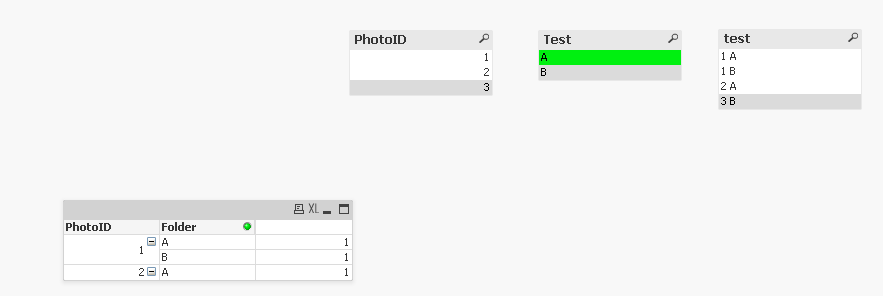Unlock a world of possibilities! Login now and discover the exclusive benefits awaiting you.
- Qlik Community
- :
- All Forums
- :
- QlikView App Dev
- :
- Re: A strange selection
- Subscribe to RSS Feed
- Mark Topic as New
- Mark Topic as Read
- Float this Topic for Current User
- Bookmark
- Subscribe
- Mute
- Printer Friendly Page
- Mark as New
- Bookmark
- Subscribe
- Mute
- Subscribe to RSS Feed
- Permalink
- Report Inappropriate Content
A strange selection
Hello guys,
a have a pivot table with these data inside:
PhotoID Folder
1 A
1 B
2 A
3 B
Selecting the "B" folder, I'd like to see not only the pairs 1/B and 3/B but also the pair 1/A, thus all the occurrences of the photo/folders where a particular folder is at least one of the folder in which a photo is stored.
Hope it's clear, if not pls. tell me and I'll retry to explain much better.
Thanks.
N.
Accepted Solutions
- Mark as New
- Bookmark
- Subscribe
- Mute
- Subscribe to RSS Feed
- Permalink
- Report Inappropriate Content
something like
Folder=,PhotoID=p(PhotoID)
breaking it down
Folder= ignore folder selection s
PhotoID=p(PhotoID) - all photo ids possible should be displayed
- Mark as New
- Bookmark
- Subscribe
- Mute
- Subscribe to RSS Feed
- Permalink
- Report Inappropriate Content
- Mark as New
- Bookmark
- Subscribe
- Mute
- Subscribe to RSS Feed
- Permalink
- Report Inappropriate Content
something like
Folder=,PhotoID=p(PhotoID)
breaking it down
Folder= ignore folder selection s
PhotoID=p(PhotoID) - all photo ids possible should be displayed
- Mark as New
- Bookmark
- Subscribe
- Mute
- Subscribe to RSS Feed
- Permalink
- Report Inappropriate Content
Pls. forgive me, but I haven't understand your suggestion: can you explain better how have I to use the set_analysis?
Thks.
N.
- Mark as New
- Bookmark
- Subscribe
- Mute
- Subscribe to RSS Feed
- Permalink
- Report Inappropriate Content
Like this?
- Mark as New
- Bookmark
- Subscribe
- Mute
- Subscribe to RSS Feed
- Permalink
- Report Inappropriate Content
ok, what about managing these data with a pivot table?
I've added it to your sheet, but when I select the "A" folder, it returns only the "A" rows and not the pair 1/B
Thks.
N.
- Mark as New
- Bookmark
- Subscribe
- Mute
- Subscribe to RSS Feed
- Permalink
- Report Inappropriate Content
May be something like this
Avg({<Folder, PhotoID = p(PhotoID)>}1)
- Mark as New
- Bookmark
- Subscribe
- Mute
- Subscribe to RSS Feed
- Permalink
- Report Inappropriate Content
Thank you for the reply.
Unfortunately, I'm not so skilled to catch you suggestion; would you mind to apply it to the qvw files I've attached previously?
Thks.
N.
- Mark as New
- Bookmark
- Subscribe
- Mute
- Subscribe to RSS Feed
- Permalink
- Report Inappropriate Content
Attached (qvw and image)
- Mark as New
- Bookmark
- Subscribe
- Mute
- Subscribe to RSS Feed
- Permalink
- Report Inappropriate Content
Thanks to you and to all those who helped me.
N.