Unlock a world of possibilities! Login now and discover the exclusive benefits awaiting you.
- Qlik Community
- :
- All Forums
- :
- QlikView App Dev
- :
- AGGR Problem Comparison
- Subscribe to RSS Feed
- Mark Topic as New
- Mark Topic as Read
- Float this Topic for Current User
- Bookmark
- Subscribe
- Mute
- Printer Friendly Page
- Mark as New
- Bookmark
- Subscribe
- Mute
- Subscribe to RSS Feed
- Permalink
- Report Inappropriate Content
AGGR Problem Comparison
Hi,
As I know, Qlikview permits to operate with 2 aggr expresions, for example:
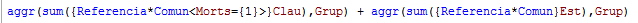
So, QV will sum the 1st expresion + the 2nd expresion for each "Grup" dimension. That's perfect!
But, the problem appears when we want to compare both aggr, for example:
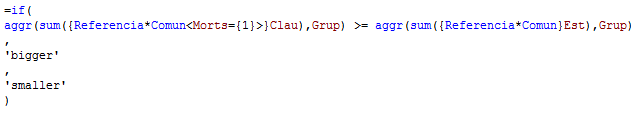
Here, QV only compares the first group of the dimension called "Grup" and applies the result for all the other "Grup" values. So, QV does not do the comparison for every single "Grup" value.
Do you know any other way to compare 2 aggr?
Thank you in advance!!!
Accepted Solutions
- Mark as New
- Bookmark
- Subscribe
- Mute
- Subscribe to RSS Feed
- Permalink
- Report Inappropriate Content
sum(
Aggr(
if(sum({Referencia*Comun<Morts={1}>}Clau>=Sum({Referencia*Comun}Est)
,
(sum({Activitat*Comun<Morts={1}>}Clau) * Sum({Referencia*Comun<Morts={1}>}Clau) / Sum({Referencia*Comun}Clau))
,
Sum({Activitat*Comun<Morts){1}>}Clau)
)
, Grup)
)
- Mark as New
- Bookmark
- Subscribe
- Mute
- Subscribe to RSS Feed
- Permalink
- Report Inappropriate Content
Hi,
Try adding sum() before Aggr()
like
sum(Aggr(Sum()))
then your expression became
=if(
sum(Aggr(Sum({Referencia*comun<Morts={1}>}Clau),Grup)) >= sum(Aggr(Sum({Referencia*comun}Est),Grup))
,
'Bigger'
,
'Smaller'
)
Regards
Please appreciate our Qlik community members by giving Kudos for sharing their time for your query. If your query is answered, please mark the topic as resolved 🙂
- Mark as New
- Bookmark
- Subscribe
- Mute
- Subscribe to RSS Feed
- Permalink
- Report Inappropriate Content
Where are you doing this comparison?
if Grup is the dimensjon in your chart then a simple
if(Sum(Clau)>=Sum(Est),'Bigger','Smaller') should work fine.
if you have other dimensions in your chart you will have to use the NODISTINCT modifier to get the result of the aggr over more than one record per Grup.
Aggr(Nodistinct if(Sum(Clau)>=Sum(Est), 'Bigger', 'Smaller'), Grup)
- Mark as New
- Bookmark
- Subscribe
- Mute
- Subscribe to RSS Feed
- Permalink
- Report Inappropriate Content
Hi,
Thank for response.
If a put "sum" before the "aggr" QV will aggregate each expresion by the dimension "Grup" and I QV will compare only 2 numbers, 1 for each expresion. And what I want is that QV compares all the possible values of the dimension "Grup" for both expresions, without aggregating the result.
- Mark as New
- Bookmark
- Subscribe
- Mute
- Subscribe to RSS Feed
- Permalink
- Report Inappropriate Content
Exacly, the problem is that I need this comparison in a text object, but not in a chart.
thank you for response.
- Mark as New
- Bookmark
- Subscribe
- Mute
- Subscribe to RSS Feed
- Permalink
- Report Inappropriate Content
Well, you are trying to compare an Array to another Array and display only one value.
What is the expected output?
=if(sum(Aggr(sum(Clau),Grup)) >= sum(Aggr(sum(Est),Grup)), 'Bigger', 'Smaller')
- Mark as New
- Bookmark
- Subscribe
- Mute
- Subscribe to RSS Feed
- Permalink
- Report Inappropriate Content
The real formula is:
The expected output is a single value. I need the "If comparison" because there 2 ways of calculations, depending of the result of the initial condition.
- Mark as New
- Bookmark
- Subscribe
- Mute
- Subscribe to RSS Feed
- Permalink
- Report Inappropriate Content
Hi
you can only add two Aggr() expressions if they both return a single value, so you adding two scalar values, not two lists. If they return a list of value, rather than just a single value, the addition returns NULL.
So adding two scalar values does not require an Aggr() expression. If the table has Grup as a dimension, the table dimension will take care if the grouping, and you can just compare the two sums inside the Aggr() expressions with each other.
HTH
Jonathan
- Mark as New
- Bookmark
- Subscribe
- Mute
- Subscribe to RSS Feed
- Permalink
- Report Inappropriate Content
sum(
Aggr(
if(sum({Referencia*Comun<Morts={1}>}Clau>=Sum({Referencia*Comun}Est)
,
(sum({Activitat*Comun<Morts={1}>}Clau) * Sum({Referencia*Comun<Morts={1}>}Clau) / Sum({Referencia*Comun}Clau))
,
Sum({Activitat*Comun<Morts){1}>}Clau)
)
, Grup)
)
- Mark as New
- Bookmark
- Subscribe
- Mute
- Subscribe to RSS Feed
- Permalink
- Report Inappropriate Content
Woooow yes!!!...I have checked and that's exactly what I need. Thank you Simen ![]()