Unlock a world of possibilities! Login now and discover the exclusive benefits awaiting you.
- Qlik Community
- :
- All Forums
- :
- QlikView App Dev
- :
- AGGR in dimension of pivot table
- Subscribe to RSS Feed
- Mark Topic as New
- Mark Topic as Read
- Float this Topic for Current User
- Bookmark
- Subscribe
- Mute
- Printer Friendly Page
- Mark as New
- Bookmark
- Subscribe
- Mute
- Subscribe to RSS Feed
- Permalink
- Report Inappropriate Content
AGGR in dimension of pivot table
Hello,
i have something like a bug with pivot table and aggr function in dimension.
So, i have a pivot table like this :
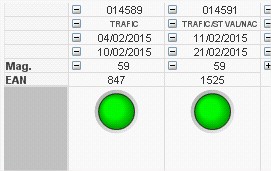
Mag. and EAN are dimension define like this :
=aggr(count({<Année={$(vAnnéePrécédente)}>}DISTINCT [Numéro de magasin]),
Année,[Numéro de prospectus],[Libellé de prospectus],[Date de début de prospectus],[Date de fin de prospectus])
=aggr(Count({<Année={$(vAnnéePrécédente)}>}DISTINCT EAN)
,Année,[Numéro de prospectus],[Libellé de prospectus],[Date de début de prospectus],[Date de fin de prospectus])
Dimensions of pivot table are :

The problem is when i do some selection by year, by month one of dimension agrr in pivot table is delete (here EAN) :

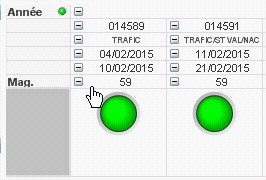
I don't understand why ....
Sophie
- Mark as New
- Bookmark
- Subscribe
- Mute
- Subscribe to RSS Feed
- Permalink
- Report Inappropriate Content
May be try this:
=Aggr(Count({<Année={$(vAnnéePrécédente)}, Mois>}DISTINCT [Numéro de magasin]),
Année,[Numéro de prospectus],[Libellé de prospectus],[Date de début de prospectus],[Date de fin de prospectus])
=Aggr(Count({<Année={$(vAnnéePrécédente)}, Mois>}DISTINCT EAN)
,Année,[Numéro de prospectus],[Libellé de prospectus],[Date de début de prospectus],[Date de fin de prospectus])
- Mark as New
- Bookmark
- Subscribe
- Mute
- Subscribe to RSS Feed
- Permalink
- Report Inappropriate Content
I think you would need to look at your data model. Are your EAN values linked to Mois values?
If not, do you expect them to be linked?
- Mark as New
- Bookmark
- Subscribe
- Mute
- Subscribe to RSS Feed
- Permalink
- Report Inappropriate Content
- sunindia : I don't want to unselect Mois ; and sometimes the problme appear when there is no selection on "Mois"
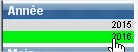

- swuehl : The EAN is linked to Mois. I have the sam bug if the two dimensions are in other position, in the picture, i have the same problem with "Mag." who disappear when i select "Année".
In the application i have the same pivot table with current year, the expression of dimensions are :
=aggr(count({<Année={$(vAnnéeCourante)}>}DISTINCT [Numéro de magasin]),Année,[Numéro de prospectus],[Libellé de prospectus],[Date de début de prospectus],[Date de fin de prospectus])
=aggr(Count({<Année={$(vAnnéeCourante)}>}DISTINCT EAN),Année,[Numéro de prospectus],[Libellé de prospectus],[Date de début de prospectus],[Date de fin de prospectus])
This pivot table of current year work perfectly :
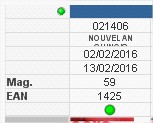
Sophie