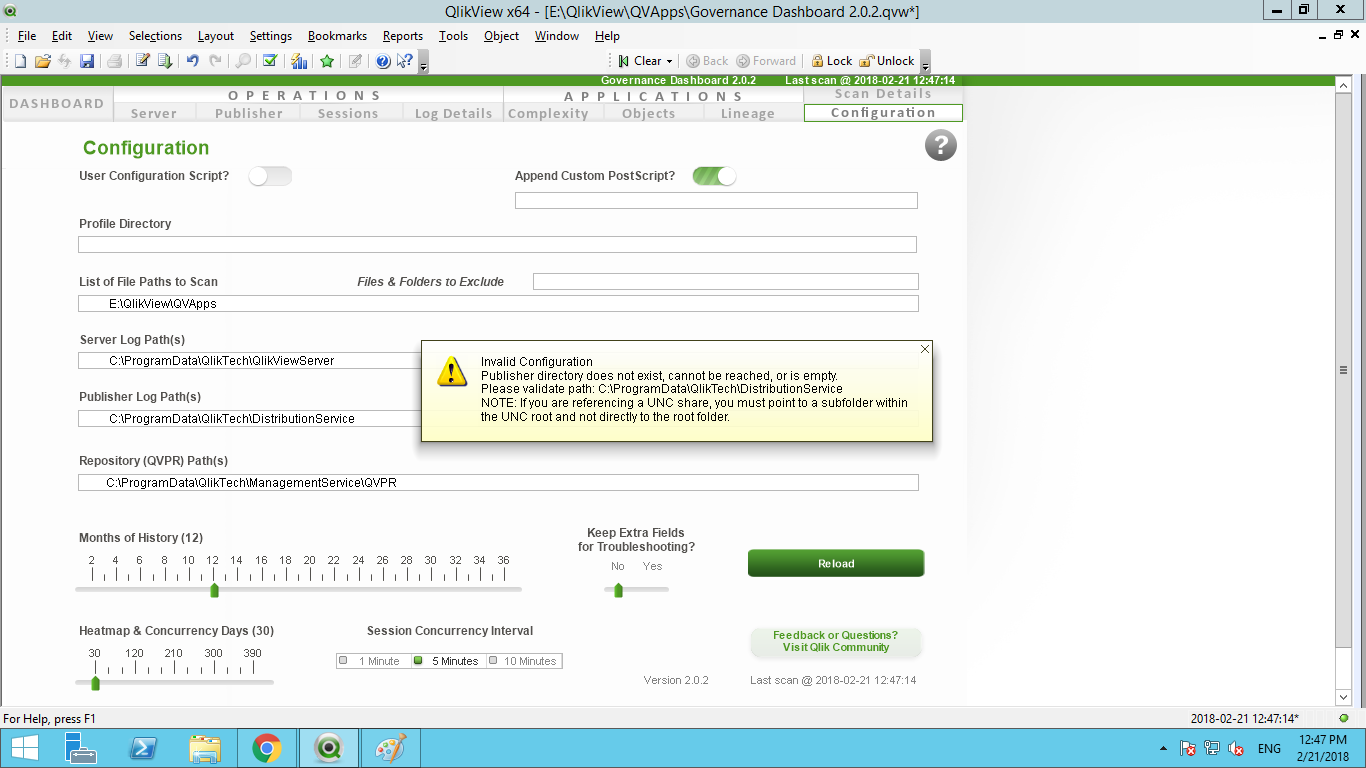Unlock a world of possibilities! Login now and discover the exclusive benefits awaiting you.
- Qlik Community
- :
- All Forums
- :
- QlikView App Dev
- :
- Accessing Governance Dashboard without access to Q...
- Subscribe to RSS Feed
- Mark Topic as New
- Mark Topic as Read
- Float this Topic for Current User
- Bookmark
- Subscribe
- Mute
- Printer Friendly Page
- Mark as New
- Bookmark
- Subscribe
- Mute
- Subscribe to RSS Feed
- Permalink
- Report Inappropriate Content
Accessing Governance Dashboard without access to QMC
I've just started in a role taking over from a predecessor who didn't hand over properly.
We currently use QlikView through a QLikSense Server (strange) and although I can access the Qlik Sense QMC I haven't been given access to one for QlikView.
Essentially I want to use the Governance Dashboard app to understand our data connections and flows, and I'm trying to configure it to our setup.
However, I don't know what I can put for our 'Server Log Paths' and 'Publisher Log Path' so am unable to do this.
Firstly I guess, am I able to use this dashboard without access to the QV QMC? If so, what should I put for the above paths?
Thanks in advance,
Henry
- Mark as New
- Bookmark
- Subscribe
- Mute
- Subscribe to RSS Feed
- Permalink
- Report Inappropriate Content
The QlikView Governance Dashboard is a (not so) ordinary QlikView document that is reloaded by the Server and published in the QV AccessPoint. It has nothing to do whatsoever with the QlikView Management Console.
For correctly configuring the QVGD, open the document in QV Desktop and navigate to the "Configuration" sheet. Select "User Configuration Script" and an example configuration will be shown. The paths all refer to C:\ProgramData\QlikTech\... but that path may not be reachable if you run the document from another machine or in a Cluster setup. So they suggest something like \\serverX\QlikTech\... as a shared folder UNC path.
- Mark as New
- Bookmark
- Subscribe
- Mute
- Subscribe to RSS Feed
- Permalink
- Report Inappropriate Content
Thanks for this Peter.To be clear, the reason I was trying to get into QMC was that someone had told me I might be able to find details of our server path specified there.
Apologies for being dense, but are you using \\serverX\QlikTech\ as an example or are you suggesting I can specify that path myself?
- Mark as New
- Bookmark
- Subscribe
- Mute
- Subscribe to RSS Feed
- Permalink
- Report Inappropriate Content
That is only partially true. Paths in the QMC are for very specific objects or resources, and the QV GD requires lower level paths to find everything it needs.
\\serverX\QlikTech is the example path the QV GD itself uses as an example to configure a multi-server architecture. If you reload the Governance Dashboard on the server itself, you can replace all \\serverX\QlikTech\... references with C:\ProgramData\QlikTech\.. The remainder stays the same.
- Mark as New
- Bookmark
- Subscribe
- Mute
- Subscribe to RSS Feed
- Permalink
- Report Inappropriate Content
Peter this is my default set-up - the only thing I've changed is the file paths.
As you can see I'm getting an error.
EDIT: I've noticed that although the QlikTech/QlikView path exists, the other sub-directories listed below as default do not exist - for example 'Distribution Service'.