Unlock a world of possibilities! Login now and discover the exclusive benefits awaiting you.
- Qlik Community
- :
- All Forums
- :
- QlikView App Dev
- :
- Re: Accumulate calculation in load script
- Subscribe to RSS Feed
- Mark Topic as New
- Mark Topic as Read
- Float this Topic for Current User
- Bookmark
- Subscribe
- Mute
- Printer Friendly Page
- Mark as New
- Bookmark
- Subscribe
- Mute
- Subscribe to RSS Feed
- Permalink
- Report Inappropriate Content
Accumulate calculation in load script
I have a table as in T1 and I have loaded the data in such order already, eg, sorted by first column then second column. Now I want to use column 3 to get a calculated column 4 where column is accumulated sum of column 3(base on condition in column1&2). And the result is as in T2. Can anyone share some thought on this . thanks
Accepted Solutions
- Mark as New
- Bookmark
- Subscribe
- Mute
- Subscribe to RSS Feed
- Permalink
- Report Inappropriate Content
Hi Ronal
I figured it out ,plz check my test file attached.
plz notice that there might be something wrong with your "T2" , accumulation break here
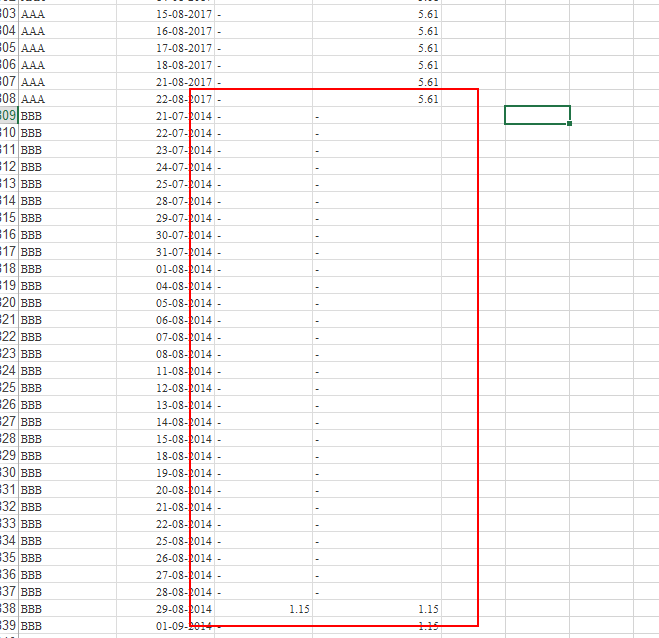
- Mark as New
- Bookmark
- Subscribe
- Mute
- Subscribe to RSS Feed
- Permalink
- Report Inappropriate Content
Hi Ronal
I figured it out ,plz check my test file attached.
plz notice that there might be something wrong with your "T2" , accumulation break here
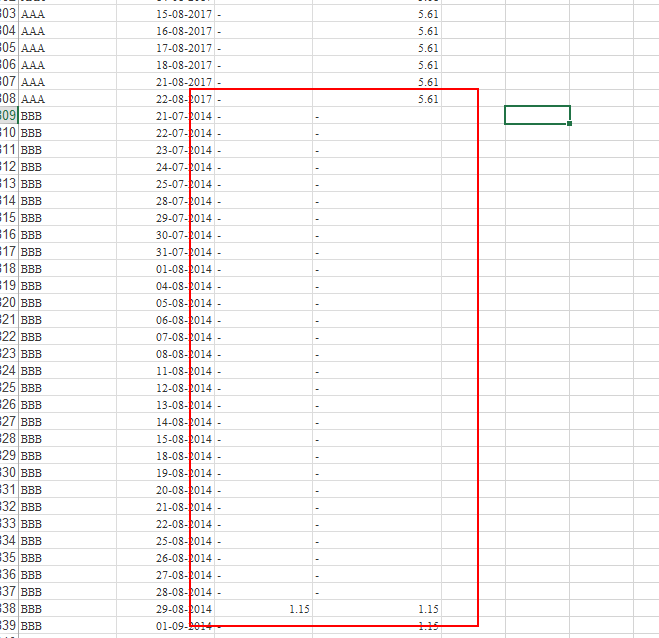
- Mark as New
- Bookmark
- Subscribe
- Mute
- Subscribe to RSS Feed
- Permalink
- Report Inappropriate Content
Hi Dave,
That is very nice. the T2 is correct, as they are different companies. so I just need to modify your code to left join with one more dimension. ![]()
- Mark as New
- Bookmark
- Subscribe
- Mute
- Subscribe to RSS Feed
- Permalink
- Report Inappropriate Content
Aha ,sounds great ![]()
- Mark as New
- Bookmark
- Subscribe
- Mute
- Subscribe to RSS Feed
- Permalink
- Report Inappropriate Content
Hi Dave, the script works well while there is only single company, but won't work while the number of companies increase. any thought?
- Mark as New
- Bookmark
- Subscribe
- Mute
- Subscribe to RSS Feed
- Permalink
- Report Inappropriate Content
then we need to change the code into this ![]()
Data:
LOAD RowNo() as ID,
Company,
Date,
Dividend_Paid
FROM
T1.xls
(biff, embedded labels, table is Sheet1$);
TMP:
LOAD Company,
ID,
Dividend_Paid
Resident Data;
Left Join
LOAD
Company,
ID as ID2,
ID - IterNo() + 1 as ID
Resident TMP
While IterNo() <= ID;
Left Join (Data)
LOAD Company,ID2 as ID,IF(Sum(Dividend_Paid)=0,'-',Sum(Dividend_Paid)) as Dividend_Paid_2014 Resident TMP Group by Company,ID2;
DROP Table TMP;
- Mark as New
- Bookmark
- Subscribe
- Mute
- Subscribe to RSS Feed
- Permalink
- Report Inappropriate Content
Thanks Dave, it is very nice.
- Mark as New
- Bookmark
- Subscribe
- Mute
- Subscribe to RSS Feed
- Permalink
- Report Inappropriate Content
could you please kindly mark my reply as "Helpful" , I want to achieve a mission , thanks ! ![]()