Unlock a world of possibilities! Login now and discover the exclusive benefits awaiting you.
- Qlik Community
- :
- All Forums
- :
- QlikView App Dev
- :
- Accumulated Calculation Problem
- Subscribe to RSS Feed
- Mark Topic as New
- Mark Topic as Read
- Float this Topic for Current User
- Bookmark
- Subscribe
- Mute
- Printer Friendly Page
- Mark as New
- Bookmark
- Subscribe
- Mute
- Subscribe to RSS Feed
- Permalink
- Report Inappropriate Content
Accumulated Calculation Problem
Hi,
I have an issue with accumulated balances (see below). On 10/11/2015 the accumulated balance should be 504 instead of 1,512.
Same problem on23/11/2015.
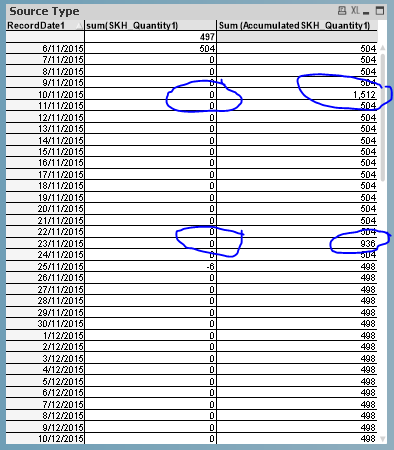
I have the following in the script:
ProductBalances:
NoConcatenate
Load ProductID,
RecordDate1,SKH_Quantity1,
If( ProductID=Peek( ProductID ),
RangeSum(SKH_Quantity1,Peek(AccumulatedSKH_Quantity1)),
RangeSum(SKH_Quantity1)) as AccumulatedSKH_Quantity1
Resident TempProductBalances
Order By ProductID, RecordDate1;
Drop Table TempProduct_x_Dates, TempProductBalances;
Appreciate your assistance.
Thanks
Shamit
- Mark as New
- Bookmark
- Subscribe
- Mute
- Subscribe to RSS Feed
- Permalink
- Report Inappropriate Content
Hi Shamit Shah,
It gives the impression that you have duplicated records in your data with the same ID. Maybe you could verify the records for those specific dates.
Regards,
-- Karla
- Mark as New
- Bookmark
- Subscribe
- Mute
- Subscribe to RSS Feed
- Permalink
- Report Inappropriate Content
First of all I am confused about the accumulation scope. Is it is script or for UI.
For accumulation in UIfollow this link below:
accumulate in straight table | Qlik Community
If it is in script then follow below link
- Mark as New
- Bookmark
- Subscribe
- Mute
- Subscribe to RSS Feed
- Permalink
- Report Inappropriate Content
Looks like you have problem with sorting
May be try this
ProductBalances:
NoConcatenate
Load ProductID,
RecordDate1,SKH_Quantity1,
If( ProductID=Peek( ProductID ),
RangeSum(SKH_Quantity1,Peek(AccumulatedSKH_Quantity1)),
RangeSum(SKH_Quantity1)) as AccumulatedSKH_Quantity1
Resident TempProductBalances
Order By RecordDate1, ProductID;
Drop Table TempProduct_x_Dates, TempProductBalances;
- Mark as New
- Bookmark
- Subscribe
- Mute
- Subscribe to RSS Feed
- Permalink
- Report Inappropriate Content
Hi,
This is the full script (see below).
The idea was to bring in the missing dates and then try and accumulate the numbers. I have used the approach based on ideas on the forum, but I am still having issues.
The reason for using RecordDate1 and SKH_Quantity1 was to avoid having any syn issues.
HISTORY:
LOAD
Date([SKH_RecordDate] + MakeDate(2000,1,1))as RecordDate,
"SKH_BaseStockID" as ProductID,
"SKH_Quantity";
SQL SELECT *
FROM "SKH_StockHistory";
// ---- A: Load all existing product balances
TempProductBalances:
Load ProductID,"RecordDate" as RecordDate1, "SKH_Quantity" as SKH_Quantity1,
ProductID & '|' & Num( RecordDate ) as Product_x_DateID
RESIDENT
HISTORY;
MinMaxDate:
Load Min(RecordDate1) as MinDate, Max(RecordDate1) as MaxDate resident TempProductBalances;
Let vMinDate = Peek('MinDate',-1,'MinMaxDate') - 1;
Let vMaxDate = Peek('MaxDate',-1,'MinMaxDate') ;
Drop Table MinMaxDate;
// ---- B: Create all combinations of product and date
TempProduct_x_Dates:
Load distinct ProductID Resident TempProductBalances;
Join (TempProduct_x_Dates)
Load Date(recno()+$(vMinDate)) as RecordDate1 Autogenerate vMaxDate - vMinDate;
// ---- C: Append missing records onto the product balance table
Concatenate (TempProductBalances)
Load * Where not Exists( Product_x_DateID );
Load ProductID, RecordDate1,
ProductID & '|' & Num( RecordDate1 ) as Product_x_DateID
Resident TempProduct_x_Dates ;
// ---- 😧 Create final product balance table. Propagate value from above record.
ProductBalances:
NoConcatenate
Load ProductID,
RecordDate1,SKH_Quantity1,
If( ProductID=Peek( ProductID ),
RangeSum(SKH_Quantity1,Peek(AccumulatedSKH_Quantity1)),
RangeSum(SKH_Quantity1)) as AccumulatedSKH_Quantity1
Resident TempProductBalances
Order By RecordDate1, ProductID; // so that above values can be propagated downwards
// ---- E: Drop all temporary tables
Drop Table TempProduct_x_Dates, TempProductBalances;
Table view:

Thanks
Shamit
- Mark as New
- Bookmark
- Subscribe
- Mute
- Subscribe to RSS Feed
- Permalink
- Report Inappropriate Content
Shamit, I don't know if this will resolve your issue or not, but the order by is not correct. You need to order it by ProductID and then by RecordDate1
ProductBalances:
NoConcatenate
Load ProductID,
RecordDate1,SKH_Quantity1,
If( ProductID=Peek( ProductID ),
RangeSum(SKH_Quantity1,Peek(AccumulatedSKH_Quantity1)),
RangeSum(SKH_Quantity1)) as AccumulatedSKH_Quantity1
Resident TempProductBalances
Order By ProductID, RecordDate1;
- Mark as New
- Bookmark
- Subscribe
- Mute
- Subscribe to RSS Feed
- Permalink
- Report Inappropriate Content
Hi Sunny,
It works fine on a small data set by using:
Order By Product, RecordDate1
For some reason, it does not work when applied to a large data set.
Thanks
Shamit
- Mark as New
- Bookmark
- Subscribe
- Mute
- Subscribe to RSS Feed
- Permalink
- Report Inappropriate Content
I think you need to check those specific days and look for anomaly in your data. If you check 10/11/2015 the data is triplicating which might hint that something might be triple counted for that day. What do you see when you do Avg(AccumulatedSKH_Quantity1) instead of Sum(AccumulatedSKH_Quantity1)?
also what happens if you rename ProductID to ProductID1? and then create the same table. Is this getting influenced by a link to other tables.
I think you will need to troubleshoot the issue at your end because I am sure you won't be able to share all the data with us ![]()