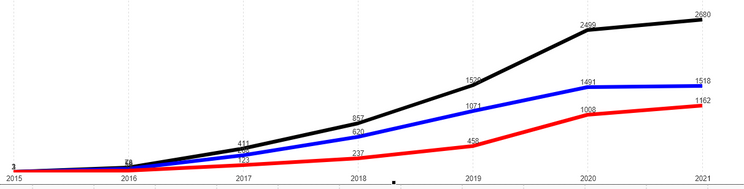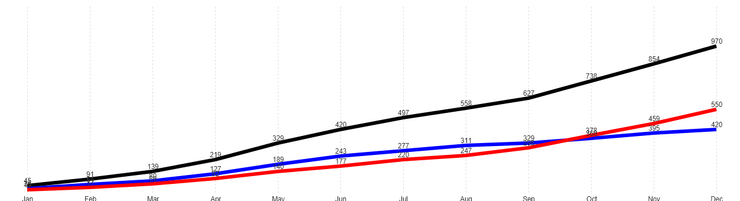Unlock a world of possibilities! Login now and discover the exclusive benefits awaiting you.
- Qlik Community
- :
- All Forums
- :
- QlikView App Dev
- :
- Accumulation with two dimensions
- Subscribe to RSS Feed
- Mark Topic as New
- Mark Topic as Read
- Float this Topic for Current User
- Bookmark
- Subscribe
- Mute
- Printer Friendly Page
- Mark as New
- Bookmark
- Subscribe
- Mute
- Subscribe to RSS Feed
- Permalink
- Report Inappropriate Content
Accumulation with two dimensions
Hello All,
I currently have a line chart that displays a count accumulation throughout the years. The two dimensions I am using are Year and Month. However, when I drill down to a specific year, the accumulation starts over in January (see below). Is there anyway to make the continue the accumulation when a specific year is selected?
Year Image:
Month Image (2020):
January for 2020 year selected should be close to the number 2499 in the first image.
The expression I am currently using is count(Date) with Full Accumulation checked.
Any help would be appreciated.
Thank you,
Dylan
- Mark as New
- Bookmark
- Subscribe
- Mute
- Subscribe to RSS Feed
- Permalink
- Report Inappropriate Content
You could modify your expression to something logically like this. (Notice I said logically don't copy paste this code)
IF (GetSelectedCount(Year) and RowNo() = 1, Sum(Set analysis to accumulate previous years values) + my value, Your rangeabove expression currently being used)
- Mark as New
- Bookmark
- Subscribe
- Mute
- Subscribe to RSS Feed
- Permalink
- Report Inappropriate Content
Hi @Dmichel0729
For ur scenario, you can use rolling n-period in scripting like below articles
https://community.qlik.com/t5/Qlik-Design-Blog/The-As-Of-Table/ba-p/1466130
Please close the thread by marking correct answer & give likes if you like the post.