Unlock a world of possibilities! Login now and discover the exclusive benefits awaiting you.
- Qlik Community
- :
- All Forums
- :
- QlikView App Dev
- :
- Activating sheets using Launch
- Subscribe to RSS Feed
- Mark Topic as New
- Mark Topic as Read
- Float this Topic for Current User
- Bookmark
- Subscribe
- Mute
- Printer Friendly Page
- Mark as New
- Bookmark
- Subscribe
- Mute
- Subscribe to RSS Feed
- Permalink
- Report Inappropriate Content
Activating sheets using Launch
So ... I have two buttons on my document which will open the another qlikview application but I want the two buttons to activate one sheet from the application, the second button to open the second sheet from the application.
e,g,
So I have a Department application that has Button A and Button B and a Department application.
When I click on Button A, this should open Premiums sheet of the department application and Button B should launch the Claims sheet of the department application.
Is there any way to do so. I can launch the external applicaiton with the trigger but its Activating the Sheet I want opened is the problem.
Any help appreciated.
- « Previous Replies
-
- 1
- 2
- Next Replies »
Accepted Solutions
- Mark as New
- Bookmark
- Subscribe
- Mute
- Subscribe to RSS Feed
- Permalink
- Report Inappropriate Content
You can use macros
Sub ButA
set App = ActiveDocument.GetApplication
set newdoc = App.OpenDoc ("c:\Users\......\Desktop\Department.qvw","","")
newdoc.Sheets("Claims").Activate
End Sub
Sub ButB
set App = ActiveDocument.GetApplication
set newdoc = App.OpenDoc ("c:\Users\........\Desktop\Department.qvw","","")
newdoc.Sheets("Premium").Activate
End Sub
- Mark as New
- Bookmark
- Subscribe
- Mute
- Subscribe to RSS Feed
- Permalink
- Report Inappropriate Content
You can use macros
Sub ButA
set App = ActiveDocument.GetApplication
set newdoc = App.OpenDoc ("c:\Users\......\Desktop\Department.qvw","","")
newdoc.Sheets("Claims").Activate
End Sub
Sub ButB
set App = ActiveDocument.GetApplication
set newdoc = App.OpenDoc ("c:\Users\........\Desktop\Department.qvw","","")
newdoc.Sheets("Premium").Activate
End Sub
- Mark as New
- Bookmark
- Subscribe
- Mute
- Subscribe to RSS Feed
- Permalink
- Report Inappropriate Content
have you tried to do it by setting a trigger on open in document properties that wil activate your desired sheet?
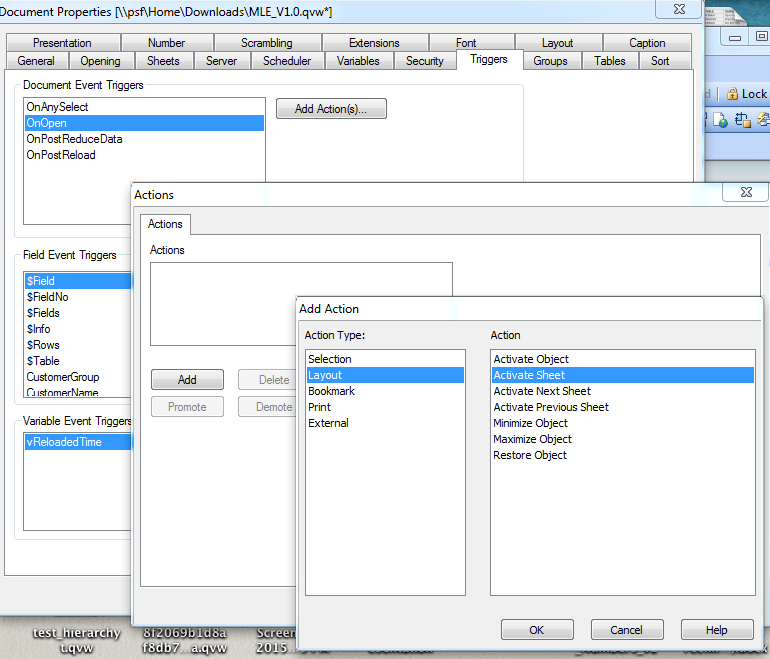
- Mark as New
- Bookmark
- Subscribe
- Mute
- Subscribe to RSS Feed
- Permalink
- Report Inappropriate Content
Don't that activate the same sheet every time?
- Mark as New
- Bookmark
- Subscribe
- Mute
- Subscribe to RSS Feed
- Permalink
- Report Inappropriate Content
Will those macros work in ajax?
- Mark as New
- Bookmark
- Subscribe
- Mute
- Subscribe to RSS Feed
- Permalink
- Report Inappropriate Content
If using ajax client, you can pass the sheet as a parameter of the URL.
See
Passing Parameters in a URL and Document Chaining
-Rob
- Mark as New
- Bookmark
- Subscribe
- Mute
- Subscribe to RSS Feed
- Permalink
- Report Inappropriate Content
I assume not. but unless I got this question right bobbydave is asking for desktop app.
- Mark as New
- Bookmark
- Subscribe
- Mute
- Subscribe to RSS Feed
- Permalink
- Report Inappropriate Content
Yes he should be able to specify which sheet. Although never tried might even be possible to make the sheet selection dynamic using a pick match or some other conditional function. what do you think?
- Mark as New
- Bookmark
- Subscribe
- Mute
- Subscribe to RSS Feed
- Permalink
- Report Inappropriate Content
Thank you for the links Rob.
The second one clearly explain how to use parameters to open specific sheet but is there a way by just using triggers to pass the parameter to second qvw file to open it on desired sheet on desktop?
- Mark as New
- Bookmark
- Subscribe
- Mute
- Subscribe to RSS Feed
- Permalink
- Report Inappropriate Content
I've tried this to activate SH02 and SH04
There are two different buttons; one should open SH02 and the other button should open/activate SH04
I can launch the application (another qvw) but they both open on SH04
- « Previous Replies
-
- 1
- 2
- Next Replies »