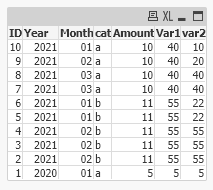Unlock a world of possibilities! Login now and discover the exclusive benefits awaiting you.
- Qlik Community
- :
- All Forums
- :
- QlikView App Dev
- :
- Add Cumulative Sum variable during load
- Subscribe to RSS Feed
- Mark Topic as New
- Mark Topic as Read
- Float this Topic for Current User
- Bookmark
- Subscribe
- Mute
- Printer Friendly Page
- Mark as New
- Bookmark
- Subscribe
- Mute
- Subscribe to RSS Feed
- Permalink
- Report Inappropriate Content
Add Cumulative Sum variable during load
Hello,
I'm trying to add two variables to my data in the load.
- The first one should sum the amounts of all the records of the same year and categories.
- The second one should sum the amounts of all the records of the same year, categories for this month + the previous ones.
Examples :
| ID | Year | Month | cat | Amount | Var1 | Var2 |
| 10 | 2021 | 01 | a | 10 | 40 | 10 |
| 9 | 2021 | 02 | a | 10 | 40 | 20 |
| 8 | 2021 | 03 | a | 10 | 40 | 40 |
| 7 | 2021 | 03 | a | 10 | 40 | 40 |
| 6 | 2021 | 01 | b | 11 | 55 | 22 |
| 5 | 2021 | 01 | b | 11 | 55 | 22 |
| 4 | 2021 | 02 | b | 11 | 55 | 55 |
| 3 | 2021 | 02 | b | 11 | 55 | 55 |
| 2 | 2021 | 02 | b | 11 | 55 | 55 |
| 1 | 2020 | 01 | a | 5 | 5 | 5 |
I got a part of my answer in this post (https://community.qlik.com/t5/QlikView-App-Dev/Cumulative-sum-by-month-in-load/m-p/1825419) but have a hard time to get the right result with my data and am stuck since several days.
I join you a file with a sample of my data.
Thanks a lot
Accepted Solutions
- Mark as New
- Bookmark
- Subscribe
- Mute
- Subscribe to RSS Feed
- Permalink
- Report Inappropriate Content
@Antoine5531 try below
Data:
LOAD ID,
Year,
Month,
cat,
Amount
FROM Table;
Left Join(Data)
LOAD Year,
cat,
sum(Amount) as Var1
Resident Data
Group by Year,cat;
Final:
LOAD *,
if(RowNo()=1,1, if((Year=Previous(Year) and cat=Previous(cat) and Month<>Previous(Month)) or
(Year=Previous(Year) and cat<>Previous(cat)) or Year<>Previous(Year),
rangesum(Peek('Group'),1),Peek('Group'))) as Group,
if((Year=Previous(Year) and cat<>Previous(cat)) or Year<>Previous(Year),Amount, rangesum(Peek('Accum'),Amount)) as Accum
Resident Data
Order by Year,cat,Month;
DROP Table Data;
Left Join(Final)
LOAD Group,
max(Accum) as var2
Resident Final
Group by Group;
DROP Fields Group,Accum;
- Mark as New
- Bookmark
- Subscribe
- Mute
- Subscribe to RSS Feed
- Permalink
- Report Inappropriate Content
@Antoine5531 you have duplicate data?
| 2021 | 03 | a | 10 | 40 | 40 |
| 2021 | 03 | a | 10 | 40 | 40 |
| 2021 | 01 | b | 11 | 55 | 22 |
| 2021 | 01 | b | 11 | 55 | 22 |
| 2021 | 02 | b | 11 | 55 | 55 |
| 2021 | 02 | b | 11 | 55 | 55 |
- Mark as New
- Bookmark
- Subscribe
- Mute
- Subscribe to RSS Feed
- Permalink
- Report Inappropriate Content
No, i forgot to add an id to the example you're right but i don't have any duplicate data in my original dataset.
I corrected the first message + file.
- Mark as New
- Bookmark
- Subscribe
- Mute
- Subscribe to RSS Feed
- Permalink
- Report Inappropriate Content
@Antoine5531 how the var2 values is 22 for below record? Shouldn't be 11? Also, you need to sort the data correctly as you are having same values for different IDs. Does your ID field contains Numeric values? Can I use ID to sort your data?
| 6 | 2021 | 01 | b | 11 | 55 | 22 |
- Mark as New
- Bookmark
- Subscribe
- Mute
- Subscribe to RSS Feed
- Permalink
- Report Inappropriate Content
The rows 5 and 6 are both at the month '01' and in the same categorie. var2 sum every amount of the year of the same categorie until the current month (+ current month). Since we are in january it does equal 22.
Sorting by ID wouldn't work with my dataset as some values are added one month late. However, i can create a field date with the year and month to sort them.
- Mark as New
- Bookmark
- Subscribe
- Mute
- Subscribe to RSS Feed
- Permalink
- Report Inappropriate Content
@Antoine5531 try below
Data:
LOAD ID,
Year,
Month,
cat,
Amount
FROM Table;
Left Join(Data)
LOAD Year,
cat,
sum(Amount) as Var1
Resident Data
Group by Year,cat;
Final:
LOAD *,
if(RowNo()=1,1, if((Year=Previous(Year) and cat=Previous(cat) and Month<>Previous(Month)) or
(Year=Previous(Year) and cat<>Previous(cat)) or Year<>Previous(Year),
rangesum(Peek('Group'),1),Peek('Group'))) as Group,
if((Year=Previous(Year) and cat<>Previous(cat)) or Year<>Previous(Year),Amount, rangesum(Peek('Accum'),Amount)) as Accum
Resident Data
Order by Year,cat,Month;
DROP Table Data;
Left Join(Final)
LOAD Group,
max(Accum) as var2
Resident Final
Group by Group;
DROP Fields Group,Accum;
- Mark as New
- Bookmark
- Subscribe
- Mute
- Subscribe to RSS Feed
- Permalink
- Report Inappropriate Content
I'll try that tomorow morning and keep you updated. Thanks a lot
It work. Thanks again