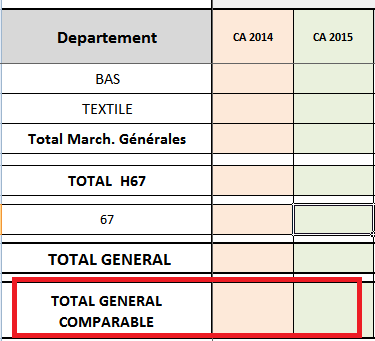Unlock a world of possibilities! Login now and discover the exclusive benefits awaiting you.
- Qlik Community
- :
- All Forums
- :
- QlikView App Dev
- :
- Add a new line for a custom total
Options
- Subscribe to RSS Feed
- Mark Topic as New
- Mark Topic as Read
- Float this Topic for Current User
- Bookmark
- Subscribe
- Mute
- Printer Friendly Page
Turn on suggestions
Auto-suggest helps you quickly narrow down your search results by suggesting possible matches as you type.
Showing results for
Anonymous
Not applicable
2015-12-29
11:34 AM
- Mark as New
- Bookmark
- Subscribe
- Mute
- Subscribe to RSS Feed
- Permalink
- Report Inappropriate Content
Add a new line for a custom total
- Tags:
- new_to_qlikview
5 Replies
Anonymous
Not applicable
2015-12-29
10:42 PM
Author
- Mark as New
- Bookmark
- Subscribe
- Mute
- Subscribe to RSS Feed
- Permalink
- Report Inappropriate Content
maybe,
you'll need to create
another dimension that group the two levels
like in this post.
509 Views
MVP
2015-12-29
11:40 PM
- Mark as New
- Bookmark
- Subscribe
- Mute
- Subscribe to RSS Feed
- Permalink
- Report Inappropriate Content
hi,
Custom Total or Conditional Total Column
https://community.qlik.com/message/849780#849780
https://community.qlik.com/message/740466#740466
the above wil helps u
Thanks
suresh
509 Views
MVP
2015-12-30
12:36 AM
- Mark as New
- Bookmark
- Subscribe
- Mute
- Subscribe to RSS Feed
- Permalink
- Report Inappropriate Content
PFA SAMPLE
Hope this helps you.
Vikas
Hope this resolve your issue.
If the issue is solved please mark the answer with Accept as Solution & like it.
If you want to go quickly, go alone. If you want to go far, go together.
If the issue is solved please mark the answer with Accept as Solution & like it.
If you want to go quickly, go alone. If you want to go far, go together.
509 Views
Anonymous
Not applicable
2015-12-30
12:40 AM
Author
- Mark as New
- Bookmark
- Subscribe
- Mute
- Subscribe to RSS Feed
- Permalink
- Report Inappropriate Content
509 Views
Specialist
2015-12-30
01:10 AM
- Mark as New
- Bookmark
- Subscribe
- Mute
- Subscribe to RSS Feed
- Permalink
- Report Inappropriate Content
Try it,
Concatenate a TAB with your original Table
OriginalTAB;
Concatenate
NEWTAB:
LOAD 'Dept Total' AS DEPARTMENT,
put your fields
Resident OriginalTAB where Comp = O;
It will show a custom 'Dept Total' row in Department column.