Unlock a world of possibilities! Login now and discover the exclusive benefits awaiting you.
- Qlik Community
- :
- All Forums
- :
- QlikView App Dev
- :
- Sub total issue in Pivot table
- Subscribe to RSS Feed
- Mark Topic as New
- Mark Topic as Read
- Float this Topic for Current User
- Bookmark
- Subscribe
- Mute
- Printer Friendly Page
- Mark as New
- Bookmark
- Subscribe
- Mute
- Subscribe to RSS Feed
- Permalink
- Report Inappropriate Content
Sub total issue in Pivot table
Hi all,
I have a pivot table with two dimensions and one measure. Which looks like this.
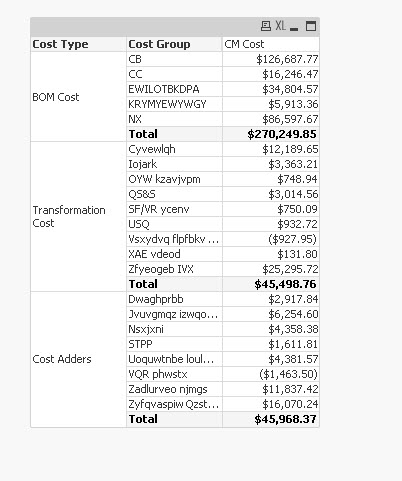
Is there a way that I can add up the first two dimension values totals and display as below.
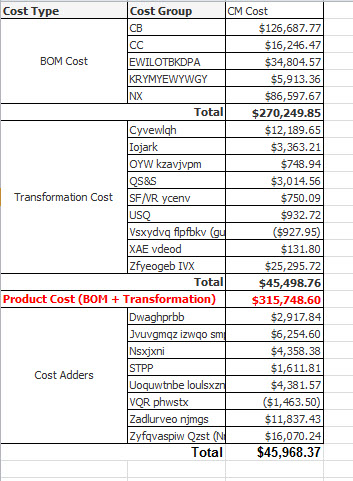
I am attaching a qvw file with sample data which may be useful. Also giving a table box which contains sample data.
Thanks
Kiran Kumar
Accepted Solutions
- Mark as New
- Bookmark
- Subscribe
- Mute
- Subscribe to RSS Feed
- Permalink
- Report Inappropriate Content
I have also attached the final qvw with desired output.
Thanks
Kiran Kumar
- Mark as New
- Bookmark
- Subscribe
- Mute
- Subscribe to RSS Feed
- Permalink
- Report Inappropriate Content
Any work around from edit script??
Thanks
Kiran Kumar
- Mark as New
- Bookmark
- Subscribe
- Mute
- Subscribe to RSS Feed
- Permalink
- Report Inappropriate Content
you'll need to create
another dimension that group the two levels
have a look at the attach example
- Mark as New
- Bookmark
- Subscribe
- Mute
- Subscribe to RSS Feed
- Permalink
- Report Inappropriate Content
I've noticed you are grouping already by ProductRecordKey,
Why don't you create combined cost type in the script?
- Mark as New
- Bookmark
- Subscribe
- Mute
- Subscribe to RSS Feed
- Permalink
- Report Inappropriate Content
As Liron said, you will need to crate another dimension. I would suggest a method that is dynamic as possible. You may want to expand his solution to use nested 'If' in case you have more than the 2 types shown
- Mark as New
- Bookmark
- Subscribe
- Mute
- Subscribe to RSS Feed
- Permalink
- Report Inappropriate Content
Actually that key is a link to my fact table.
Thanks
Kiran Kumar
- Mark as New
- Bookmark
- Subscribe
- Mute
- Subscribe to RSS Feed
- Permalink
- Report Inappropriate Content
Hi Liron,
Thanks for your solution, the only problem I have in this solution is my customers are going to download the file where they will see an extra column( the first one ) for the whole data. In original the table is very huge.
Thanks
Kiran Kumar
- Mark as New
- Bookmark
- Subscribe
- Mute
- Subscribe to RSS Feed
- Permalink
- Report Inappropriate Content
Hi all ,
Finally I was able to crack this with the help of the following link,
Qlikview Subtotaling Customization: Part 2 |
the solution is almost same as of Liron but a data modeling change is additional.
Thanks all.
Kiran Kumar
- Mark as New
- Bookmark
- Subscribe
- Mute
- Subscribe to RSS Feed
- Permalink
- Report Inappropriate Content
I have also attached the final qvw with desired output.
Thanks
Kiran Kumar
- Mark as New
- Bookmark
- Subscribe
- Mute
- Subscribe to RSS Feed
- Permalink
- Report Inappropriate Content
Using some script & Front end you can do this like in attached