Unlock a world of possibilities! Login now and discover the exclusive benefits awaiting you.
- Qlik Community
- :
- All Forums
- :
- QlikView App Dev
- :
- Re: Adding action on Bar Chart
- Subscribe to RSS Feed
- Mark Topic as New
- Mark Topic as Read
- Float this Topic for Current User
- Bookmark
- Subscribe
- Mute
- Printer Friendly Page
- Mark as New
- Bookmark
- Subscribe
- Mute
- Subscribe to RSS Feed
- Permalink
- Report Inappropriate Content
Adding action on Bar Chart
Hello,
I am new to Qlikview. I am developing an application where I am displaying data in bar chart. My requirement is to add an action to the Bar chart so that If user cliks on the chart he is redirected to another sheet. here is screen shot of my chart..
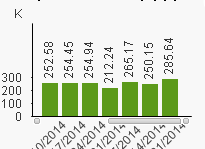
My aim is not add an extra button or text box on the chart but to add an action which redirects the user to another sheet.
Thanks for your help in advance. ![]()
- « Previous Replies
-
- 1
- 2
- Next Replies »
- Mark as New
- Bookmark
- Subscribe
- Mute
- Subscribe to RSS Feed
- Permalink
- Report Inappropriate Content
Thanks Ankit Mishra
will it not impact other charts Ankit, for example if I select any filter value, it redirect to other sheet.it should not be like that.
- Mark as New
- Bookmark
- Subscribe
- Mute
- Subscribe to RSS Feed
- Permalink
- Report Inappropriate Content
Hi.
Set up a trigger for a field an OnSelect event (Settings -> Document Properties -> Triggers).
Perform the following steps :
1. Select fiedl used in dimension;
2. Click button Add Action(s) below OnSelect;
3. Click button Add, Layout choice;
4. Activate Sheet put sheet name;
5. Ok.
Note: Whenever you use the field in this sheet will open another sheet.
Hope this helps!
- Mark as New
- Bookmark
- Subscribe
- Mute
- Subscribe to RSS Feed
- Permalink
- Report Inappropriate Content
Thanks Jonas Melo,
I am using a Drilldown group as my dimension, will it work.
Regards
John
- Mark as New
- Bookmark
- Subscribe
- Mute
- Subscribe to RSS Feed
- Permalink
- Report Inappropriate Content
It does make an impact, as the value will be selected in the field.
- Mark as New
- Bookmark
- Subscribe
- Mute
- Subscribe to RSS Feed
- Permalink
- Report Inappropriate Content
Go to Document properties -> Triggers -> Field Event Triggers -> Select the dimension (e.g Date) -> Click Add Action in On Select Option. In the Action , Select Layout -> Activate Sheet.
This takes to next sheet when user clicks the chart.
Regards,
Priya
- « Previous Replies
-
- 1
- 2
- Next Replies »