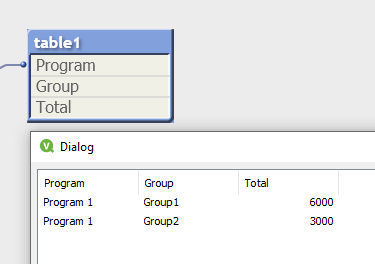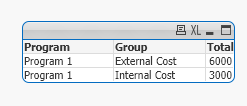Unlock a world of possibilities! Login now and discover the exclusive benefits awaiting you.
- Qlik Community
- :
- All Forums
- :
- QlikView App Dev
- :
- Adding totals of costs to a different column in th...
- Subscribe to RSS Feed
- Mark Topic as New
- Mark Topic as Read
- Float this Topic for Current User
- Bookmark
- Subscribe
- Mute
- Printer Friendly Page
- Mark as New
- Bookmark
- Subscribe
- Mute
- Subscribe to RSS Feed
- Permalink
- Report Inappropriate Content
Adding totals of costs to a different column in the data model
Hello all,
If I have project costs estimated by 2 people, how can I combine them to an existing data model field
data model looks similar to this (load Script, but can be changed)
Program, grouping
Program 1, Group1
Program 1, Group2
Program 1 = Function 1 = 2000
Program 1 = Function 2 = 3000
Program 1 = Function 3 = 4000
Group 1 should consist of Function 1 and Function 3
Group 2 should consist of Function 2
In the expressions, I can assign the cell to Function 1 + Function 3 using if's, sums,....
however I cannot associate the resulting value to the name "Group 1" or "Group 2"
so my result grid shows
Program 1 "-' $6000
Accepted Solutions
- Mark as New
- Bookmark
- Subscribe
- Mute
- Subscribe to RSS Feed
- Permalink
- Report Inappropriate Content
assuming you have two tables, one table has Group and Program and 2nd table has Program and Function and you want to aggregate them and add the aggregation to the 1st table:
table1:
load * inline [
Program, Group
Program 1, Group1
Program 1, Group2
];
NoConcatenate
table2:
load * inline [
Program, Function, Amount
Program 1,Function 1,2000
Program 1,Function 2,3000
Program 1,Function 3,4000
];
left join (table1)
load Program, Group, sum(Amount) as Total
group by Program, Group;;
load Program,
if(Function='Function 2','Group2','Group1') as Group,
Amount
resident table2;- Mark as New
- Bookmark
- Subscribe
- Mute
- Subscribe to RSS Feed
- Permalink
- Report Inappropriate Content
assuming you have two tables, one table has Group and Program and 2nd table has Program and Function and you want to aggregate them and add the aggregation to the 1st table:
table1:
load * inline [
Program, Group
Program 1, Group1
Program 1, Group2
];
NoConcatenate
table2:
load * inline [
Program, Function, Amount
Program 1,Function 1,2000
Program 1,Function 2,3000
Program 1,Function 3,4000
];
left join (table1)
load Program, Group, sum(Amount) as Total
group by Program, Group;;
load Program,
if(Function='Function 2','Group2','Group1') as Group,
Amount
resident table2;- Mark as New
- Bookmark
- Subscribe
- Mute
- Subscribe to RSS Feed
- Permalink
- Report Inappropriate Content
so my result grid shows
Program 1 "-' $6000
didnt you mean Group1 has aggregated value of 6000 and not Program 1?
- Mark as New
- Bookmark
- Subscribe
- Mute
- Subscribe to RSS Feed
- Permalink
- Report Inappropriate Content
I should have been more clear. the resulting grid should show
Program 1 Group 1 $6000
Program 1 Group 2 $3000
so what happens is we get costs from lets say materials, labor as well as internal workers
so function 1 = "Material Cost"
Function 2 = "Internal Cost"
Function 3 = "Labor Cost"
in the summary report, I am trying to display the combination of Labor Cost and Material Cost as "External Cost" this is a parameter which is created in the data model as an inline table
so we need to add Function 1 + Function 3 and display in the External Cost bucket.
I will check out your example now
Thanks
- Mark as New
- Bookmark
- Subscribe
- Mute
- Subscribe to RSS Feed
- Permalink
- Report Inappropriate Content
also "External Costs" and "Internal Costs" are 2 values under the Cost Account field (inline table)
These are not separate fields
- Mark as New
- Bookmark
- Subscribe
- Mute
- Subscribe to RSS Feed
- Permalink
- Report Inappropriate Content
the solution is the same you just have to change the field names and values
Group becomes your external and internal costs
- Mark as New
- Bookmark
- Subscribe
- Mute
- Subscribe to RSS Feed
- Permalink
- Report Inappropriate Content