Unlock a world of possibilities! Login now and discover the exclusive benefits awaiting you.
- Qlik Community
- :
- All Forums
- :
- QlikView App Dev
- :
- Re: Additional Filters option in "Example files"
- Subscribe to RSS Feed
- Mark Topic as New
- Mark Topic as Read
- Float this Topic for Current User
- Bookmark
- Subscribe
- Mute
- Printer Friendly Page
- Mark as New
- Bookmark
- Subscribe
- Mute
- Subscribe to RSS Feed
- Permalink
- Report Inappropriate Content
Additional Filters option in "Example files"
Hi All,
I am looking to replicate the Additional Filters feature in the example folder provided with a Qlikview download. How to I re create this?
When I click "Additional Filters" in 1) the Filters selections screen, seen in 2), appears ontop.
I like this feature and I dont know how to produce this and so any help would be great.
1)
2)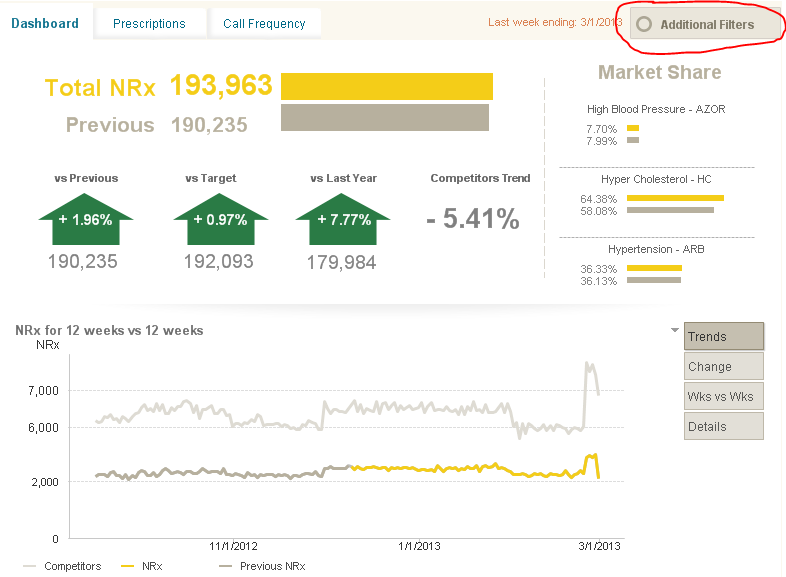
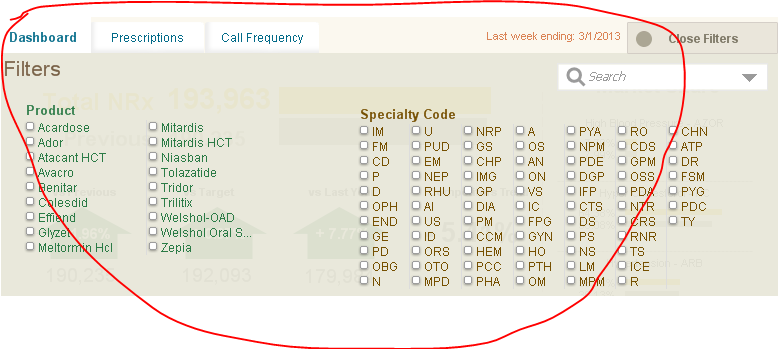
Accepted Solutions
- Mark as New
- Bookmark
- Subscribe
- Mute
- Subscribe to RSS Feed
- Permalink
- Report Inappropriate Content
For Creating Additional Filters you need to use Actions. Take one button and one variable like vVar = 0, on click on the button change the variable value like = if( vVar =0,1,0).
Now go the filters properties and select conditional show option and write vVar = 1.
Now when you click on button then filters will display else hide.
If you want to include checkboxes in your list box then follow this:
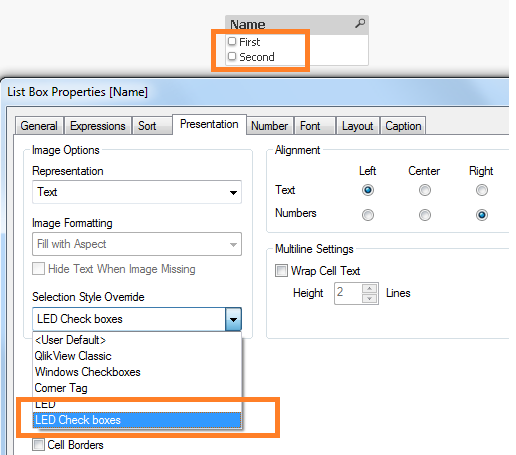
Find example in attachment.
Thanks,
Jai
- Mark as New
- Bookmark
- Subscribe
- Mute
- Subscribe to RSS Feed
- Permalink
- Report Inappropriate Content
For Creating Additional Filters you need to use Actions. Take one button and one variable like vVar = 0, on click on the button change the variable value like = if( vVar =0,1,0).
Now go the filters properties and select conditional show option and write vVar = 1.
Now when you click on button then filters will display else hide.
If you want to include checkboxes in your list box then follow this:
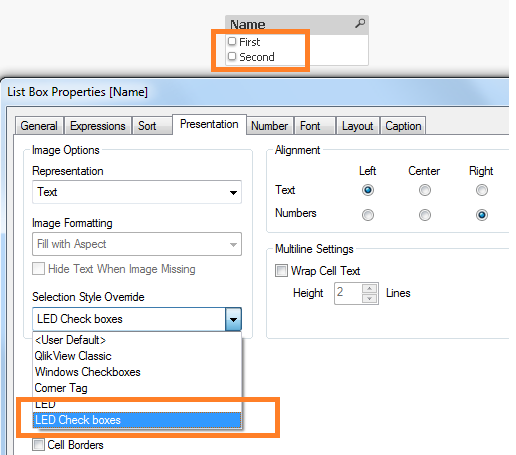
Find example in attachment.
Thanks,
Jai
- Mark as New
- Bookmark
- Subscribe
- Mute
- Subscribe to RSS Feed
- Permalink
- Report Inappropriate Content
This can be done using layout conditions using variables.
Very simple using Action and layout condition
- Mark as New
- Bookmark
- Subscribe
- Mute
- Subscribe to RSS Feed
- Permalink
- Report Inappropriate Content
jsingh71 you hero! Thank you so much, really appreciate the attached example too.
- Mark as New
- Bookmark
- Subscribe
- Mute
- Subscribe to RSS Feed
- Permalink
- Report Inappropriate Content
Do I need to activate variables? As when I copied the button across and the text object nothing happens.
I have also put vVar=1 in the layout section of the Text Object.
- Mark as New
- Bookmark
- Subscribe
- Mute
- Subscribe to RSS Feed
- Permalink
- Report Inappropriate Content
Created the variable under settings, thanks again!