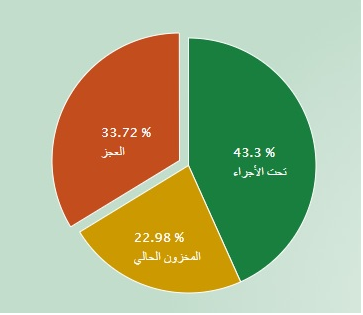Unlock a world of possibilities! Login now and discover the exclusive benefits awaiting you.
- Qlik Community
- :
- All Forums
- :
- QlikView App Dev
- :
- Re: Advanced Chart Help
- Subscribe to RSS Feed
- Mark Topic as New
- Mark Topic as Read
- Float this Topic for Current User
- Bookmark
- Subscribe
- Mute
- Printer Friendly Page
- Mark as New
- Bookmark
- Subscribe
- Mute
- Subscribe to RSS Feed
- Permalink
- Report Inappropriate Content
Advanced Chart Help
Hello,
I need to achieve this chart...
Red= Red/(Red+Green+Yellow), Green= Green/(Red+Green+Yellow), Yellow=YellowR/(Red+Green+Yellow)
with the data below
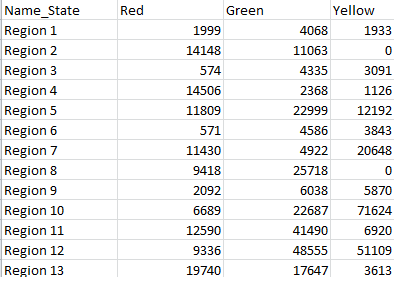
When none/all of the regions are selected the chart should display the calculated sum of all columns and a region is selected, the sum of corresponding column values is to be shown.
Can someone please help me out. I am quite new to QlikView and BI.
Thanks in advance.
PS: I don't even know how to frame this question, sorry.
- « Previous Replies
-
- 1
- 2
- Next Replies »
- Mark as New
- Bookmark
- Subscribe
- Mute
- Subscribe to RSS Feed
- Permalink
- Report Inappropriate Content
Also Why are my replies getting more than an hour (sometimes two) to get approved?
- Mark as New
- Bookmark
- Subscribe
- Mute
- Subscribe to RSS Feed
- Permalink
- Report Inappropriate Content
Please check this
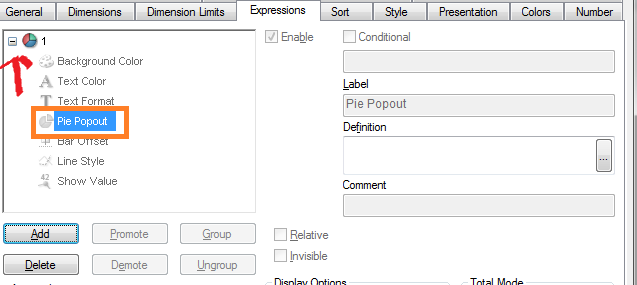
- Mark as New
- Bookmark
- Subscribe
- Mute
- Subscribe to RSS Feed
- Permalink
- Report Inappropriate Content
Thanks for the response, I think this has something to do with the styling. I am looking for help as to what should be the dimension and the expression(s).
- Mark as New
- Bookmark
- Subscribe
- Mute
- Subscribe to RSS Feed
- Permalink
- Report Inappropriate Content
Hello Kaushik,
The solution you send me yesterday seems to be the right one(Courtesy to the pie chart image posted Anil babu ). However I couldn;t open the document . I will be grateful if you could help me out.
Thanks
- Mark as New
- Bookmark
- Subscribe
- Mute
- Subscribe to RSS Feed
- Permalink
- Report Inappropriate Content
I cannot open the document as I am running qlikview personal edition. Can you advise what should be the dimension and what expression to use.
Thanks
- Mark as New
- Bookmark
- Subscribe
- Mute
- Subscribe to RSS Feed
- Permalink
- Report Inappropriate Content
Don' use Dimension
Use Expression
Sum(Red)/Sum(Red +Yellow+Green)
Sum(Yellow)/Sum(Red +Yellow+Green)
Sum(Green)/Sum(Red +Yellow+Green)
- Mark as New
- Bookmark
- Subscribe
- Mute
- Subscribe to RSS Feed
- Permalink
- Report Inappropriate Content
Hey
Thanks mate . Exactly. I have marked it as the correct answer.
- Mark as New
- Bookmark
- Subscribe
- Mute
- Subscribe to RSS Feed
- Permalink
- Report Inappropriate Content
Correct answer.
- Mark as New
- Bookmark
- Subscribe
- Mute
- Subscribe to RSS Feed
- Permalink
- Report Inappropriate Content
Thank you all for the help.
- « Previous Replies
-
- 1
- 2
- Next Replies »