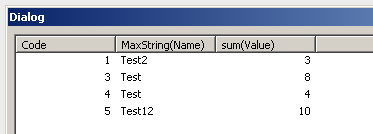Unlock a world of possibilities! Login now and discover the exclusive benefits awaiting you.
- Qlik Community
- :
- All Forums
- :
- QlikView App Dev
- :
- Aggregation
- Subscribe to RSS Feed
- Mark Topic as New
- Mark Topic as Read
- Float this Topic for Current User
- Bookmark
- Subscribe
- Mute
- Printer Friendly Page
- Mark as New
- Bookmark
- Subscribe
- Mute
- Subscribe to RSS Feed
- Permalink
- Report Inappropriate Content
Aggregation
Please let me know why this does not work
Table1:
LOAD * INLINE [
Code, Name, Value
1, TEST1, 1
1, Test2, 2
3, Test, 4
3, Test, 4
4, Test, 4
5, Test11, 4
5, Test12, 6
];
NoConcatenate
Table2:
load
Code,
Only(Name),
Sum(Value) as Total
Resident Table1
Group by Code,Name;
I need to aggregate by Code, Name (Only one value) and Sum of Value
| Code | Only(Name) | Total |
| 1 | TEST1 | 1 |
| 1 | Test2 | 2 |
| 3 | Test | 8 |
| 4 | Test | 4 |
| 5 | Test11 | 4 |
| 5 | Test12 | 6 |
Thanks
Accepted Solutions
- Mark as New
- Bookmark
- Subscribe
- Mute
- Subscribe to RSS Feed
- Permalink
- Report Inappropriate Content
If there are more multiple Names per Code, which one to return?
I think you want to group by Code only, not also per Name:
load
Code,
FirstValue(Name) as Name,
Sum(Value) as Total
Resident Table1
Group by Code;
or
load
Code,
Concat(Name, ', ') as Name,
Sum(Value) as Total
Resident Table1
Group by Code;
edit:
Or maybe I misunderstand what you are trying to achieve. Is the last table the expected or actual result? If it's the expected result, what do you get with the current script?
- Mark as New
- Bookmark
- Subscribe
- Mute
- Subscribe to RSS Feed
- Permalink
- Report Inappropriate Content
If there are more multiple Names per Code, which one to return?
I think you want to group by Code only, not also per Name:
load
Code,
FirstValue(Name) as Name,
Sum(Value) as Total
Resident Table1
Group by Code;
or
load
Code,
Concat(Name, ', ') as Name,
Sum(Value) as Total
Resident Table1
Group by Code;
edit:
Or maybe I misunderstand what you are trying to achieve. Is the last table the expected or actual result? If it's the expected result, what do you get with the current script?
- Mark as New
- Bookmark
- Subscribe
- Mute
- Subscribe to RSS Feed
- Permalink
- Report Inappropriate Content
Thanks
I need to display the name using any aggregation functions mode, max string. ..etc.
I still have to group by name returning one value is OK
- Mark as New
- Bookmark
- Subscribe
- Mute
- Subscribe to RSS Feed
- Permalink
- Report Inappropriate Content
Sorry, I am still missing your point.
Can you detail based on above input table, how the output table should look like?
Your script returns the second table, so I assume that's not what you want.
- Mark as New
- Bookmark
- Subscribe
- Mute
- Subscribe to RSS Feed
- Permalink
- Report Inappropriate Content
for this the script is
Table2:
load Code, MaxString(Name), sum(Value)
Resident Table1
group by Code;